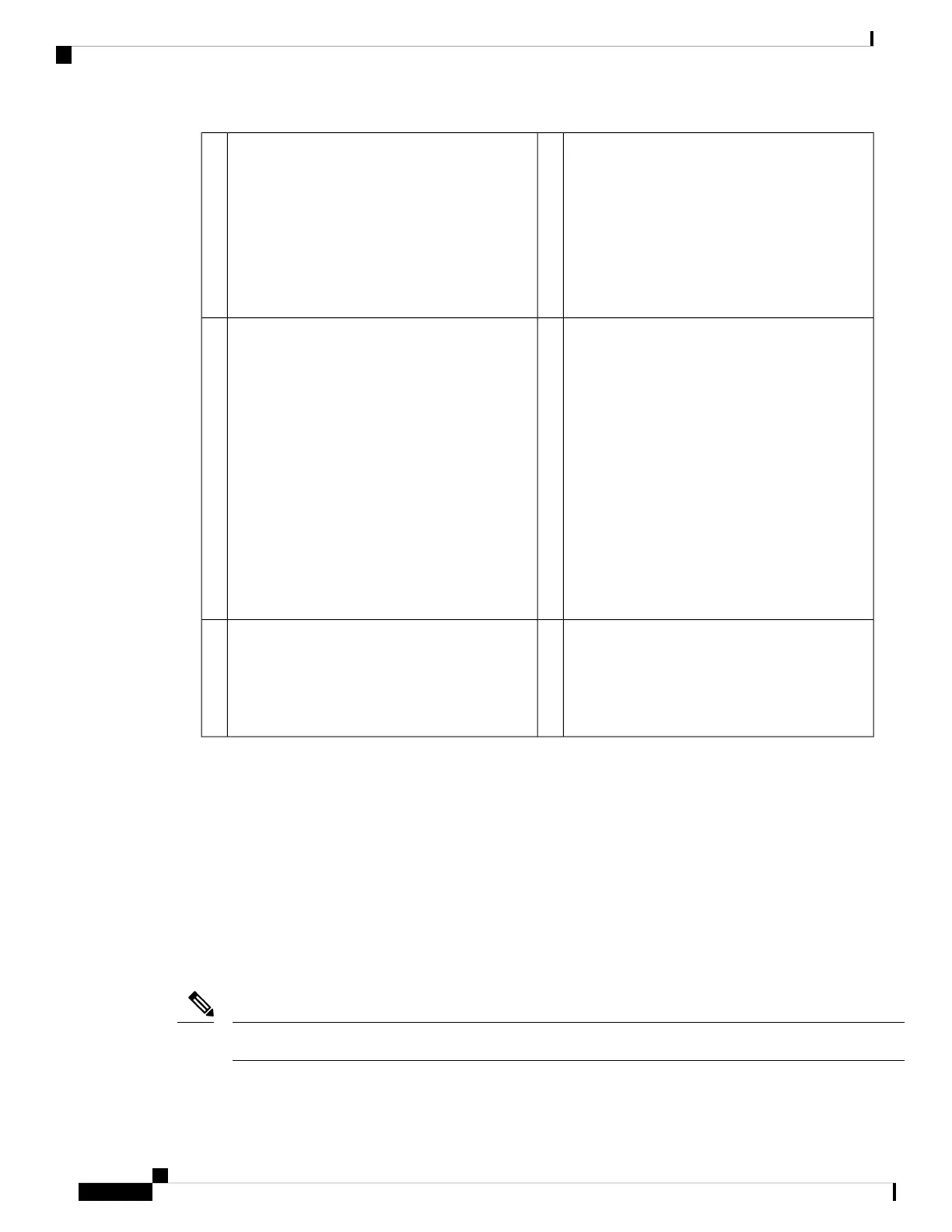Cable management bracket kit (part number
69-100376-01)
• Two cable management brackets (part
number 700-128334-01)
• Four 8-32 x 0.375-inch Phillips screws (part
number 48-2696-01)
(Optional; in package if ordered)
6One ground lug kit (part number 69-100359-01)
• One #6 AWG, 90 degree, #10 post ground
lug (part number 32-0608-01)
• Two 10-32 x 0.38-inch Phillips screws (part
number 48-0700-01)
5
Rack-mount bracket kit (53-101510-02):
• Two rack-mount brackets (700-127244-01)
• Six 8-32 x 0.375-inch Phillips screws (part
number 48-2286) for securing the brackets
to the chassis
• Four 10-32 x 0.75-inch Phillips screws (part
number 48-0441-01) for securing the chassis
to your rack
• Four 12-24 x 0.75-inch Phillips screws (part
number 48-0440-01) for securing the chassis
to your rack
(Optional; in package if ordered)
8Two slide rails (800-110033-01)
Slide rail accessories kit (53-101509-02):
• Two slide rail locking brackets (part number
700-121935-01)
• Six 8-32 x 0.302-inch slide rail locking
bracket Phillips screws (part number
48-102184-01)
• Two M3 x 0.5 x 6-mm Phillips screws (part
number 48-101144-01)
(Optional; in package if ordered)
7
Two power supply module tie wraps and clamps
(part number 52-100162-01)
10Cisco Secure Firewall 3100
This document has a URL pointing to the
hardware installation guide, a URL pointing the
regulatory and safety guide, and a QR code and
URL pointing to the Getting Started Guide.
9
Serial Number and QR Codes
The pullout asset card on the front panel of your Secure Firewall 3100 chassis contains the model number,
serial number, and Low-Touch Provisioning (LTP) document QR code. The LTP document, Easy Deployment
Guide for 1000, 2100, or 3100 Series Cisco Secure Firewalls, explains how to use LTP to allow anyone to
connect a new Secure Firewall 3100 chassis to a network so that they can add the device to Cisco Defense
Orchestrator (CDO) and configure it remotely.
The compliance label on the bottom of the chassis (along with regulatory information) contains a QR code
that points to the Cisco Secure Firewall 3100 Getting Started Guide. The getting started guide explains how
to get the chassis cabled and running with your chosen operating system.
You can view additional model information on the compliance label located on the bottom of the chassis.
Note
Cisco Secure Firewall 3110, 3120, 3130, and 3140 Hardware Installation Guide
6
Overview
Serial Number and QR Codes
