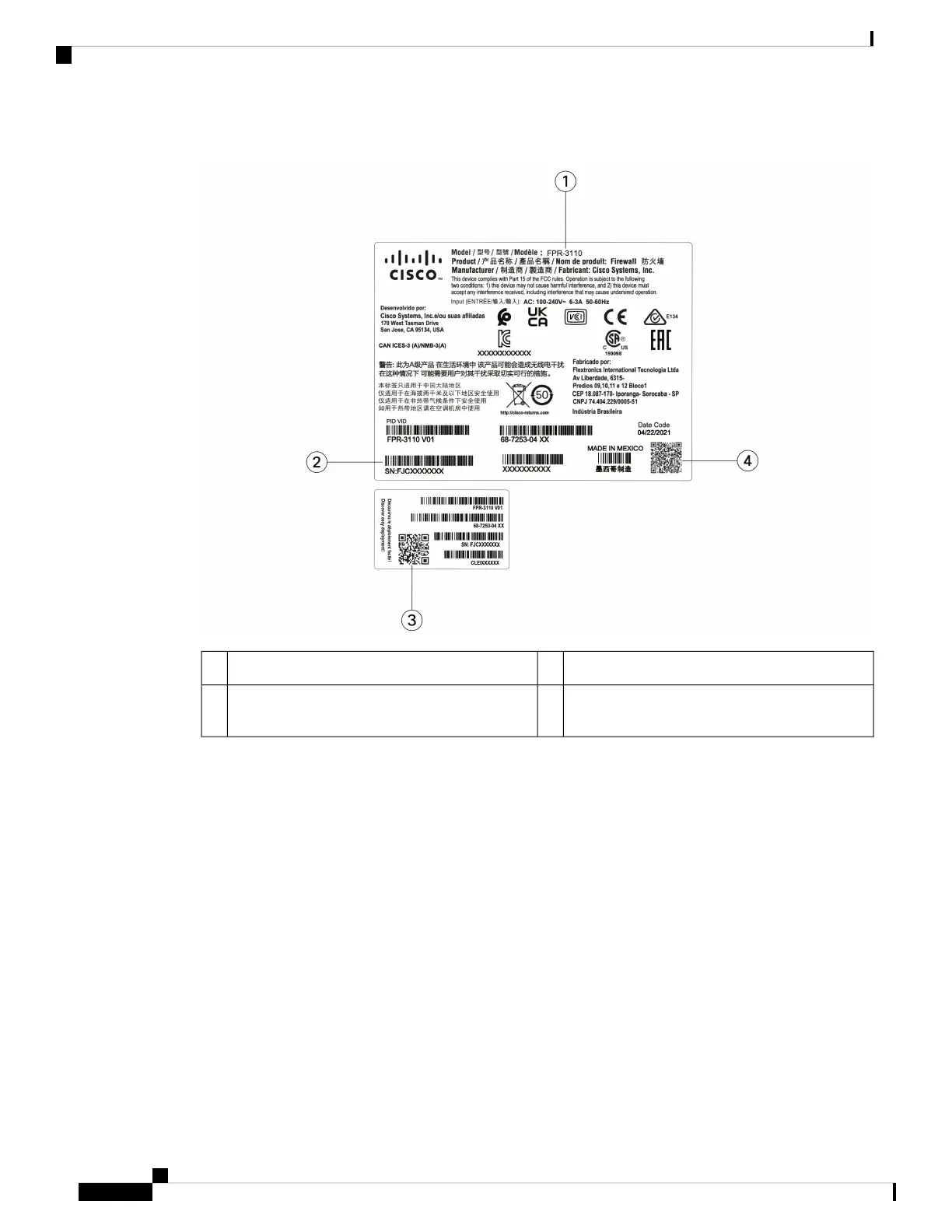Figure 4: Example Compliance Label and Pullout Asset Card
Serial number2Model number1
QR code pointing to the Cisco Secure Firewall
3100 Getting Started Guide
4QR code pointing to the LTP document3
Front Panel
The following figure shows the front panel of the Secure Firewall 3100. See Front Panel LEDs, on page 11
for a description of the LEDs.
Cisco Secure Firewall 3110, 3120, 3130, and 3140 Hardware Installation Guide
8
Overview
Front Panel
