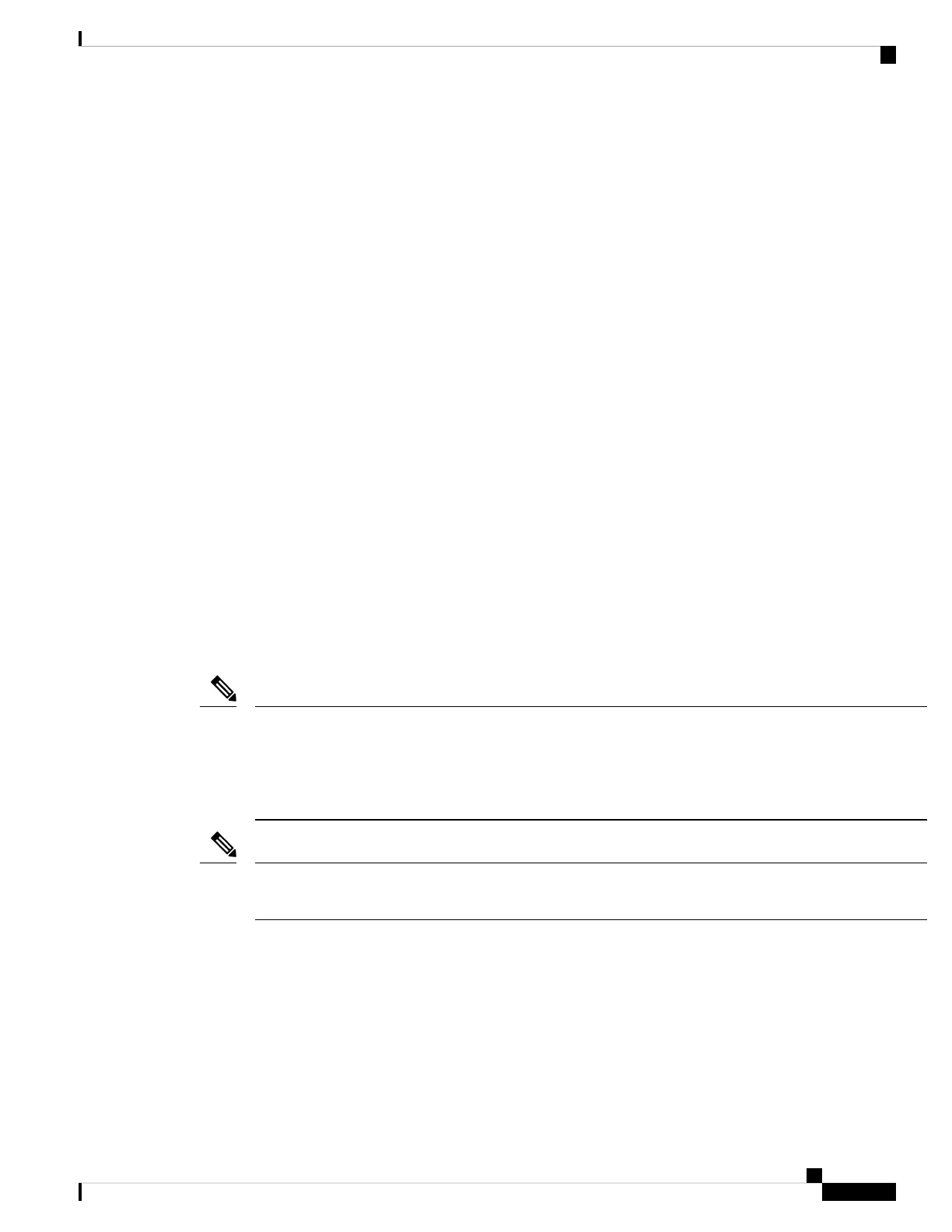• See Remove and Replace the Power Supply Module, on page 71 for the procedure for removing and
replacing the power supply module in the Secure Firewall 3100.
• See Remove and Replace the Dual Fan Module, on page 70 for the procedure for removing and replacing
the dual fan module in the Secure Firewall 3100.
• See Ground the Chassis, on page 61 for the procedure for using the grounding lug to ground the chassis.
• See Power Supply Module, on page 24 for a description of the power supply module LEDs.
• See Dual Fan Modules, on page 26 for a description of the fan LEDs.
1/10/25-Gb Network Module
The Secure Firewall 3100 chassis has one network module slot. Network modules are optional, removable
I/O modules that provide either additional ports or different interface types. The network module plugs into
the chassis on the front panel. See Front Panel, on page 8 for the location of the network module slot on the
chassis.
There are two PIDs for this network module: FPR3K-XNM-8X10G and FPR3K-XNM-8X25G.
FPR3K-XNM-8X10G supports 1 Gb and 10 Gb full-duplex Ethernet traffic per port and is supported on all
Secure Firewall 3100s. FPR3K-XNM-8X25G supports 1 Gb, 10 Gb, or 25 Gb full-duplex Ethernet traffic per
port and is supported only on the 3130 and 3140.
The top ports are numbered from left to right—Ethernet X/1, Ethernet X/3, Ethernet X/5, and Ethernet X/7.
The bottom ports are numbered from left to right—Ethernet X/2, Ethernet X/4, Ethernet X/6, and Ethernet X/8
(see the figure below). Up arrows are the top ports and down arrows are the bottom ports (see the figure
below). This network module supports SFP/SFP+/SFP28 transceivers. See Supported SFP/SFP+/QSFP+
Transceivers , on page 28 for the list of Cisco-supported transceivers.
The hardware and the system support hot swapping if you are replacing a network module with the same type
of network module. You must first disable the network port and then reenable it after replacement. If you
replace the 1/10/25-Gb network module with another supported network module, you must reboot the chassis
so that the new network module is recognized. See the configuration guide for your operating system for the
detailed procedures for managing network modules.
Note
Although you can install the 8-port 1/10/25-Gb network in the Secure Firewall 3110 and 3120, the software
does not recognize it because it is not supported.
Note
The following figure shows the front panel of the 1/10-Gb and 1/10/25-Gb network module.
Cisco Secure Firewall 3110, 3120, 3130, and 3140 Hardware Installation Guide
15
Overview
1/10/25-Gb Network Module
