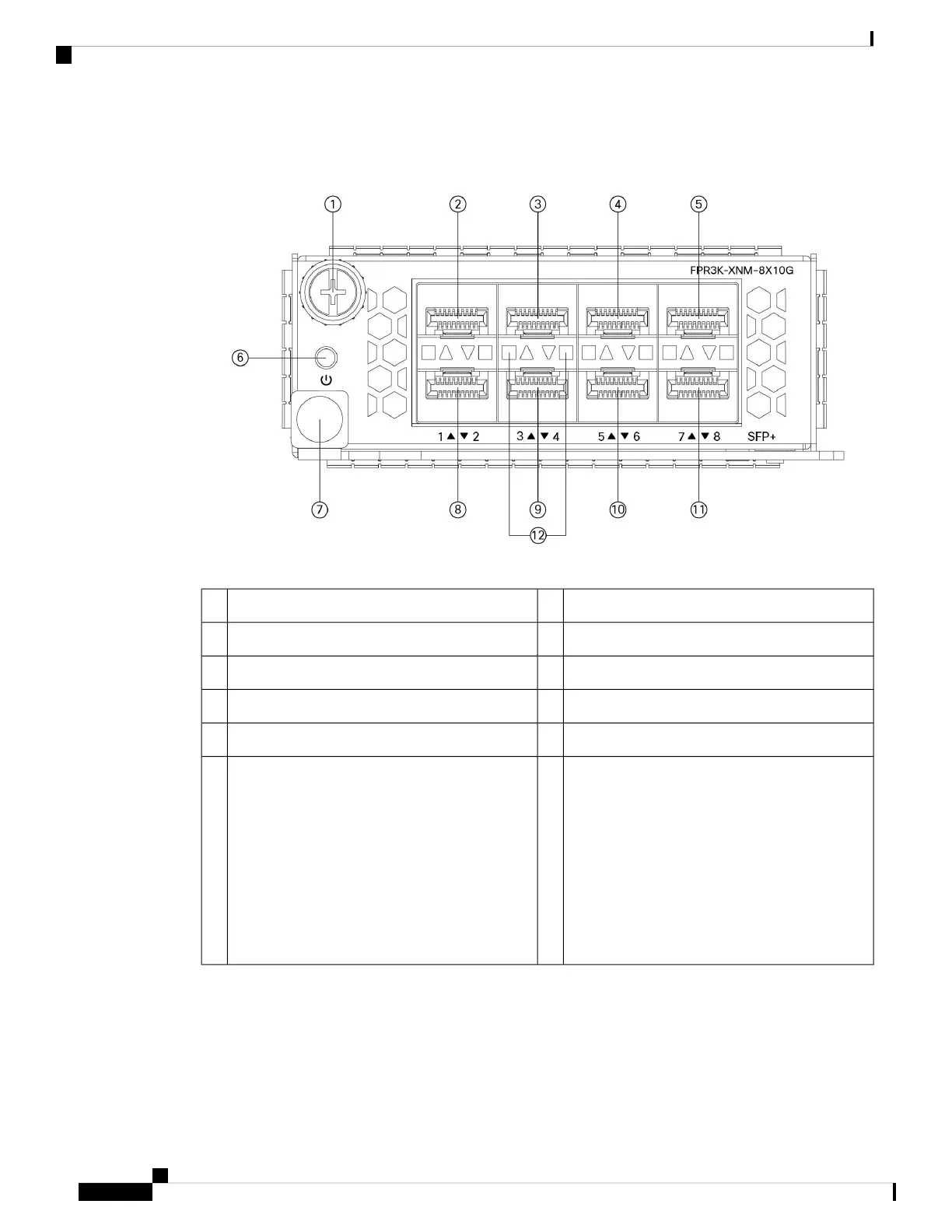Figure 8: 1/10-Gb and 1/10/25-Gb Network Module
Ethernet X/12Captive screw1
Ethernet X/54Ethernet X/33
Power on LED6Ethernet X/75
Ethernet X/28Ejector handle7
Ethernet X/610Ethernet X/49
Network activity LEDs
The up arrows represent the top ports and the
down arrows represent the bottom ports.
• Off—No SFP.
• Amber—No link or network failure.
• Green—Link up.
• Green, flashing—Network activity.
12Ethernet X/811
For More Information
• See 40-Gb Network Module, on page 17 for a description of the 40-Gb network module.
• See 1-Gb SX/10-Gb SR/10-Gb LR/25-Gb SR/25-Gb LR Network Module with Hardware Bypass,
on page 22 for a description of the 1/10/25-Gb network module.
Cisco Secure Firewall 3110, 3120, 3130, and 3140 Hardware Installation Guide
16
Overview
1/10/25-Gb Network Module
