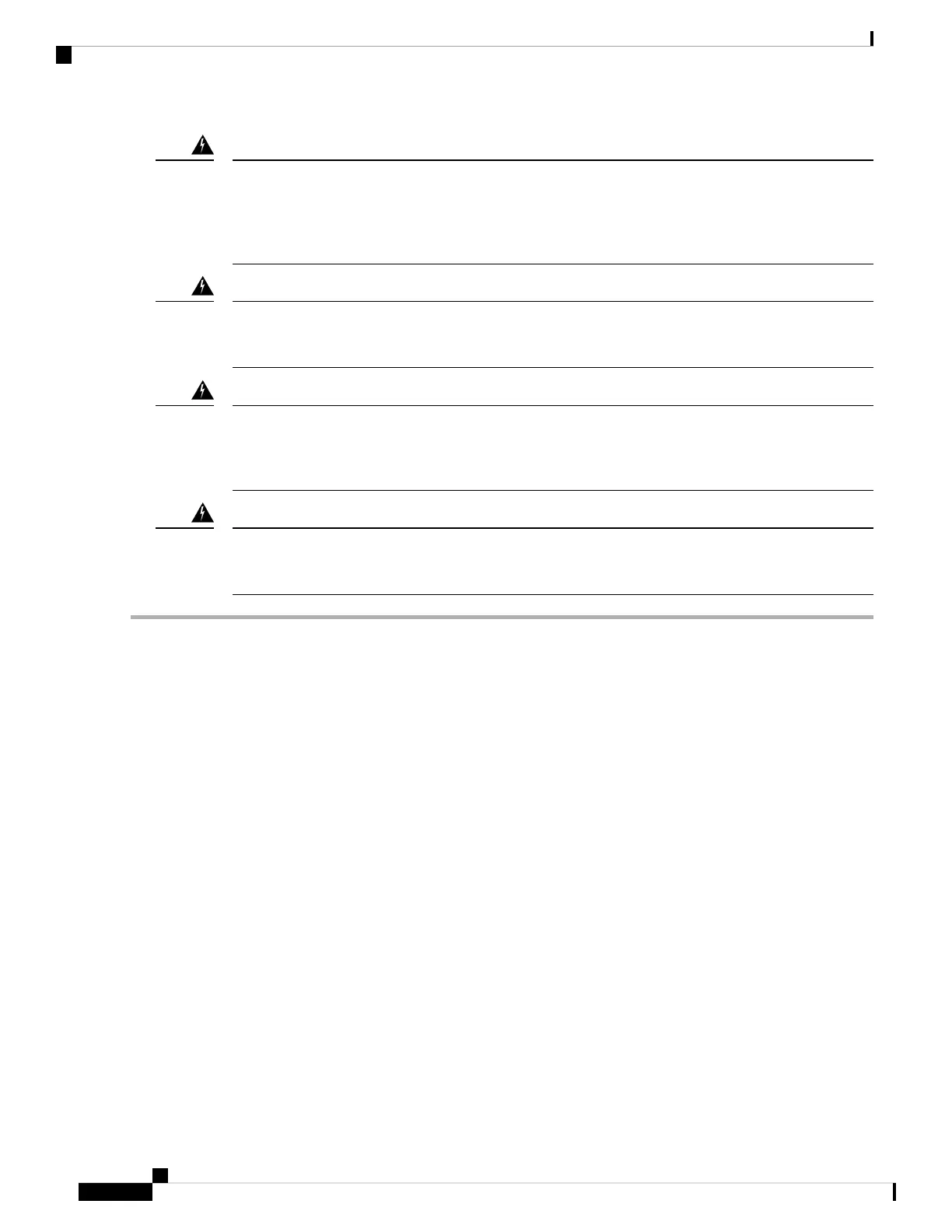Statement 1024—Ground Conductor
This equipment must be grounded. To reduce the risk of electric shock, never defeat the ground conductor
or operate the equipment in the absence of a suitably installed ground conductor. Contact the appropriate
electrical inspection authority or an electrician if you are uncertain that suitable grounding is available.
Warning
Statement 1030—Equipment Installation
Only trained and qualified personnel should be allowed to install, replace, or service this equipment.
Warning
Statement 1047—Overheating Prevention
To reduce the risk of fire or bodily injury, do not operate the unit in an area that exceeds the maximum
recommended ambient temperature of 104°F (40°C).
Warning
Statement 1073—No User-Serviceable Parts
There are no serviceable parts inside. To avoid risk of electric shock, do not open.
Warning
Step 1 Attach the slide-rail locking brackets to each side of the chassis using the six 8-32 x 0.302-inch Phillips screws (three
per side).
Cisco Secure Firewall 3110, 3120, 3130, and 3140 Hardware Installation Guide
56
Rack-Mount the Chassis
Rack-Mount the Chassis Using Slide Rails
