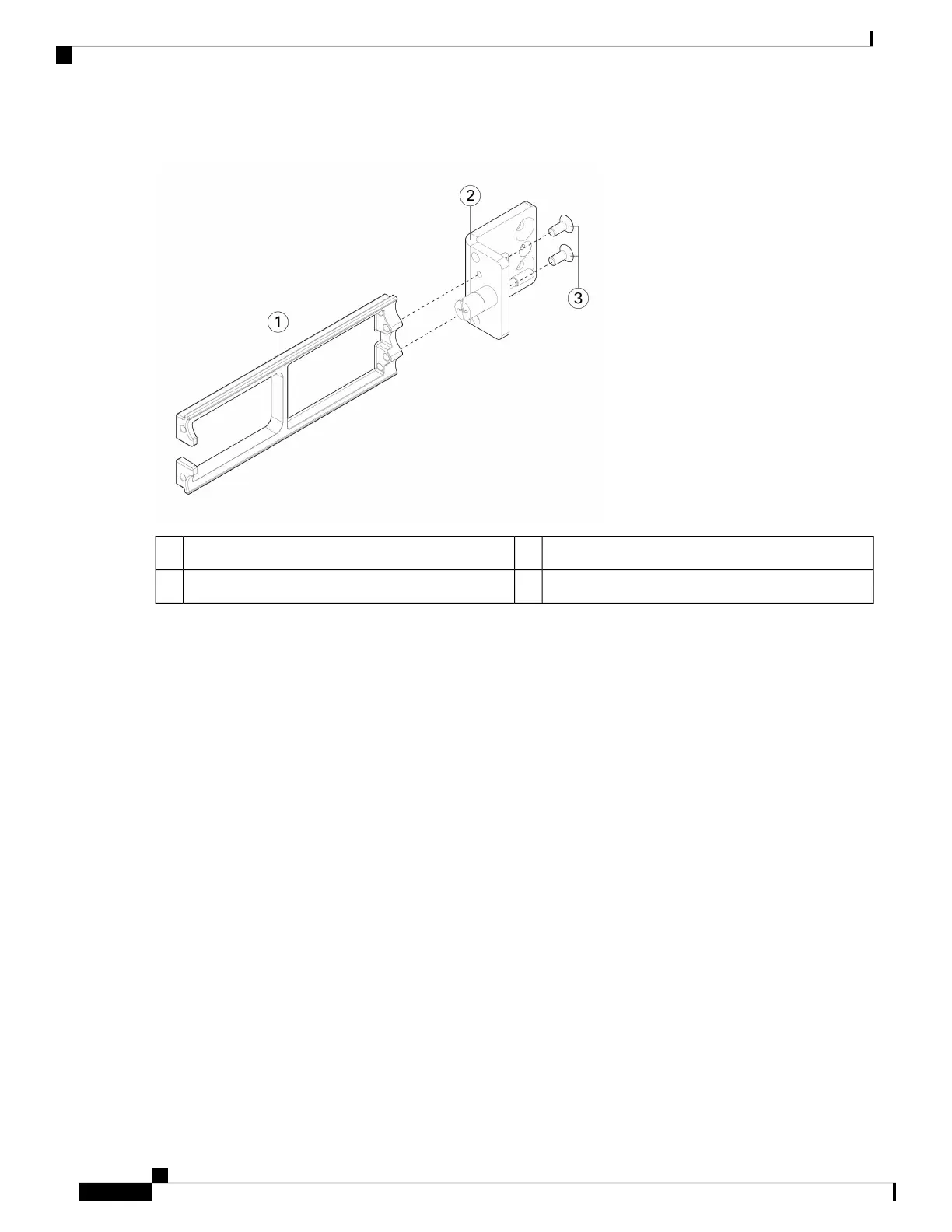Figure 40: Install the Cable Management Screws into the Slide-Rail Locking Bracket
Rack-mount bracket2Cable management bracket1
8-32 x 0.375-inch Phillips screws (two per bracket)3
b) Install two 8-32 x 0.375 inch Phillips screws through the inside of the slide-rail locking bracket to secure the cable
management bracket to slide-rail locking bracket.
Step 3 Attach the inner rails to the sides of the chassis:
a) Remove the inner rails from the slide rail assemblies.
b) Align an inner rail with each side of the chassis:
• Align the inner rail so that the three slots on the rail line up with the three pegs on the side of the chassis.
Cisco Secure Firewall 3110, 3120, 3130, and 3140 Hardware Installation Guide
58
Rack-Mount the Chassis
Rack-Mount the Chassis Using Slide Rails
