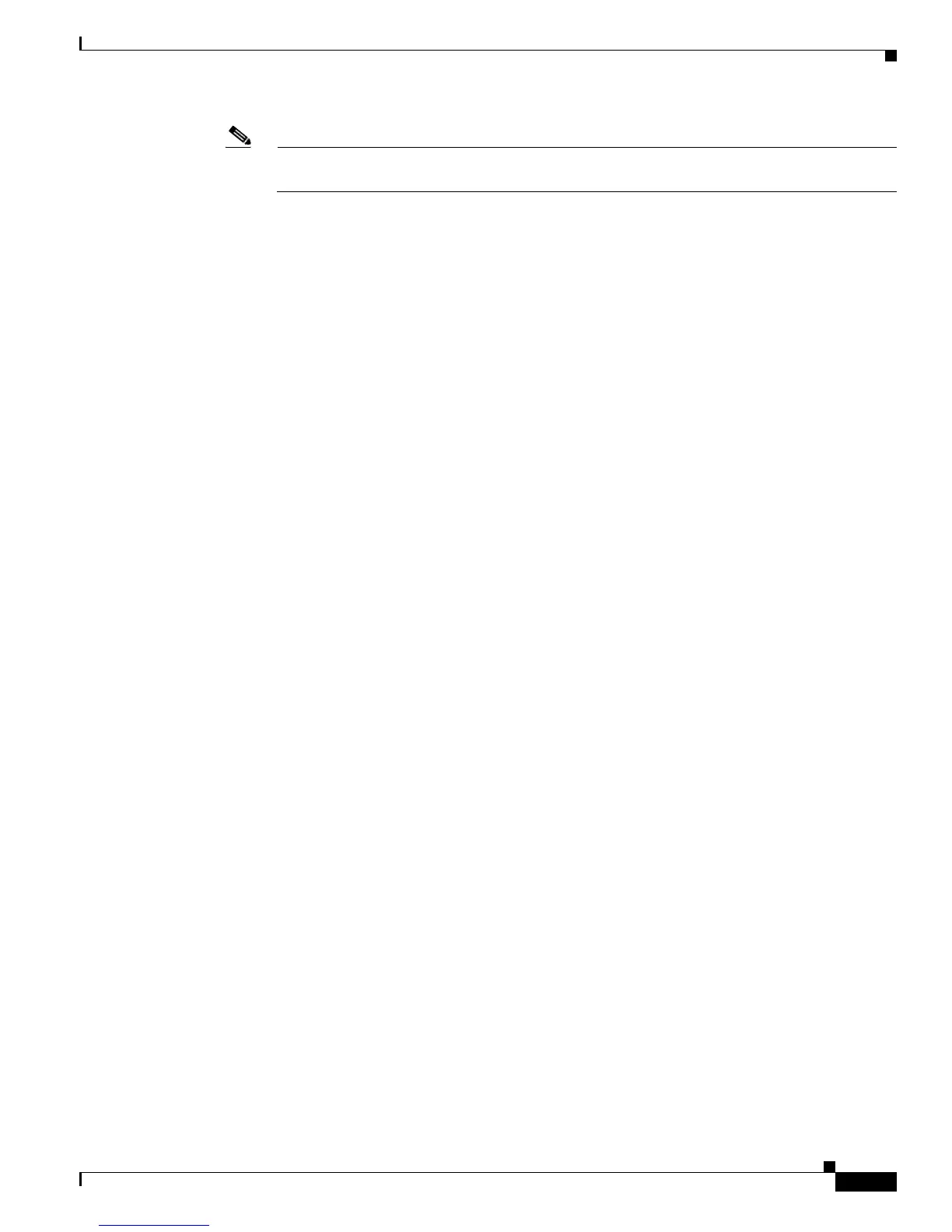3-31
Cisco 3700 Series Routers Hardware Installation Guide
OL-2180-08
Chapter 3 Installing the Router
Configuring the Router
Note The interface numbering that appears is dependent on the type of Cisco modular router platform
and on the installed interface modules and cards.
Current interface summary
Controller Timeslots D-Channel Configurable modes Status
T1 0/0 24 23 pri/channelized Administratively up
Interface IP-Address OK? Method Status Prol
FastEthernet0/0 unassigned NO unset up up
FastEthernet0/1 unassigned NO unset up dow
Step 9 Choose one of the available interfaces for connecting the router to the management network:
Enter interface name used to connect to the
management network from the above interface summary: fastethernet0/0
Step 10 Respond to the following prompts as appropriate for your network:
Configuring interface FastEthernet0/0:
Use the 100 Base-TX (RJ-45) connector? [yes]: yes
Operate in full-duplex mode? [no]: no
Configure IP on this interface? [yes]: yes
IP address for this interface: 172.1.2.3
Subnet mask for this interface [255.255.0.0] : 255.255.0.0
Class B network is 172.1.0.0, 16 subnet bits; mask is /16
The configuration is displayed:
The following configuration command script was created:
hostname fig
enable secret 5 $1$D5P6$PYx41/lQIASK.HcSbfO5q1
enable password xxxxxx
line vty 0 4
password xxxxxx
snmp-server community public
!
no ip routing
!
interface FastEthernet0/0
no shutdown
media-type 100BaseX
half-duplex
ip address 172.1.2.3 255.255.0.0
!
interface FastEthernet0/1
shutdown
no ip address
!
end
Step 11 Respond to the following prompts. Choose [2] to save the initial configuration.:
[0] Go to the IOS command prompt without saving this config.
[1] Return back to the setup without saving this config.
[2] Save this configuration to nvram and exit.
Enter your selection [2]: 2
Building configuration...
Use the enabled mode 'configure' command to modify this configuration.
