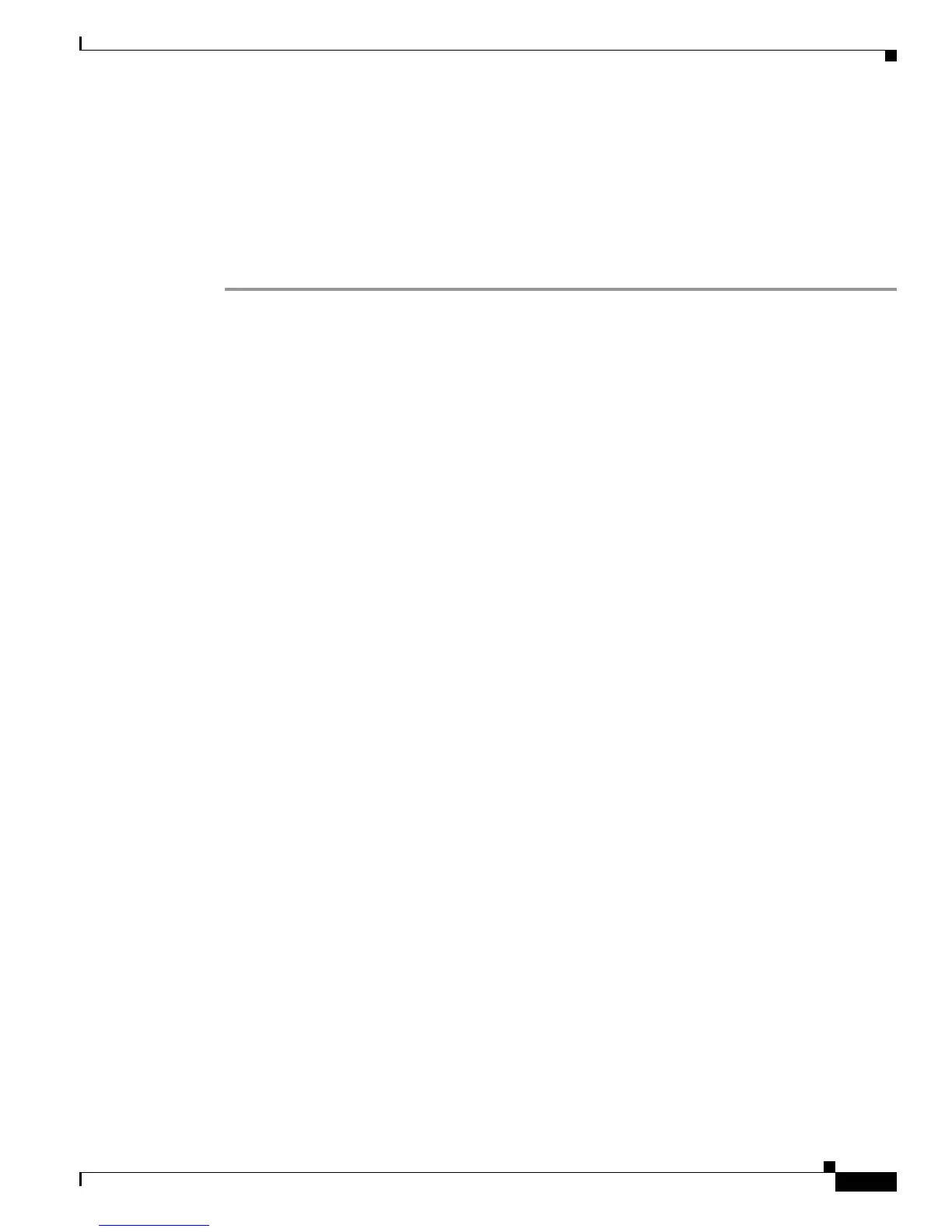3-33
Cisco 3700 Series Routers Hardware Installation Guide
OL-2180-08
Chapter 3 Installing the Router
Configuring the Router
Step 3 Press Return to bring up the Router> prompt.
...
flashfs[4]: Initialization complete.
Router>
Step 4 Enter privileged EXEC mode.
Router> enable
Router#
For configuration using the CLI, see the Software Configuration Guide for Cisco 2600 Series,
Cisco 3600 Series, and Cisco 3700 Series Routers or the Cisco IOS software configuration
documentation. You can access these documents on Cisco.com.
