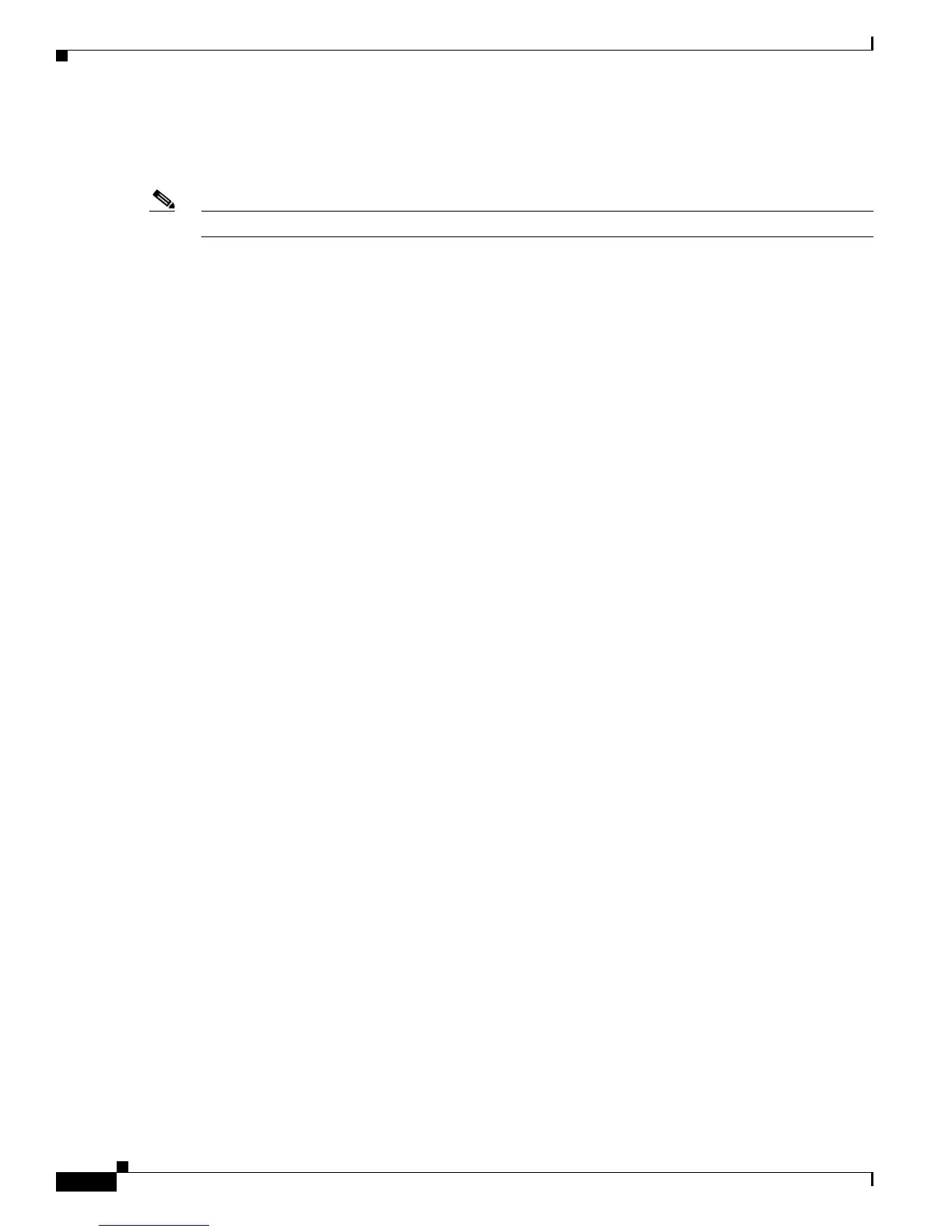2-8
Catalyst 3750 Switch Hardware Installation Guide
OL-6336-10
Chapter 2 Switch Installation
Planning the Stack
When POST completes successfully, the System LED remains green. The RPS LED remains green for
some time and then returns to its operating status. The other LEDs turn off and return to their operating
status. When POST fails, the System LED turns amber.
Note POST failures are usually fatal. Call Cisco Systems if your switch does not pass POST.
Powering Off the Switch
After a successful POST, disconnect the power cord from the switch. Install the switch in a rack, on a
wall, on a table, or on a shelf as described in the “Installing the Switch” section on page 2-11.
Planning the Stack
If you plan to stack your switches, read these sections:
• Planning Considerations, page 2-8
• Powering Considerations, page 2-8
• Cabling Considerations, page 2-9
• Recommended Cabling Configurations, page 2-10
Planning Considerations
Before connecting the Catalyst 3750 switches in a stack, observe these planning considerations:
• Size of the switch. For switch dimensions, see Appendix A, “Technical Specifications.” Some
switches are deeper than the other switches. Stacking switches of the same size together makes it
easier to cable the switches.
• Length of cable. Depending on the configurations that you have, you might need cables of different
sizes. If you do not specify the length of the StackWise cable, the 0.5-meter cable is supplied. If you
require the 1-meter cable or the 3-meter cable, you can order it from your Cisco supplier. For cable
numbers, see the “StackWise Ports” section on page 1-24. The “Recommended Cabling
Configurations” section on page 2-10 provides examples of recommended configurations.
• Access to the rear ports for unrestricted cabling.
Make sure that you have access to the rear of the rack if you plan to stack the switches. If you do
not have access to the rear panel, make sure that you cable the switches before you rack-mount them.
• For concepts and procedures to manage switch stacks, see the switch software configuration guide.
Powering Considerations
Consider the following guidelines before you power on the switches in a stack:
• The sequence in which you initially power on the switches might affect the switch that becomes the
stack master.
