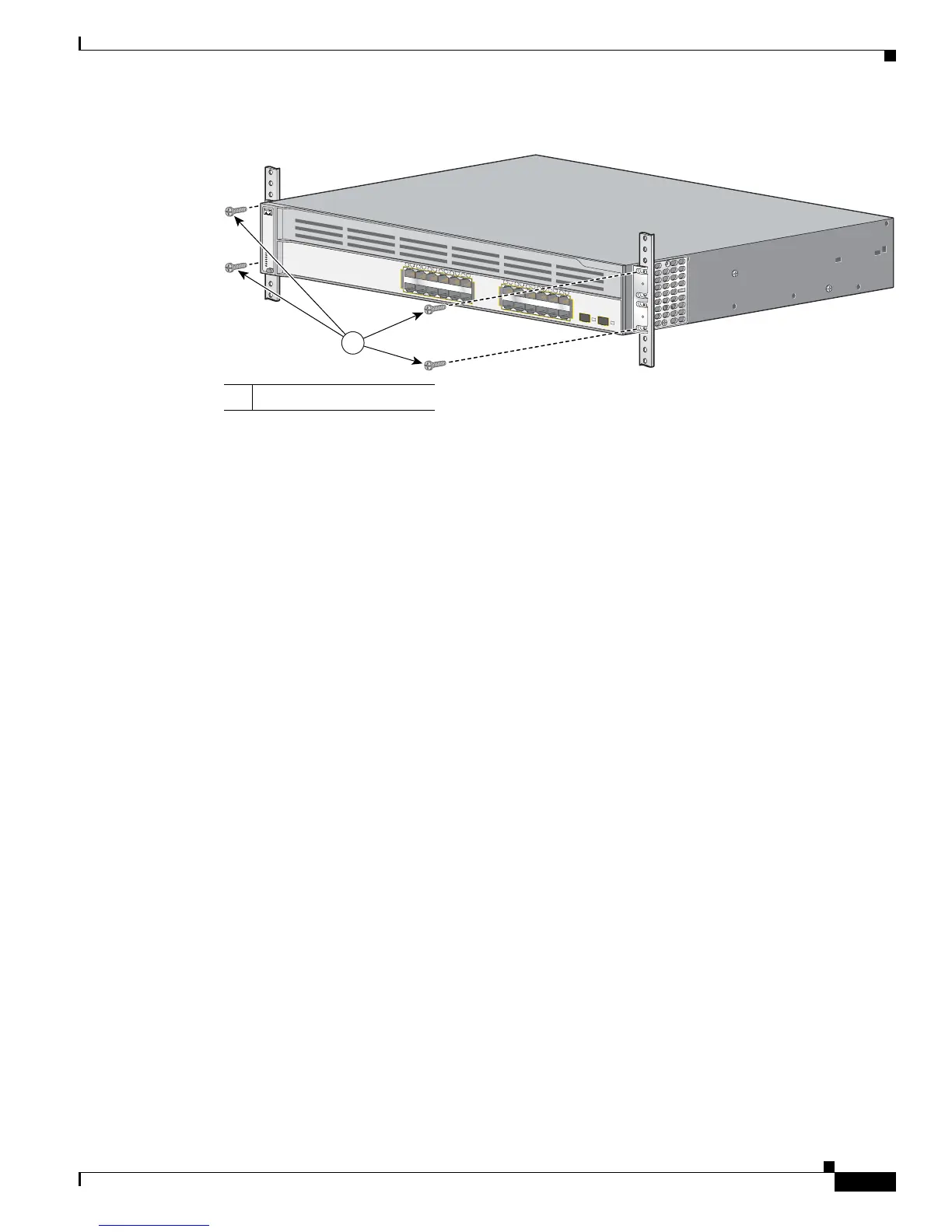2-25
Catalyst 3750 Switch Hardware Installation Guide
OL-6336-10
Chapter 2 Switch Installation
Installing the Switch
Figure 2-37 Mounting the Catalyst 3750G-24WS-S25 and 3750G-24WS-S50 Switches in a Rack
After you mount the switch in the rack, you might need to perform these tasks to complete the
installation, to run the setup program, and to access the switch:
• (Optional) Connect the switches in the stacks. See the “Connecting StackWise Cable to StackWise
Ports” section on page 2-30.
• Power on the switch. See the “Verifying Switch Operation” section on page 2-7. If the switches are
stacked, see the “Planning Considerations” section on page 2-8 for information on powering
considerations.
• Connect to a 10/100 or 10/100/1000 port and run Express Setup. See the Catalyst 3750 Switch
Getting Started Guide for instructions.
• Connect to the front-panel ports. See the “Connecting to the 10/100 and 10/100/1000 Ports” section
on page 2-39 and the “Connecting to an SFP Module” section on page 2-41 to complete the
installation.
For configuration instructions about using the CLI setup program, go to Appendix D, “Configuring the
Switch with the CLI-Based Setup Program.”
To use the CLI, enter commands at the Switch> prompt through the console port by using a terminal
program or through the network by using Telnet. For configuration information, see the switch software
configuration guide or the switch command reference.
1 Phillips machine screws
Catalyst 3750G
SERIES
PoE-24
Wireless LAN Controller
SYST
RPS
MASTR
STAT
DUPLX
SPEED
STACK
PoE
1X
2X
11X
12X
1
2
3
4
5
6
7
8
9
10
11
12
13X
14X
23X
24X
13
14
15
16
17
18
19
20
21
22
23
24
25
26
141734
1