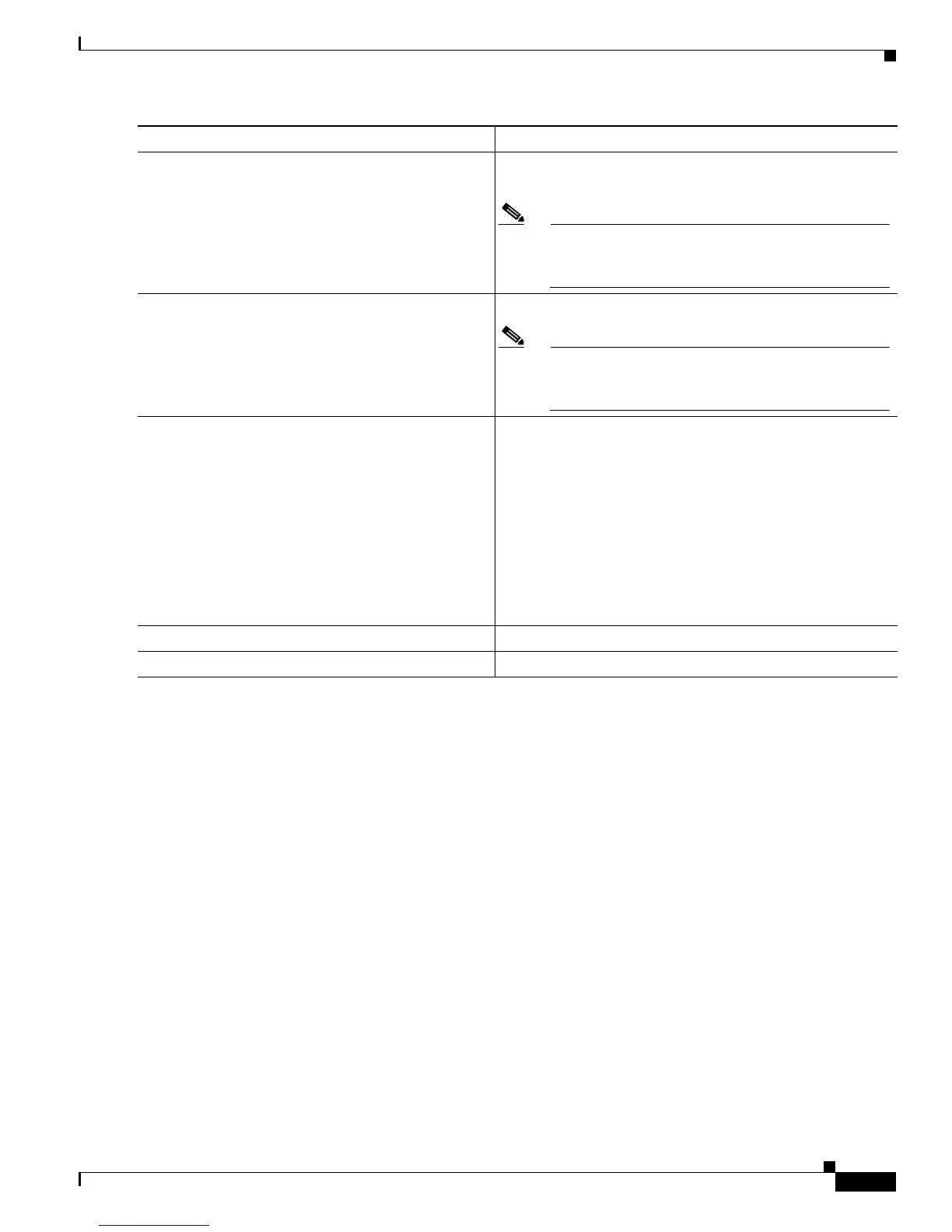9-5
Software Configuration Guide—Release 12.2(25)EW
OL-6696-01
Chapter 9 Configuring Switches with Web-based Tools
Configuring and Using the Network Assistant
This example shows how to configure the HTTP server:
Switch# configure terminal
Switch(config)# interface GigabitEthernet 3/21
Switch(config-if)# ip address 10.77.209.183 255.255.255.0
Switch(config)# ip http server
Switch(config)# ip http port 80
Switch(config)# end
Switch# show running-config
Building configuration...
!
ip http server
!
This example shows how to configure the TCP/IP port number to the default (80):
Switch(config)# default ip http port
This example shows how to configure the TCP port number to 2398:
Switch(config)# ip http port 2398
Step 4
Switch(config-if)# ip address
ip_address
address_mask
(Optionally) Assigns an IP address to the Catalyst 4500
series
Note This step is mandatory if the switch is a cluster
command switch candidate. This step is optional if
the switch is a cluster member candidate.
Step 5
Switch(config)# ip http port
port_number
(Optionally) Configures the HTTP port.
Note Perform this step only if you want to change the
default setting (80) for the TCP/IP port number on
the server.
Step 6
Switch(config)# ip http authentication
[enable | local | tacacs]
Configures HTTP authentication on the switch.
The Catalyst 4500 series switch software allows you to
authenticate console, Telnet, and HTTP logins using the
TACACS or Local database.
When you log in to the switch using HTTP, a dialog box
appears and prompts you for your username and password.
After you provide your username and password, the system
authenticates your login with the HTTP user-authentication
method. The system denies access unless the username and
password are valid.
Step 7
Switch(config-if)# end
Returns to privileged EXEC mode.
Step 8
Switch# show running-config| include http
Verifies that the HTTP server is enabled.
Command Purpose
