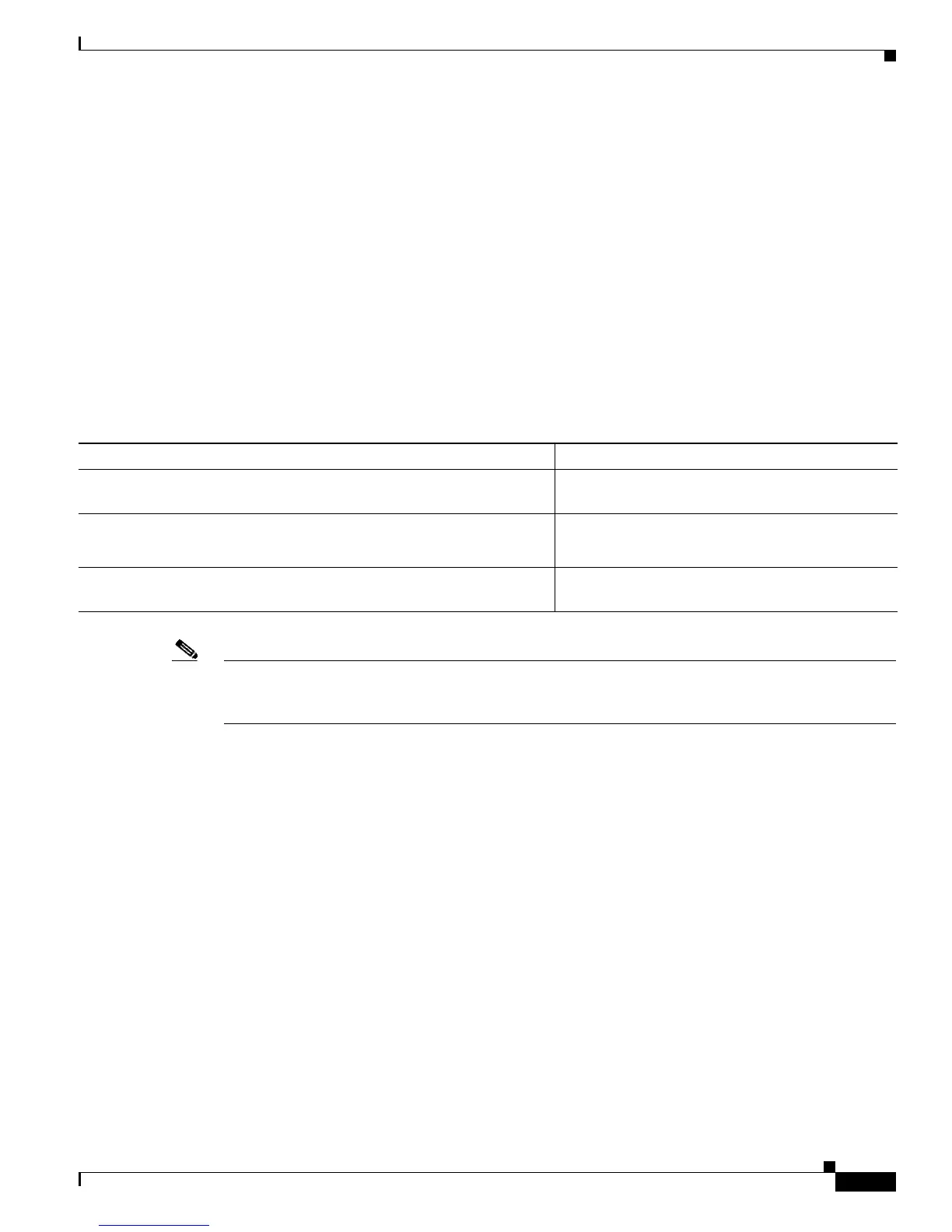28-11
Software Configuration Guide—Release 12.2(25)EW
OL-6696-01
Chapter 28 Configuring VRF-lite
Displaying VRF-lite Status
Router(config)# router bgp 100
Router(config-router)# address-family ipv4 vrf v2
Router(config-router-af)# neighbor 83.0.0.8 remote-as 800
Router(config-router-af)# neighbor 83.0.0.8 activate
Router(config-router-af)# network 3.3.2.0 mask 255.255.255.0
Router(config-router-af)# exit
Router(config-router)# address-family ipv4 vrf vl
Router(config-router-af)# neighbor 83.0.0.8 remote-as 800
Router(config-router-af)# neighbor 83.0.0.8 activate
Router(config-router-af)# network 3.3.1.0 mask 255.255.255.0
Router(config-router-af)# end
Displaying VRF-lite Status
To display information about VRF-lite configuration and status, perform one of the following tasks:
Note For more information about the information in the displays, refer to the Cisco IOS Switching Services
Command Reference for Release 12.2 at:
http://www.cisco.com/univercd/cc/td/doc/product/software/ios122/122cgcr/fswtch_r
Command Purpose
Switch# show ip protocols vrf
vrf-name
Displays routing protocol information associated
with a VRF.
Switch# show ip route vrf
vrf-name
[connected] [
protocol
[
as-number
]] [list] [mobile] [odr] [profile] [static] [summary]
[supernets-only]
Displays IP routing table information associated
with a VRF.
Switch# show ip vrf [brief | detail | interfaces] [
vrf-name
]
Displays information about the defined VRF
instances.