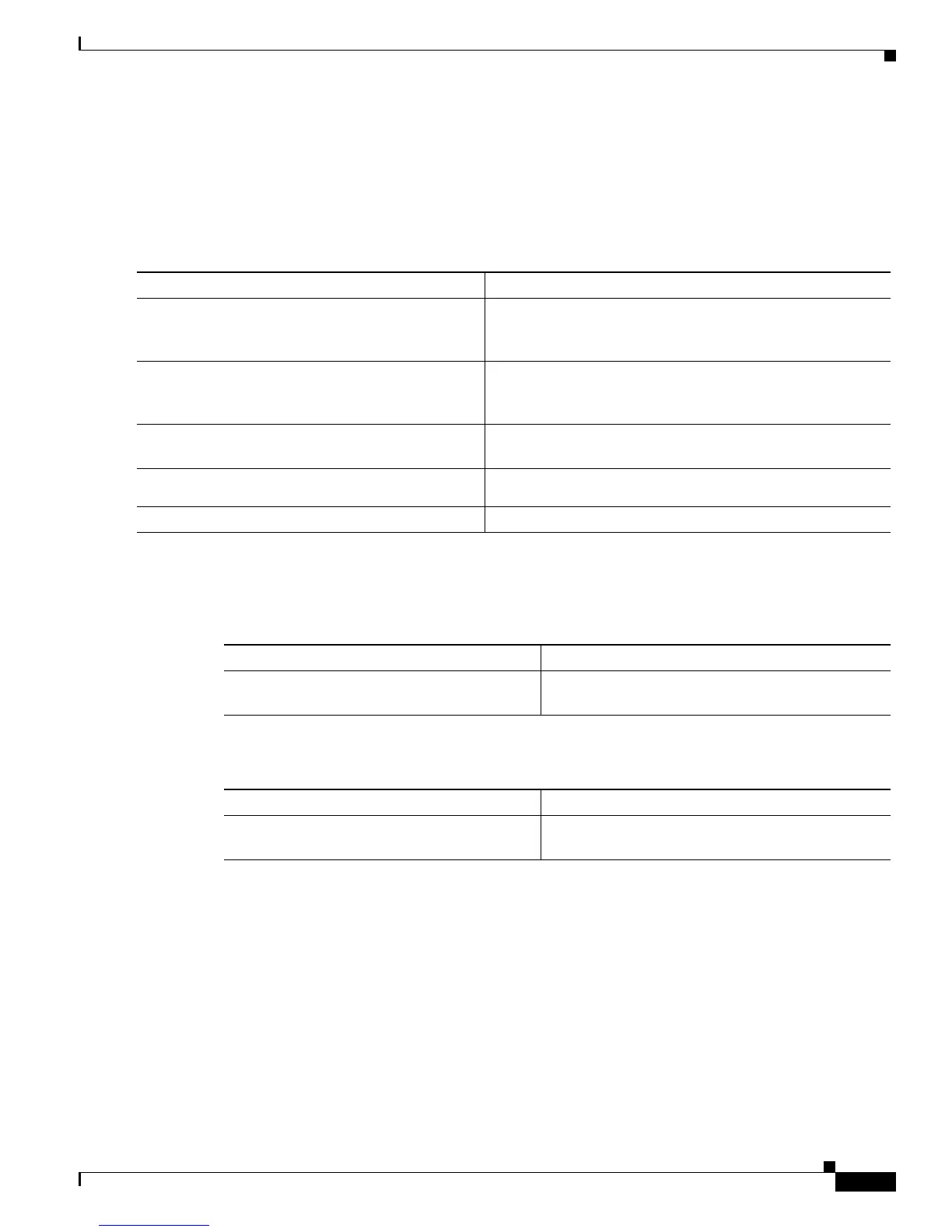40-9
Software Configuration Guide—Release 12.2(25)EW
OL-6696-01
Chapter 40 Configuring NetFlow Statistics Collection
Configuring NetFlow Statistics Collection
To configure an aggregation cache, you must enter the aggregation cache configuration mode, and you
must decide which type of aggregation scheme you would like to configure: autonomous system,
destination prefix, protocol prefix, or source prefix aggregation cache. Once you define the aggregation
scheme, define the operational parameters for that scheme. More than one aggregation cache can be
configured concurrently.
To configure an aggregation cache, perform this task:
Verifying Aggregation Cache Configuration and Data Export
To verify the aggregation cache information, perform this task:
To confirm data export, perform the following task:
Configuring a NetFlow Minimum Prefix Mask for Router-Based Aggregation
The minimum prefix mask specifies the shortest subnet mask that will be used for aggregating flows
within one of the IP-address based aggregation caches (e.g. source-prefix, destination-prefix, prefix). In
these caches, flows are aggregated based upon the IP address (source, destination, or both, respectively)
and masked by the longer of the Minimum Prefix mask and the subnet mask of the route to the
source/destination host of the flow (as found in the switch routing table).
Command Purpose
Step 1
Router(config)# ip flow-aggregation cache as
Enters aggregation cache configuration mode and enables an
aggregation cache scheme (autonomous system,
destination-prefix, prefix, protocol-port, or source-prefix).
Step 2
Router(config-flow-cache)#
cache timeout inactive 199
Specifies the number of seconds (in this example, 199) in
which an inactive entry is allowed to remain in the
aggregation cache before it is deleted.
Step 3
Router(config-flow-cache)#
cache timeout active 45
Specifies the number of minutes (in this example, 45) in
which an active entry is active.
Step 4
Router(config-flow-cache)#
export destination 10.42.41.1 9991
Enables the data export.
Step 5
Router(config-flow-cache)# enabled
Enables aggregation cache creation.
Command Purpose
Router# show ip cache flow aggregation
destination-prefix
Displays the specified aggregation cache
information.
Command Purpose
Router# show ip flow export
Displays the statistics for the data export including
the main cache and all other enabled caches.
