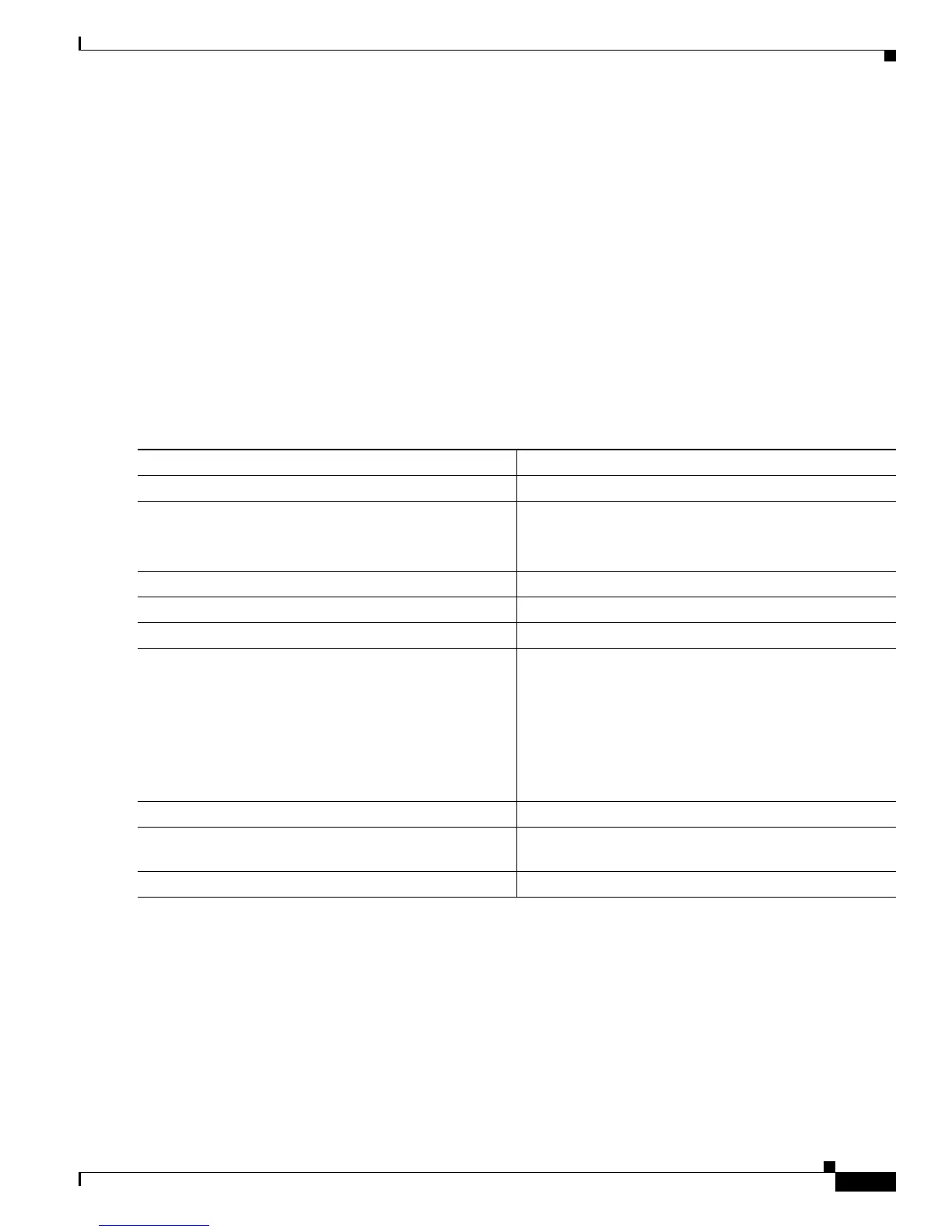16-9
Software Configuration Guide—Release 12.2(25)EW
OL-6696-01
Chapter 16 Understanding and Configuring Multiple Spanning Trees
Configuring MST
Configuring MST
The following sections describe how to configure MST:
• Enabling MST, page 16-9
• Configuring MST Instance Parameters, page 16-11
• Configuring MST Instance Port Parameters, page 16-12
• Restarting Protocol Migration, page 16-12
• Displaying MST Configurations, page 16-13
Enabling MST
To enable and configure MST on a Catalyst 4006 switch with Supervisor Engine III, perform this task:
This example show how to enable MST:
Switch# configure terminal
Enter configuration commands, one per line. End with CNTL/Z.
Switch(config)# spanning-tree mode mst
Switch(config)# spanning-tree mst configuration
Command Purpose
Step 1
Switch(config)# spanning-tree mode mst
Enters MST mode.
Step 2
Switch(config)# spanning-tree mst configuration
Enters MST configuration submode.
You can use the no keyword to clear the MST
configuration.
Step 3
Switch(config-mst)# show current
Displays the current MST configuration.
Step 4
Switch(config-mst)# name
name
Sets the MST region name.
Step 5
Switch(config-mst)# revision
revision_number
Sets the MST configuration revision number.
Step 6
Switch(config-mst)# instance
instance_number
vlan
vlan_range
Maps the VLANs to an MST instance.
If you do not specify the vlan keyword, you can use the
no keyword to unmap all the VLANs that were mapped
to an MST instance.
If you specify the vlan keyword, you can use the no
keyword to unmap a specified VLAN from an MST
instance.
Step 7
Switch(config-mst)# show pending
Displays the new MST configuration to be applied.
Step 8
Switch(config-mst)# end
Applies the configuration and exit MST configuration
submode.
Step 9
Switch# show spanning-tree mst configuration
Displays the current MST configuration.