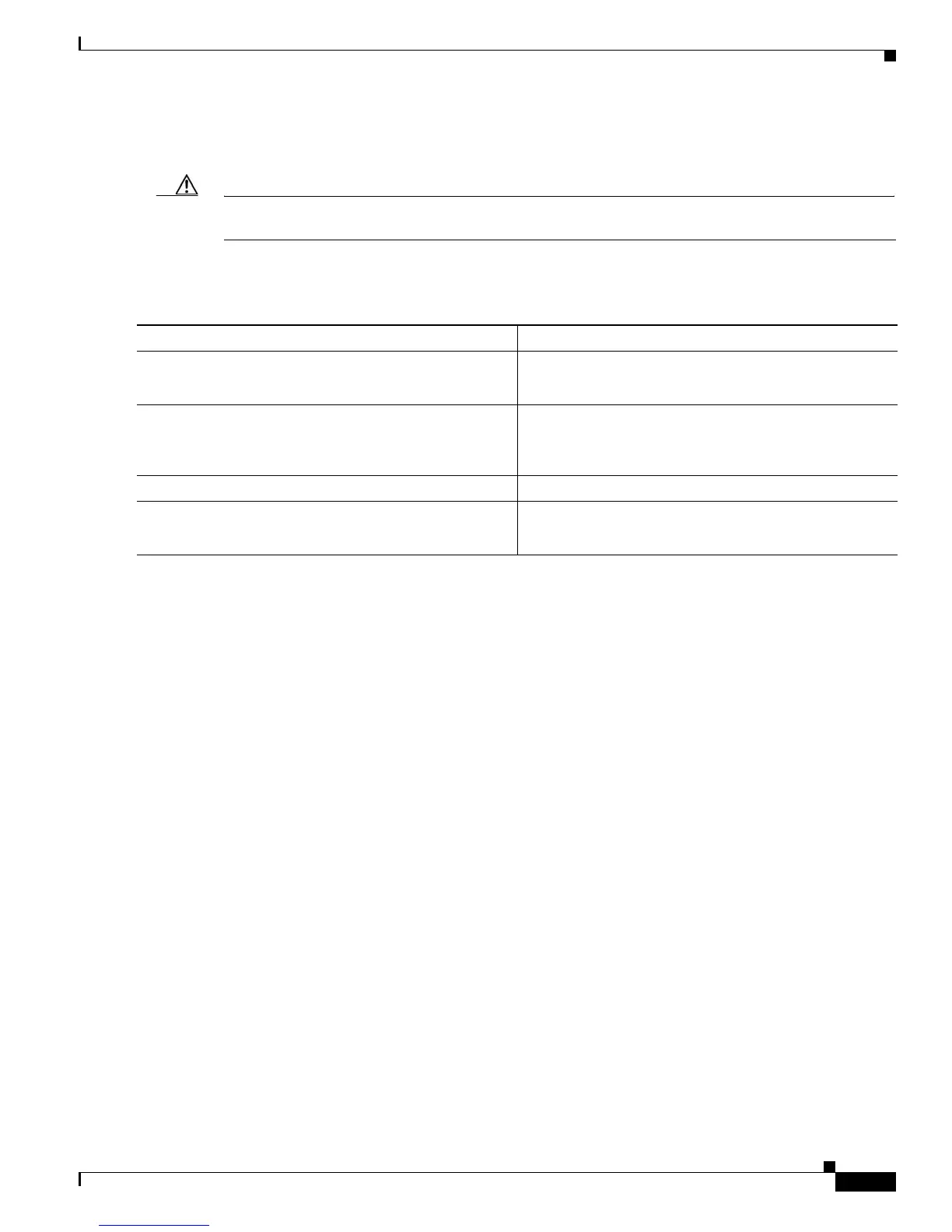15-11
Software Configuration Guide—Release 12.2(25)EW
OL-6696-01
Chapter 15 Configuring STP Features
Enabling PortFast
Enabling PortFast
Caution Use PortFast only when connecting a single end station to a Layer 2 access port. Otherwise, you might
create a network loop.
To enable PortFast on a Layer 2 access port to force it to enter the forwarding state immediately, perform
this task:
This example shows how to enable PortFast on Fast Ethernet interface 5/8:
Switch(config)# interface fastethernet 5/8
Switch(config-if)# spanning-tree portfast
Switch(config-if)# end
Switch#
This example shows how to verify the configuration:
Switch# show running-config interface fastethernet 5/8
Building configuration...
Current configuration:
!
interface FastEthernet5/8
no ip address
switchport
switchport access vlan 200
switchport mode access
spanning-tree portfast
end
Switch#
Command Purpose
Step 1
Switch(config)# interface {{fastethernet |
gigabitethernet | tengigabitethernet}
slot
/
port
}
| {port-channel
port_channel_number
}
Specifies an interface to configure.
Step 2
Switch(config-if)# [no] spanning-tree portfast
Enables PortFast on a Layer 2 access port connected to a
single workstation or server.
You can use the no keyword to disable PortFast.
Step 3
Switch(config-if)# end
Exits configuration mode.
Step 4
Switch# show running interface {{fastethernet |
gigabitethernet | tengigabitethernet}
slot
/
port
}
| {port-channel
port_channel_number
}
Verifies the configuration.