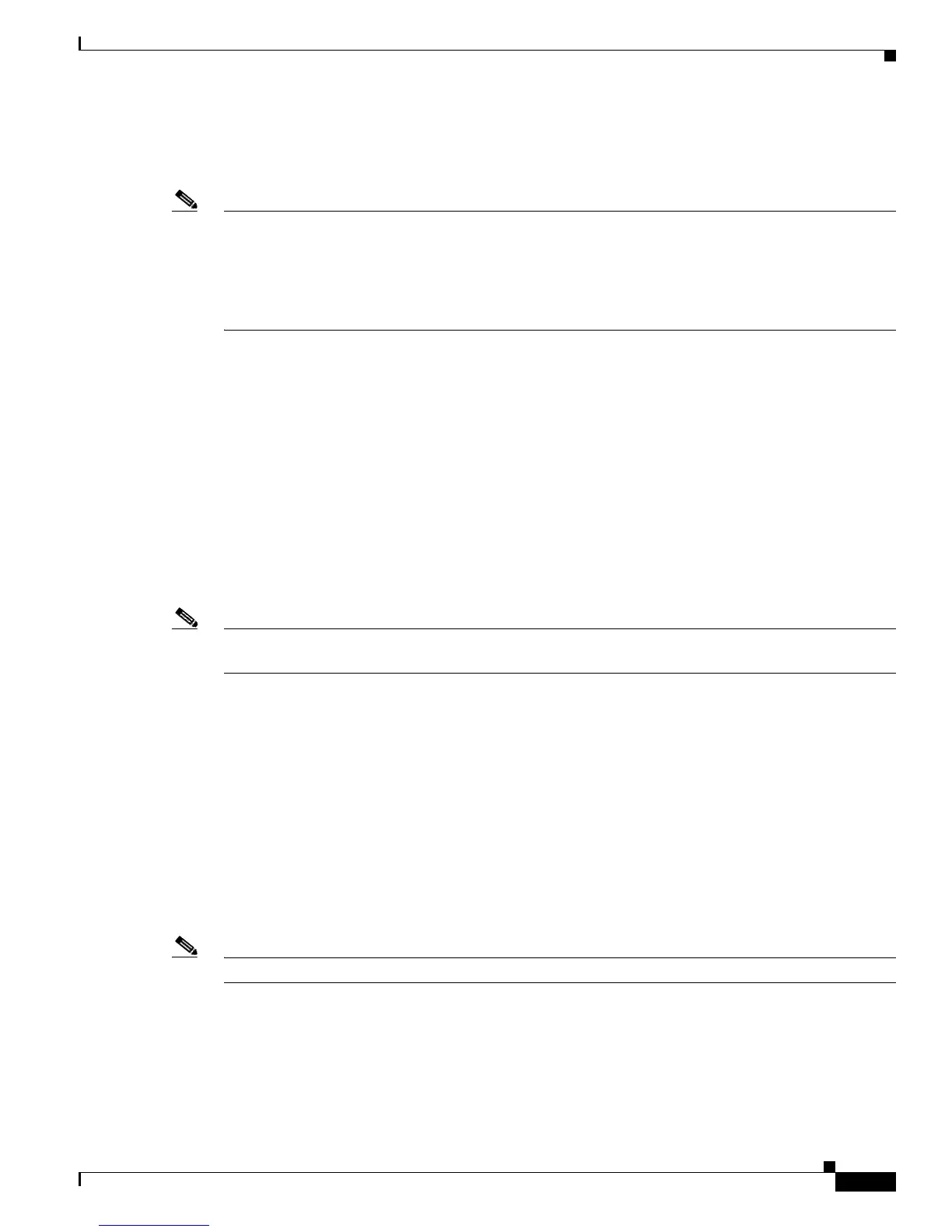9-11
Software Configuration Guide—Release 12.2(25)EW
OL-6696-01
Chapter 9 Configuring Switches with Web-based Tools
Clustering Switches
You can create and manage switch clusters by using the standalone Network Assistant application or the
command-line interface (CLI). Configuring switch clusters is performed more easily from the Network
Assistant than through the CLI.
Note For complete procedures about using Network Assistant to configure switch clusters, refer to Getting
Started with Cisco Network Assistant, available at:
http://www.cisco.com/univercd/cc/td/doc/product/rtrmgmt/cna/v1_0/gsg/index.htmCisco.com.
For the CLI cluster commands, refer to the Catalyst 4500 Series Switch Cisco IOS Command Reference
and related publications at:
http://www.cisco.com/univercd/cc/td/doc/product/software/ios122/122cgcr/index.htm.
This section contains the following topics:
• Understanding Switch Clusters, page 9-11
• Using the CLI to Manage Switch Clusters, page 9-13
Understanding Switch Clusters
These sections describe:
• Clustering Overview, page 9-11
• Cluster Command Switch Characteristics, page 9-11
• Candidate Switch and Cluster Member Switch Characteristics, page 9-12
Note Clustering is disabled by default on the Catalyst 4500 series switch. Refer to the “Enable Intra-Cluster
Communication” section on page 9-7 for details on how to enable clustering.
Clustering Overview
A switch cluster is a set of up to 16 connected, cluster-capable Catalyst switches that are managed as a
single entity. The switches in the cluster use the switch clustering technology so that you can configure
and troubleshoot a group of different Catalyst 4500 series switch platforms through a single IP address.
Using switch clusters simplifies the management of multiple switches, regardless of their physical
location and platform families.
In a switch cluster, one switch must be the cluster command switch, and up to 15 other switches can be
cluster member switches. The total number of switches in a cluster cannot exceed 16 switches. The
cluster command switch is the single point of access used to configure, manage, and monitor the cluster
member switches. Cluster members can belong to only one cluster at a time.
Note Always chose a Catalyst 4500 series switch as the cluster command switch.
Cluster Command Switch Characteristics
A cluster command switch must meet these requirements:
• It is using Cisco IOS Release 12.2(20)EWA or later.