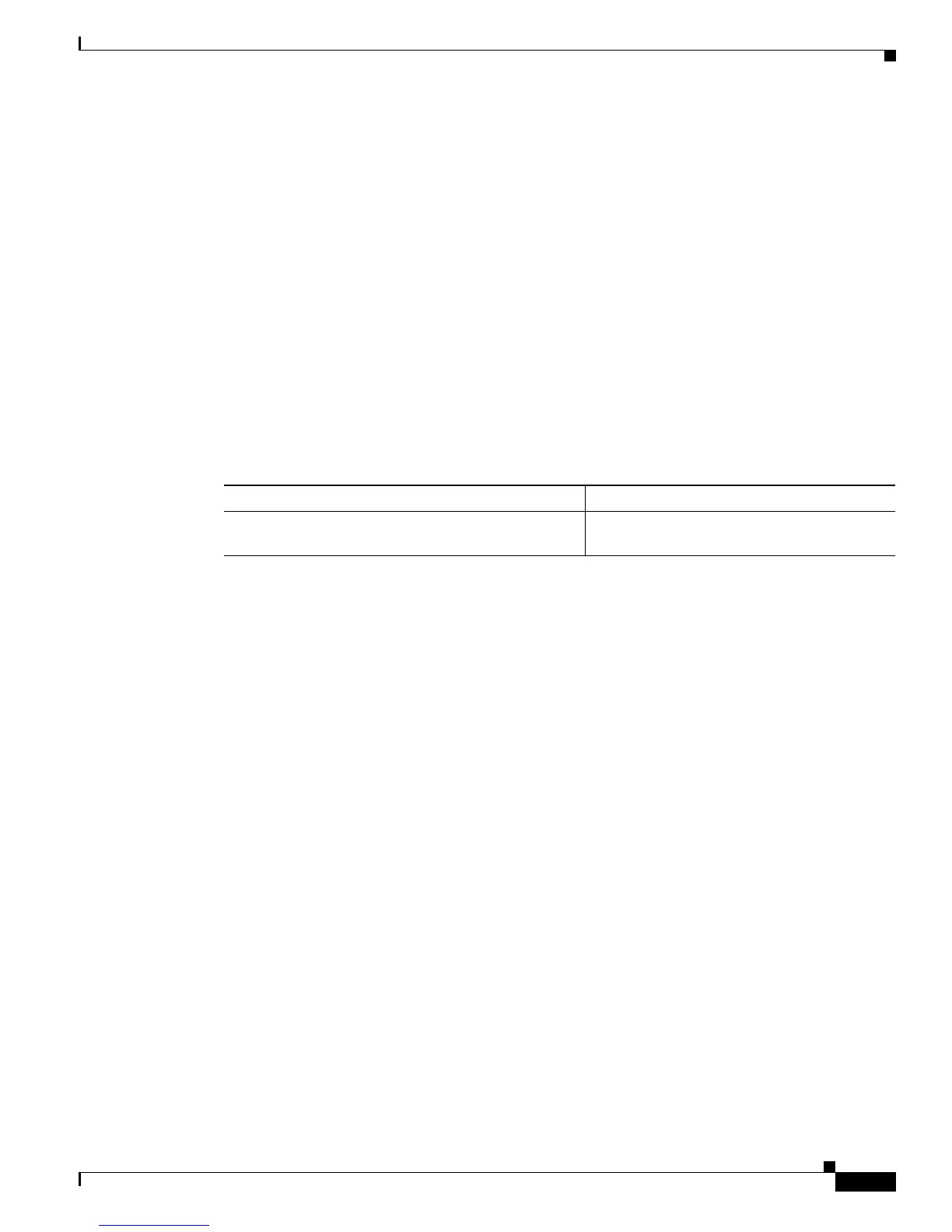9-9
Software Configuration Guide—Release 12.2(25)EW
OL-6696-01
Chapter 9 Configuring Switches with Web-based Tools
Configuring and Using the Network Assistant
!
interface GigabitEthernet1/1
!
interface GigabitEthernet1/2
!
interface FastEthernet3/1
switchport access vlan 100
switchport mode access
!
interface Vlan1
no ip address
!
interface Vlan100
no ip address
ip http server
Displaying the Network Assistant-Related Configuration
To display the Network Assistant configuration, perform this task:
This example shows how to display the Network Assistant-related configuration:
Switch# show running-config
.....
Building configuration...
Current configuration : 3647 bytes
!
version 12.2
...
!
hostname Switch
!
boot system flash bootflash:cat4000-i5s-mz.122_20_EWA
!
...
!
cluster run
cluster enable sample-cluster 0
...
!
...
ip http server
ip http port 800
!
...
end
Command Purpose
Switch# show running-config
Displays the Network Assistant-related
configuration.