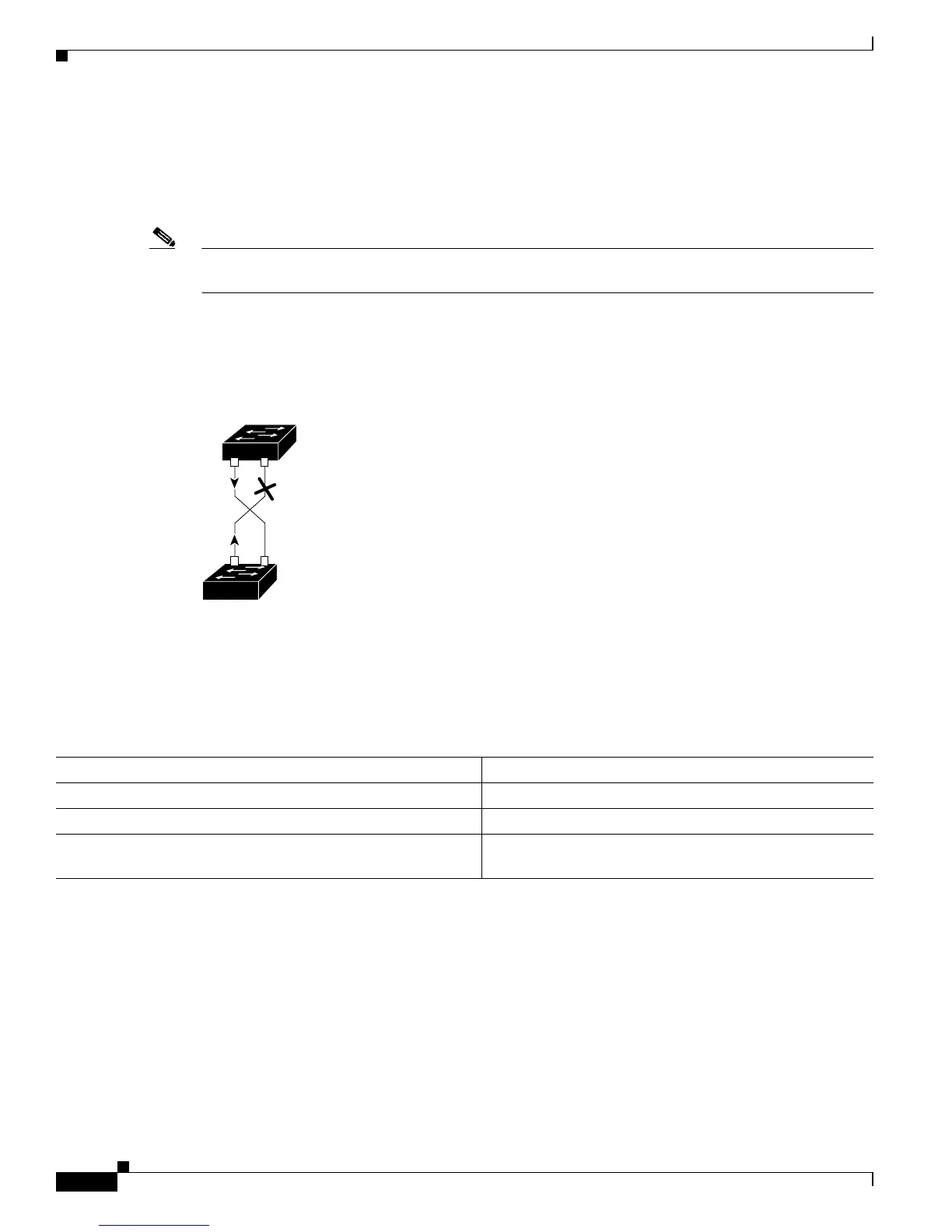21-2
Software Configuration Guide—Release 12.2(25)EW
OL-6696-01
Chapter 21 Configuring UDLD
Default UDLD Configuration
The switch periodically transmits UDLD packets to neighbor devices on interfaces with UDLD enabled.
If the packets are echoed back within a specific time frame and they are lacking a specific
acknowledgment (echo), the link is flagged as unidirectional and the interface is shut down. Devices on
both ends of the link must support UDLD in order for the protocol to successfully identify and disable
unidirectional links.
Note By default, UDLD is locally disabled on copper interfaces to avoid sending unnecessary control traffic
on this type of media, since it is often used for access interfaces.
Figure 21-1 shows an example of a unidirectional link condition. Switch B successfully receives traffic
from Switch A on the interface. However, Switch A does not receive traffic from Switch B on the same
interface. UDLD detects the problem and disables the interface.
Figure 21-1 Unidirectional Link
Default UDLD Configuration
Table 21-1 shows the UDLD default configuration.
Configuring UDLD on the Switch
The following sections describe how to configure UDLD:
• Enabling UDLD Globally, page 21-3
• Enabling UDLD on Individual Interfaces, page 21-3
• Disabling UDLD on Nonfiber-Optic Interfaces, page 21-3
• Disabling UDLD on Fiber-Optic Interfaces, page 21-4
• Resetting Disabled Interfaces, page 21-4
TX
TX
RX
RX
Switch A
Switch B
18720
Table 21-1 UDLD Default Configuration
Feature Default Status
UDLD global enable state Globally disabled
UDLD per-interface enable state for fiber-optic media Enabled on all Ethernet fiber-optic interfaces
UDLD per-interface enable state for twisted-pair (copper) media Disabled on all Ethernet 10/100 and 1000BaseTX
interfaces