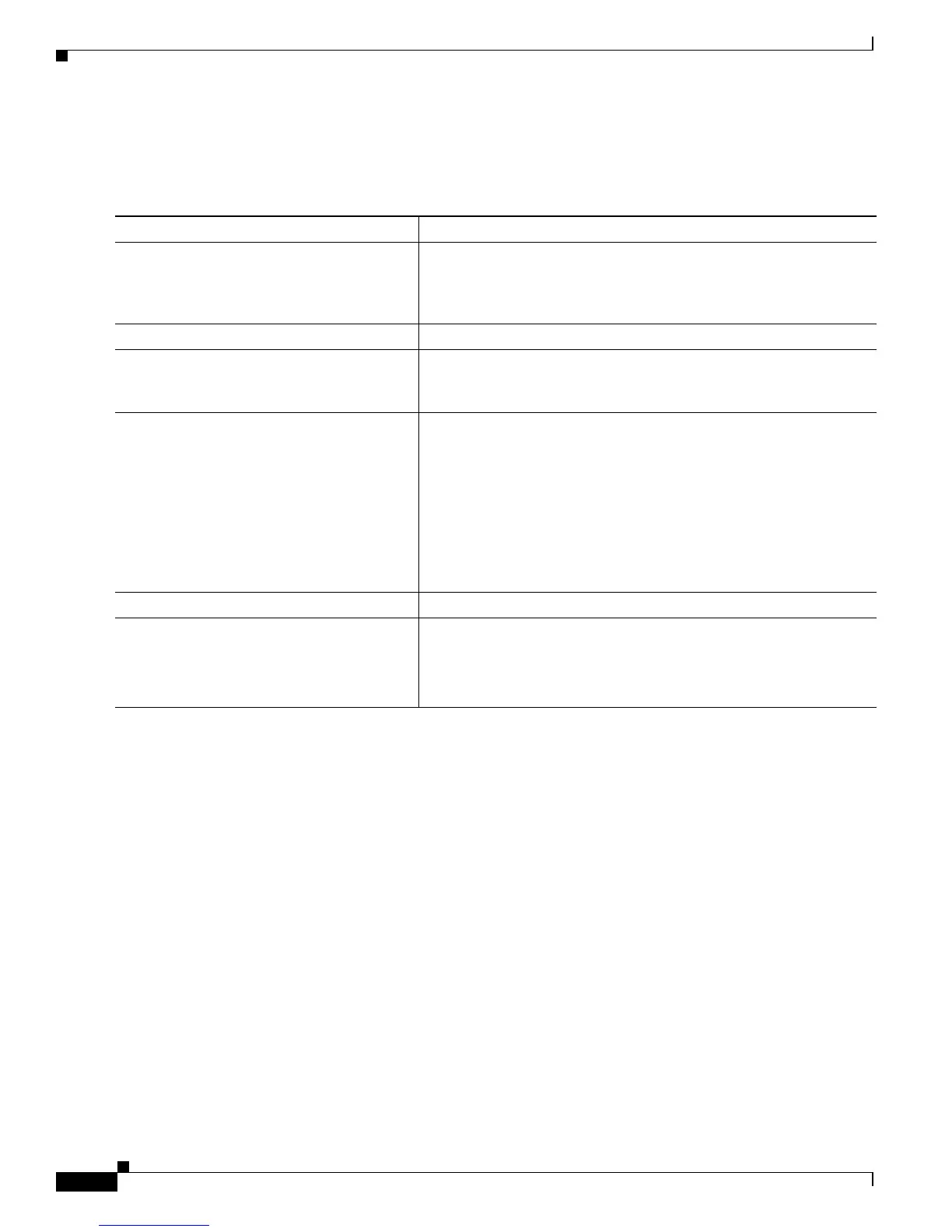29-18
Software Configuration Guide—Release 12.2(25)EW
OL-6696-01
Chapter 29 Configuring QoS
Configuring Auto-QoS
Enabling Auto-QoS for VoIP
To enable auto-QoS for VoIP within a QoS domain, perform this task:
To disable auto-QoS on an interface, use the no auto qos voip interface configuration command. When
you enter this command, the switch changes the auto-QoS settings to the standard-QoS default settings
for that interface. It will not change any global configuration performed by auto-QoS. Global
configuration remains the same.
This example shows how to enable auto-QoS and to trust the CoS labels in incoming packets when the
device connected to Fast Ethernet interface 1/1 is detected as a Cisco IP phone:
Switch(config)# interface fastethernet1/1
Switch(config-if)# auto qos voip cisco-phone
This example shows how to enable auto-QoS and to trust the cos/dscp labels in incoming packets when
the switch or router connected to Gigabit Ethernet interface 1/1 is a trusted device:
Switch(config)# interface gigabitethernet1/1
Switch(config-if)# auto qos voip trust
Command Purpose
Step 1
Switch# debug auto qos
(Optional) Enables debugging for auto-QoS. When debugging is
enabled, the switch displays the QoS commands that are
automatically generated and applied when auto-QoS is enabled or
disabled.
Step 2
Switch# configure terminal
Enters global configuration mode.
Step 3
Switch(config)# interface
interface-id
Enters interface configuration mode, and specify the interface that is
connected to a Cisco IP phone or the uplink interface that is
connected to another switch or router in the interior of the network.
Step 4
Switch(config-if)# auto qos voip
{cisco-phone | trust}
Enables auto-QoS.
The keywords have these meanings:
• cisco-phone—If the interface is connected to a Cisco IP phone,
the cos labels of incoming packets are trusted only when the
telephone is detected.
• trust—The uplink interface is connected to a trusted switch or
router, and the VoIP traffic classification in the ingress packet is
trusted.
Step 5
Switch(config)# end Returns to privileged EXEC mode.
Step 6
Switch# show auto qos interface
interface-id
Verifies your entries.
This command displays the auto-QoS configuration that was initially
applied; it does not display any user changes to the configuration that
might be in effect.