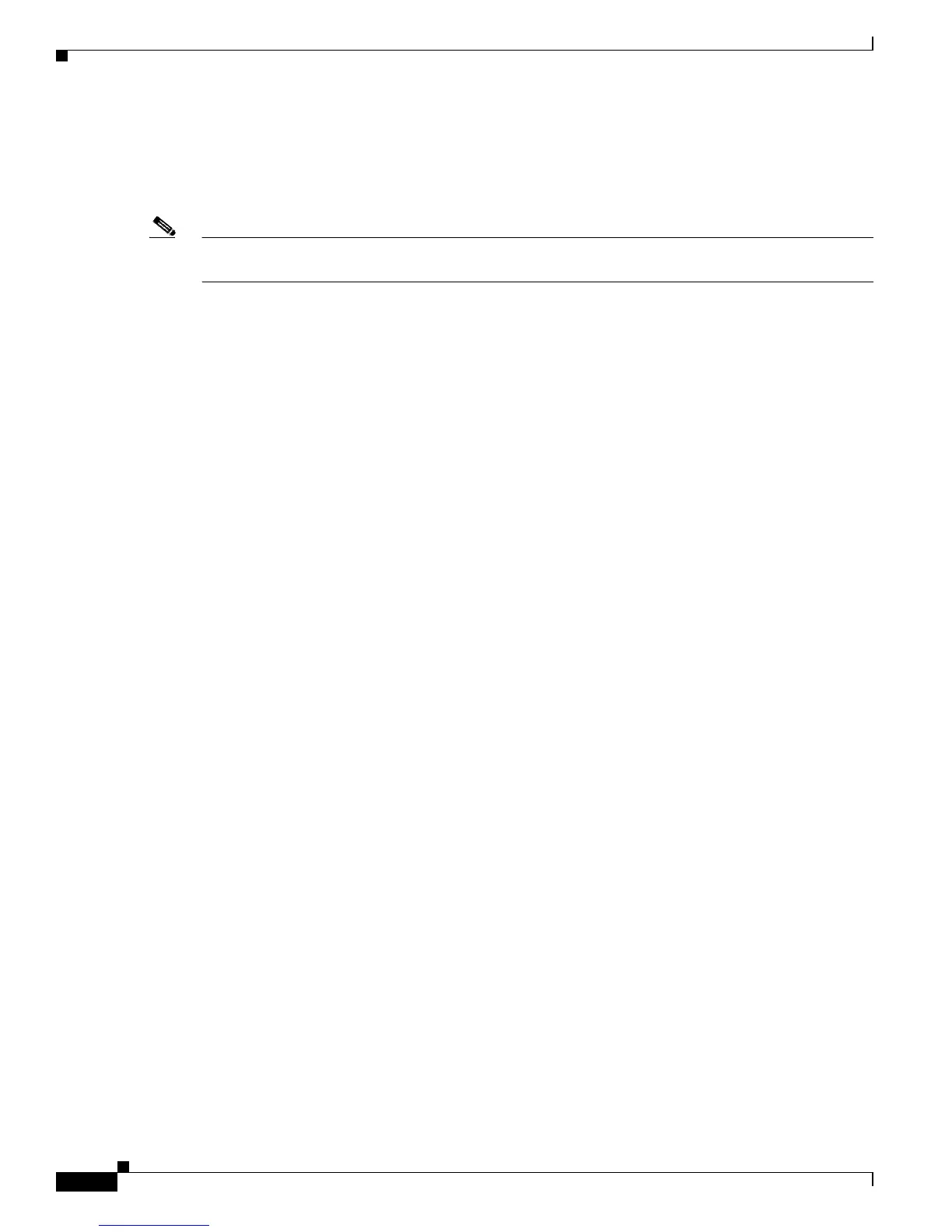10-8
Software Configuration Guide—Release 12.2(25)EW
OL-6696-01
Chapter 10 Understanding and Configuring VLANs
Configuring VLANs
Assigning a Layer 2 LAN Interface to a VLAN
A VLAN created in a management domain remains unused until you assign one or more LAN interfaces
to the VLAN.
Note Make sure you assign LAN interfaces to a VLAN of the proper type. Assign Fast Ethernet, Gigabit
Ethernet, and 10-Gigabit Ethernet interfaces to Ethernet-type VLANs.
To assign one or more LAN interfaces to a VLAN, complete the procedures in the “Configuring Ethernet
Interfaces for Layer 2 Switching” section on page 12-5.