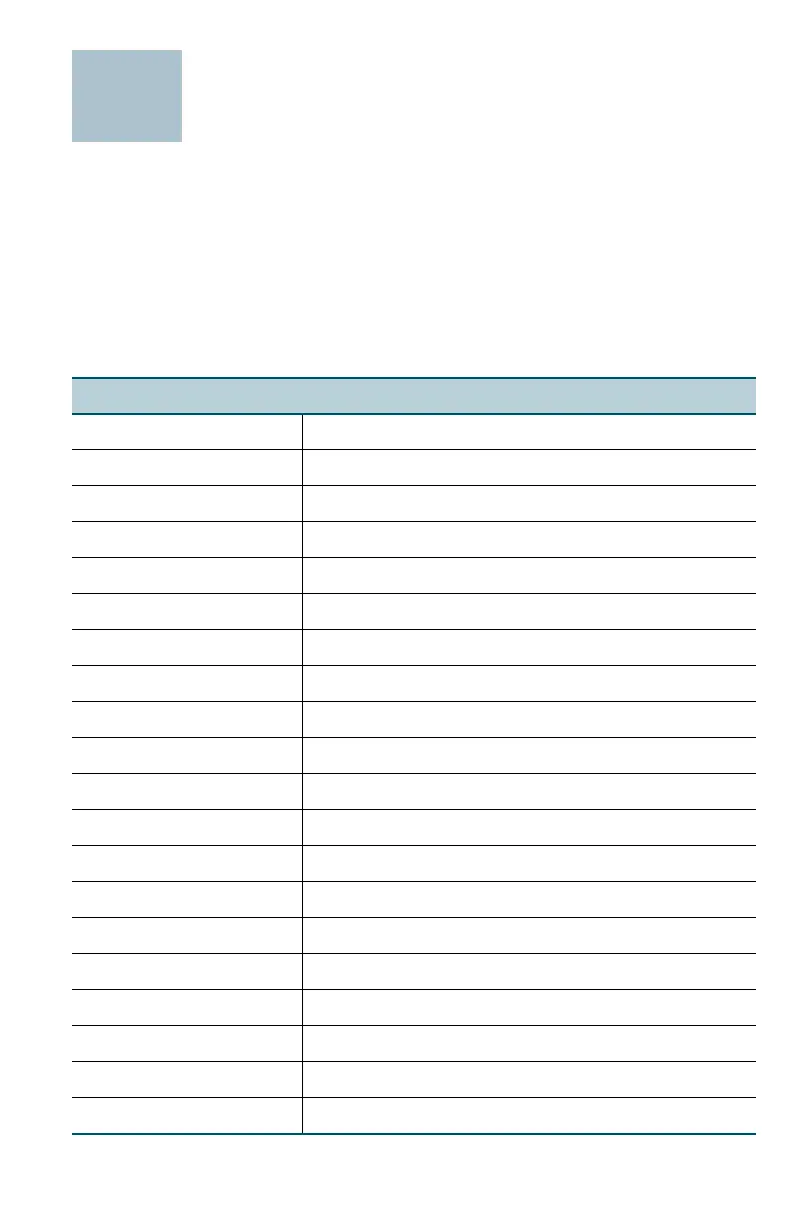Switches administrados apilables Serie 500 26
Montaje del Switch administrado
apilable de Cisco
Existen dos maneras de instalar físicamente el switch:
• Ubicar el switch en una superficie plana.
• Instalar el switch montado en un bastidor estándar (1 bastidor).
No implemente el dispositivo en una ubicación donde exista alguna de las
siguientes condiciones:
Temperatura ambiente alta: consulte la siguiente tabla para conocer
el rango de temperatura ambiente alta de cada switch.
Rangos de temperatura ambiente
Modelo de switch Alta temperatura
SF500-24 104 grados Fahrenheit (40 grados centígrados)
SF500-24P 104 grados Fahrenheit (40 grados centígrados)
SF500-24MP 122 grados Fahrenheit (50 grados centígrados)
SF500-48 104 grados Fahrenheit (40 grados centígrados)
SF500-48P 104 grados Fahrenheit (40 grados centígrados)
SF500-48MP 122 grados Fahrenheit (50 grados centígrados)
SG500-28 104 grados Fahrenheit (40 grados centígrados)
SG500-28P 104 grados Fahrenheit (40 grados centígrados)
SG500-28MPP 122 grados Fahrenheit (50 grados centígrados)
SG500-52 104 grados Fahrenheit (40 grados centígrados)
SG500-52P 104 grados Fahrenheit (40 grados centígrados)
SG500-52MP 122 grados Fahrenheit (50 grados centígrados)
SG500X-24 104 grados Fahrenheit (40 grados centígrados)
SG500X-24P 104 grados Fahrenheit (40 grados centígrados)
SG500X-24MPP 122 grados Fahrenheit (50 grados centígrados)
SG500X-48 104 grados Fahrenheit (40 grados centígrados)
SG500X-48P 104 grados Fahrenheit (40 grados centígrados)
SG500X-48MP 122 grados Fahrenheit (50 grados centígrados)
SG500XG-8F8T 122 grados Fahrenheit (50 grados centígrados)
