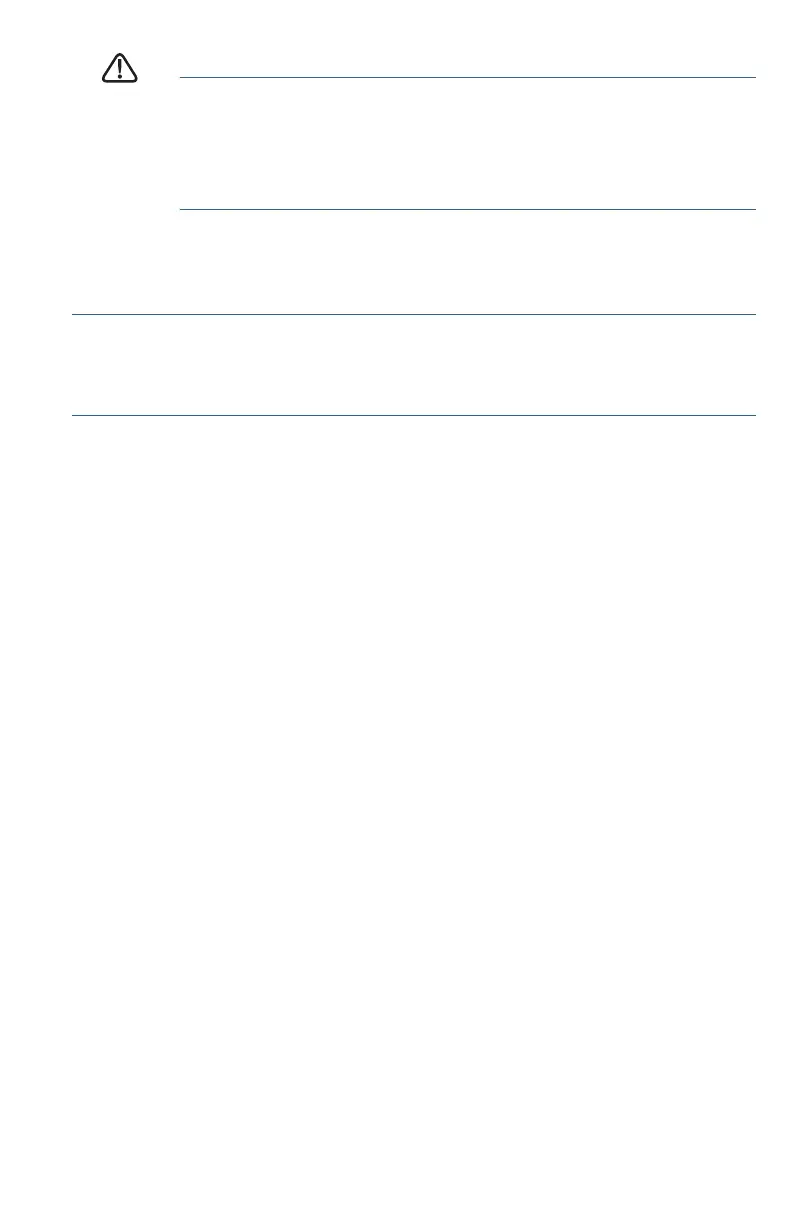500 Series Stackable Managed Switches 9
CAUTION Make sure that any configuration changes made are saved to
the Startup configuration before exiting from the web-based
interface by clicking on the Save icon. Exiting before you
save your configuration will result in all current changes
being lost the next time the switch is rebooted.
The Getting Started window displays. You are now ready to configure the
switch. Refer to the
Cisco 500 Series Stackable Managed Switch
Administration Guide
for further information.
Use the console port
To configure the switch by using the console port:
STEP 1 Connect a computer to the switch console port by using the
provided serial cable.
STEP 2 Start a terminal application such as HyperTerminal on the
computer.
STEP 3 Configure the utility with the following parameters:
• 115200 bits per second (with release 1.2.7 of the firmware,
autobaud detection is enabled by default, so the switch should
detect the speed after you press Enter).
• 8 data bits
• no parity
• 1 stop bit
• no flow control
STEP 4 Enter a user name and password. User names and passwords are
both case sensitive and alpha-numeric. The default username is
cisco, and the default password is cisco.
STEP 5 If this is the first time that you have logged on with the default
username and password, the following message appears:
Please change your password from the default
settings. Please change the password for better
protection of your network. Do you want to change
the password (Y/N) [Y]?
STEP 6 Select Y, and enter a new administrator password.
