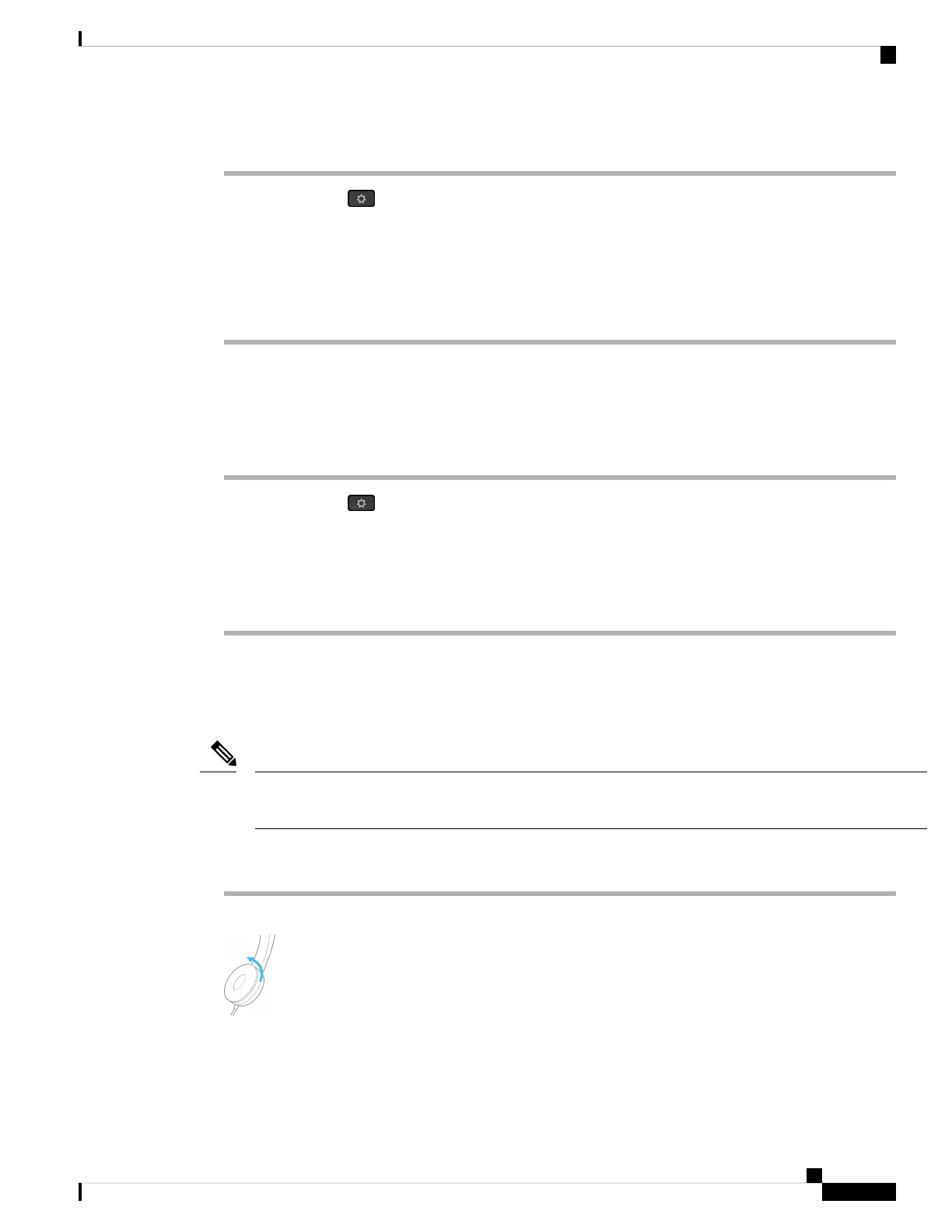Procedure
Step 1 Press Applications .
Step 2 Navigate to Status > Accessories > Setup > Speaker > Sidetone.
Step 3 Press the Navigation cluster, left or right, to adjust the sidetone.
The sidetone default value is low.
Step 4 Press Set to apply and retain your settings.
Test Your Headset Microphone
You can check if your microphone is working before you begin a call.
Procedure
Step 1 Press Applications .
Step 2 Select Status.
Step 3 Select Accessories.
Step 4 Navigate to Setup > Microphone > Test.
Step 5 Press Record and speak into the microphone.
Replace your Cisco Headset 500 Series ear pads
Your headset's ear pads are an important part of its performance. They provide comfort, grip, and sound
enhancement. With time, it's natural for ear pads to wear out, but you can replace them easily.
Cisco Headset 560 Series ear pads are not compatible with the Cisco Headset 520 Series and Cisco Headset
530 Series.
Note
Procedure
Step 1 Rotate the old ear pad counterclockwise.
Step 2 Pull the old ear pad away from the speaker.
Cisco IP Phone 6800 Series Multiplatform Phones User Guide
179
Accessories
Test Your Headset Microphone