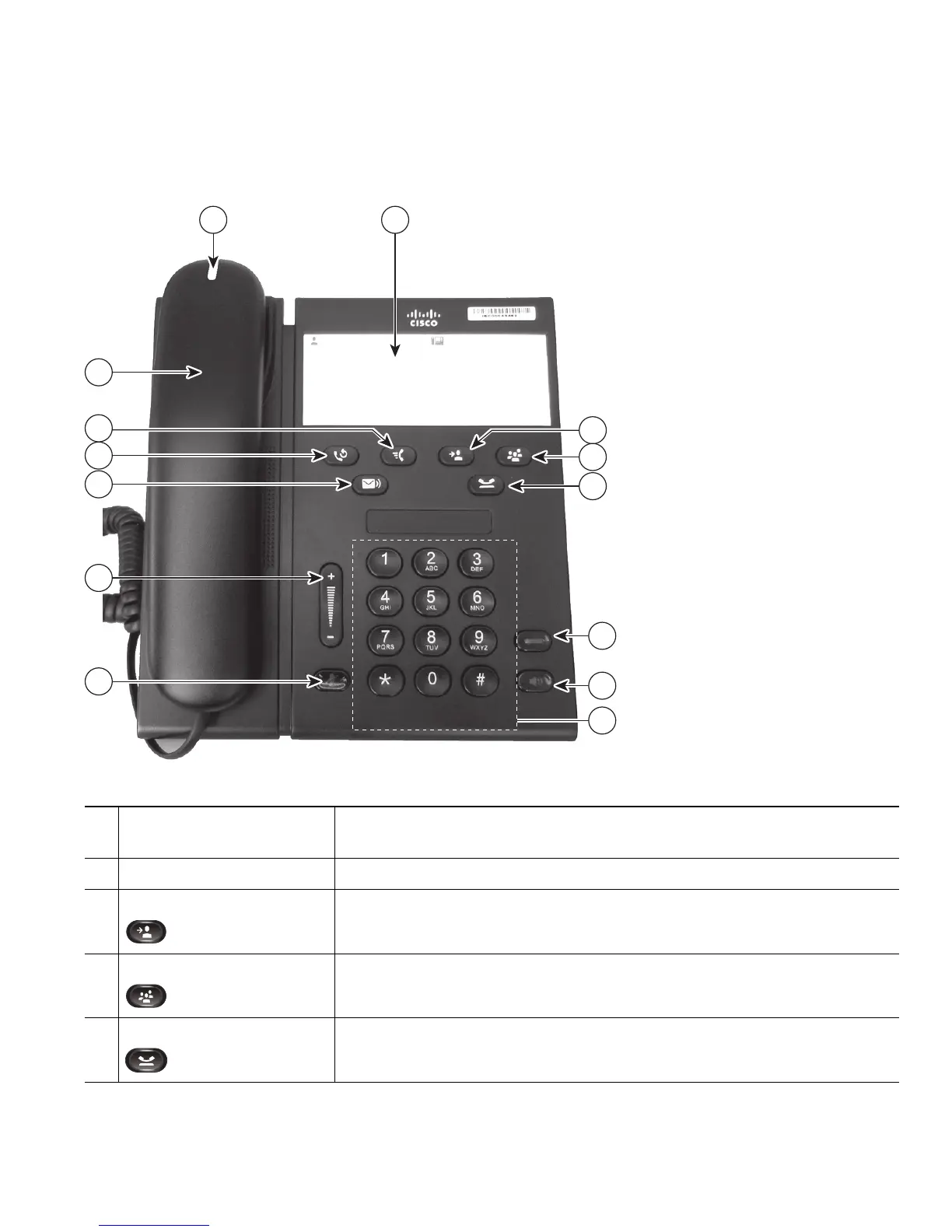Your Phone
Cisco Unified IP Phone 6901 and 6911 User Guide for Cisco Unified Communications Manager 8.6 (SCCP and SIP) 7
Buttons and Hardware
1
Handset with light strip Lights up to indicate a ringing call (flashing red) or a new voice
message (steady red).
2
Paper label A paper strip used to enter name and contact numbers.
3
Transfer button Transfers a call.
4
Conference button Creates a conference call.
5
Hold button Places an active call on hold.
195778
1 2
10
14
11
12
9
3
4
5
6
7
8
13
+