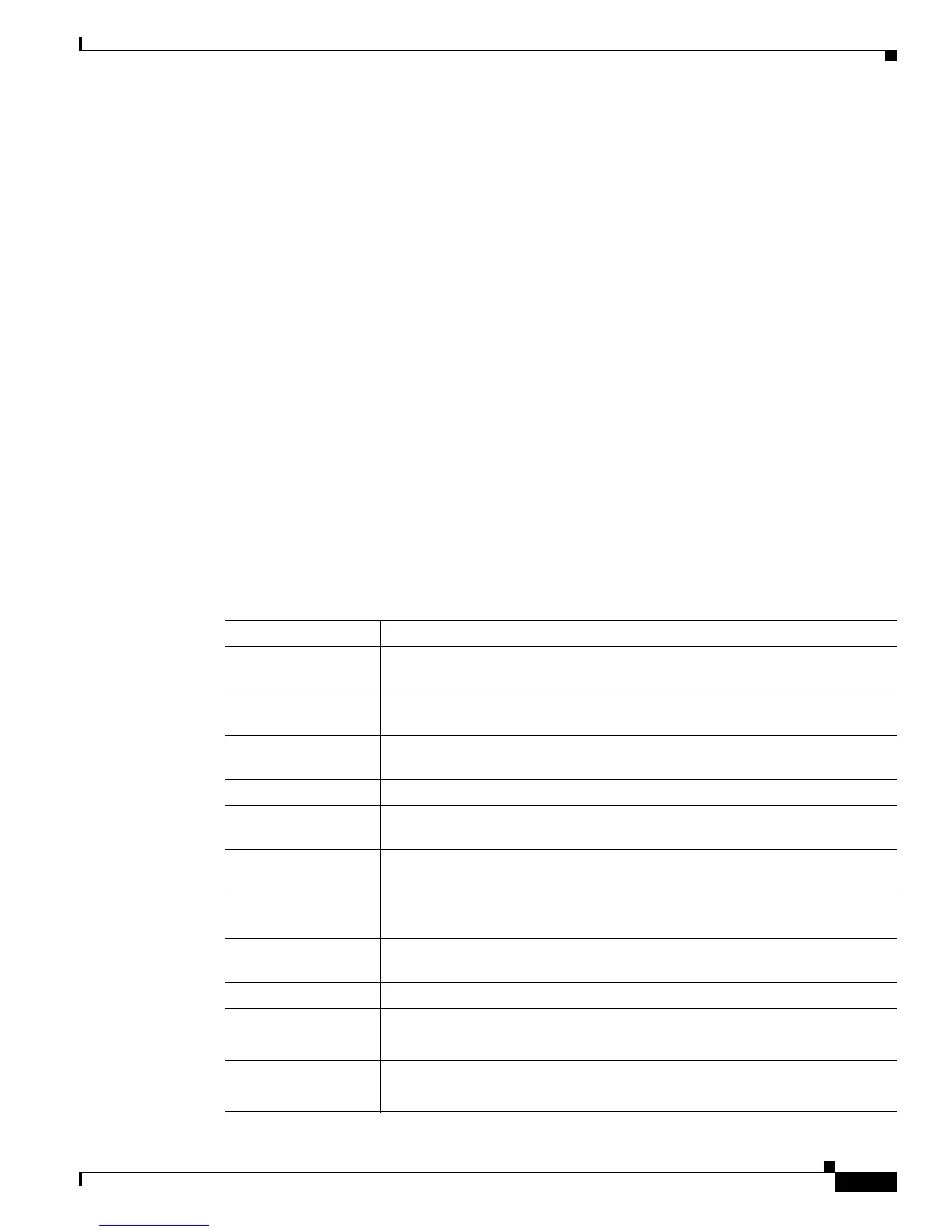1-5
Cisco 7206 Installation and Configuration Guide
OL-5102-02
Chapter 1 Product Overview
System Specifications
The I/O controller, port adapters, power supplies, and network processing engine slide into their
respective chassis slots and connect directly to the router midplane; there are no internal cables to
connect. The midplane distributes DC power from the power supplies to the I/O controller, port adapters,
fan tray, and network processing engine.
The midplane also senses OIR of the port adapters, bridges the PCI buses from the port adapters to packet
static random-access memory (SRAM) on the network processing engine, arbitrates traffic across the
PCI buses, and generates the clock signals for the port adapters on each PCI bus.
The Cisco 7206 operates as either a tabletop or rack-mounted unit. A rack-mount kit is standard
equipment included with all Cisco 7206 routers when they are shipped from the factory. The kit provides
the hardware needed to mount the router in a standard 19-inch equipment rack or a 2-post rack. Steps
for installing the Cisco 7206 router in an equipment rack are explained in Chapter 3, “Installing the
Cisco 7206,” the “Rack-Mounting the Cisco 7206” section on page 3-2. If you are not rack-mounting
your Cisco 7206, place it on a sturdy tabletop or platform.
A fully configured Cisco 7206, with two installed power supplies and all chassis slots filled, weighs
approximately 50 pounds (22.7 kilograms [kg]). For clearance requirements and rack-mount installation
considerations, refer to Chapter 2, “Preparing for Installation,” the “Site Requirements” section on
page 2-2.
System Specifications
Table 1-1 lists the Cisco 7206 router physical specifications and power requirements.
Table 1-1 Cisco 7206 Physical Specifications
Description Specification
Midplane Two primary PCI buses and one secondary PCI bus with an aggregate
bandwidth of 600 Mbps
1
Dimensions
(H x W x D)
5.25 in. x 16.8 in. x 17 in. (13.34 cm x 42.67 cm x 43.18 cm)
Weight Chassis fully configured with a network processing engine, I/O controller,
6 port adapters, 2 power supplies, and a fan tray: ~ 50 lb (22.7 kg)
Heat dissipation 370W (1262 Btu
2
)
AC-input voltage
rating
100–240 VAC
3
wide input with power factor correction
AC-input current
rating
5A
4
at 100–240 VAC with the chassis fully configured
AC-input frequency
rating
50/60 Hz
5
AC-input cable 18 AWG
6
three-wire cable, with a three-lead IEC-320 receptacle on the power
supply end, and a country-dependent plug on the power source end
DC-output power 280W maximum (with either a single or a dual power supply configuration)
DC-input voltage
rating
–48 VDC
7
nominal in North America
–60 VDC nominal in the European Union
DC-input current
rating
13A at –48 VDC (370W/–48 VDC = 7.7A typical draw)
8A at –60 VDC (370W/–60 VDC = 6.2A typical draw)
