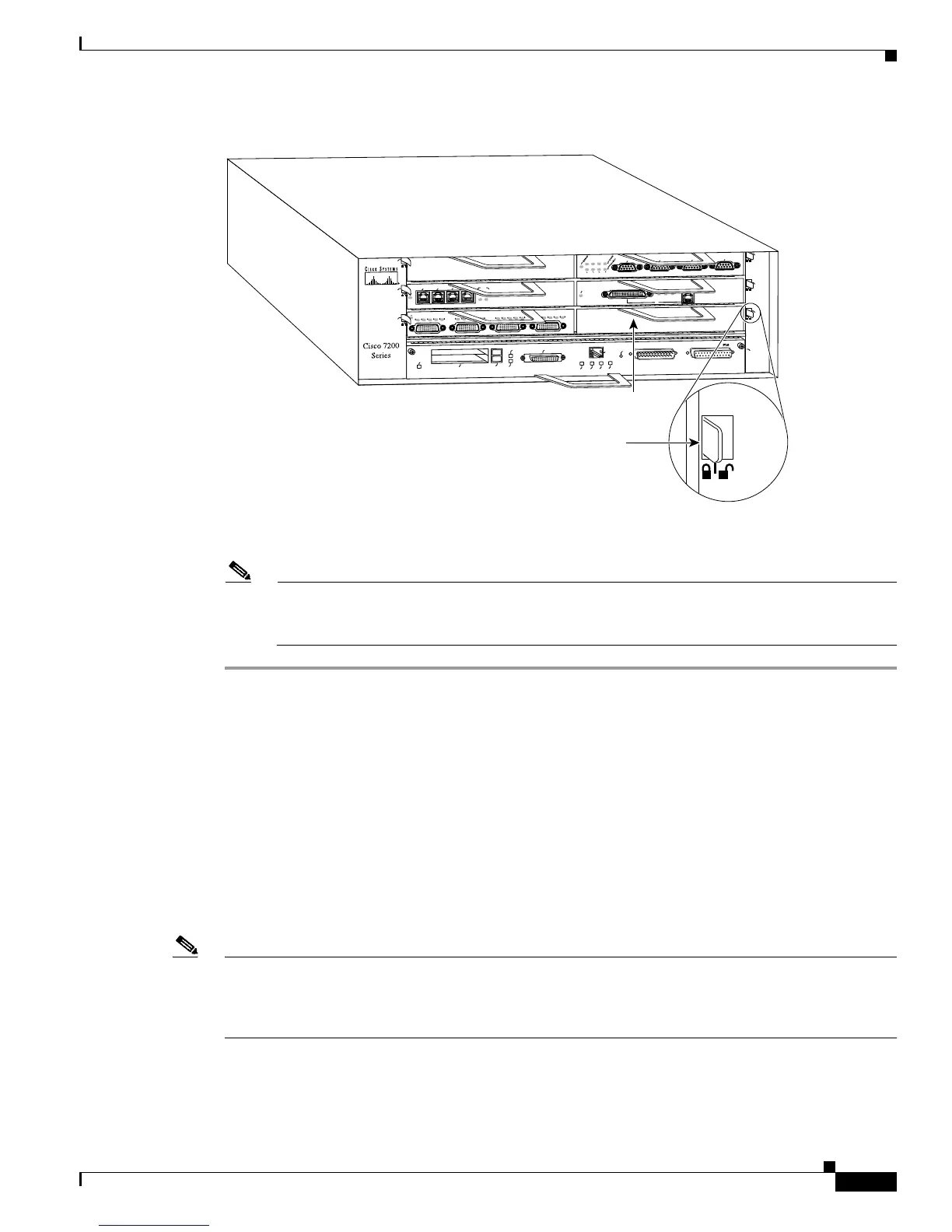5-7
Cisco 7206 Installation and Configuration Guide
OL-5102-02
Chapter 5 Maintaining the Cisco 7206
Installing and Removing a Flash Memory Card
Figure 5-4 Placing the Port Adapter Lever in the Locked Position
Step 7
Move the port adapter lever to the locked position. (See Figure 5-4.)
Note If the lever does not move to the locked position, the adapter is not completely seated in the
midplane. Carefully pull the adapter half way out of the slot, reinsert it, and move the port
adapter lever to the locked position.
This completes the procedure for installing a port or service adapter in the Cisco 7206 router.
Installing and Removing a Flash Memory Card
The I/O controller has two PC Card slots for Flash memory cards: slot 0 (lower) and slot 1 (upper).
Inserting a Flash Memory Card
Complete the following steps to insert a Flash memory card in either PC Card slot:
Note To avoid potential problems when inserting spare Flash memory cards in your Cisco 7206, we
recommend that you reformat all of your Flash memory cards on a Cisco 7206 running one of the
recommended Cisco IOS software releases. The “Reformatting a Flash Memory Card” section on
page 5-12 contains instructions that explain how to reformat a Flash memory card.
ETHERNET 10BT
E
N
A
B
L
E
D
0
2
1
3
L
IN
K
0
1
2
3
FAST SERIAL
E
N
T
D
T
C
R
D
R
C
L
B
C
D
T
D
T
C
R
D
R
C
L
B
C
D
T
D
T
C
R
D
R
C
L
B
C
D
T
D
T
C
R
D
R
C
L
B
C
D
ENABLED
M
II
L
IN
K
R
J
4
5
FAST ETHERNET
0
TOKEN RING
0
1
2
3
0
2
4
1
3
5
6
H6747
MII
EN
RJ45
EN
RJ45
LINK
1O PWR
OK
R
J
-
4
5
C
P
U
R
E
S
E
T
FAST ETHERNET INPUT/OU
TPUT CONTROLLER
ENABLED
PCMCIA
EJECT
SLOT 0
SLOT 1
FE MII
Port adapter
handle
Port adapter
lever (locked
position)
Note: This adapter installation
applies to any port or service
adapter.
