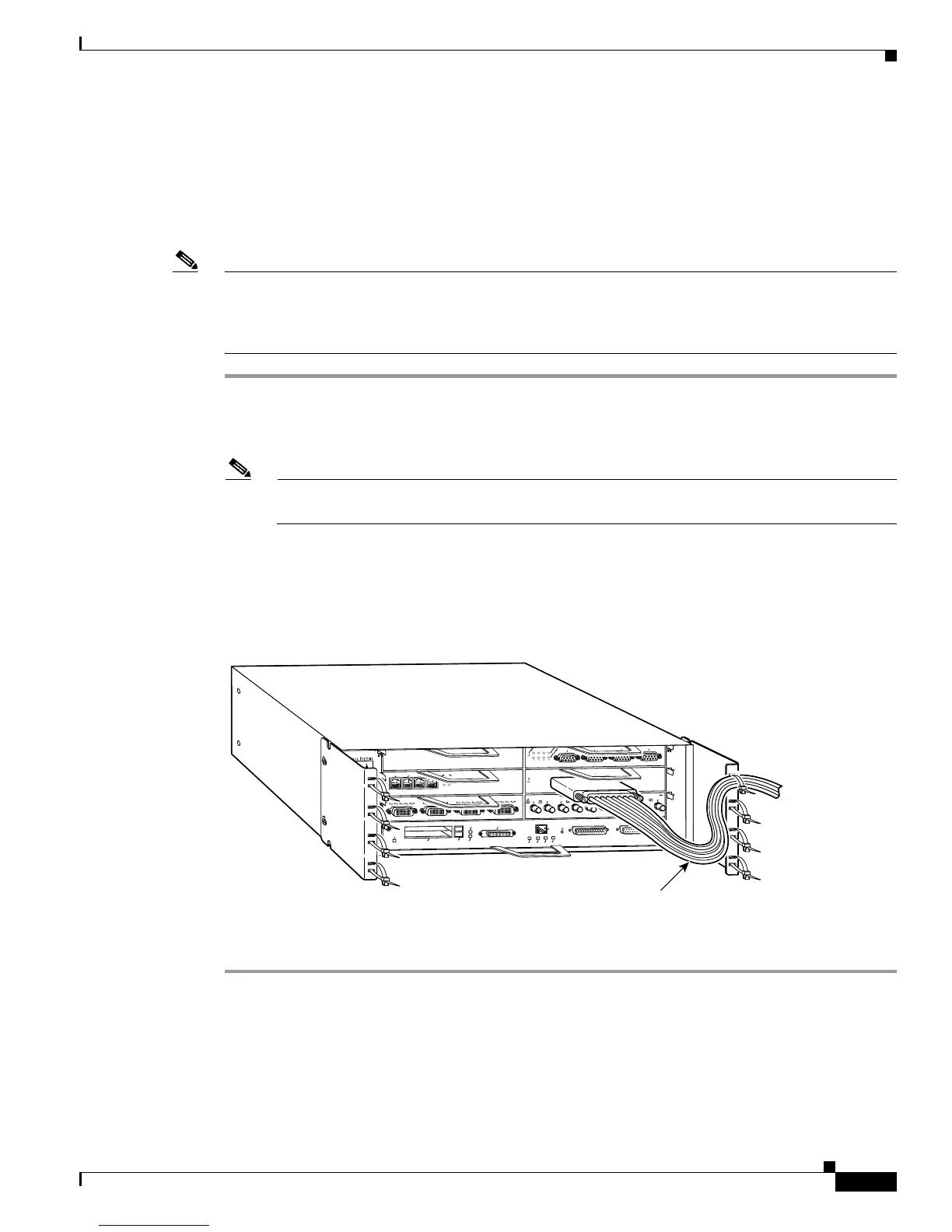3-11
Cisco 7206 Installation and Configuration Guide
OL-5102-02
Chapter 3 Installing the Cisco 7206
General Tabletop or Workbench Installation
This completes the steps for installing the cable-management brackets on the Cisco 7206.
Securing the Port Adapter Cables
To secure port adapter interface cables to the cable-management brackets, complete the following steps:
Note The eight removable tie wraps installed on the cable-management brackets secure port adapter interface
cables to the brackets. We recommend that you use the tie wraps that shipped with the cable-management
brackets. You can use standard tie wraps; however, you will have to cut and replace them with new tie
wraps when you want to release or secure an interface cable to a bracket.
Step 1 Select a tie wrap and release its locking mechanism.
Step 2 Carefully lace the interface cables from a port adapter installed in the chassis between the two ends of
the unlocked tie wrap.
Note Be sure to leave a small service loop in the interface cable before securing it to the
cable-management bracket.
Step 3 With the interface cables between the ends of the tie wrap and the interface cables service loop in place,
tighten the cable tie down around the interface cables until they are secured against the
cable-management bracket. (Refer to Figure 3-10.)
Figure 3-10 Securing Interface Cables to the Cable-Management Brackets
Step 4
Repeat Step 1 through Step 3 for any other port adapter interface cables installed in the router.
This completes the procedure for securing port adapter interface cables to the cable-management
brackets. Proceed to the “Providing a Chassis Ground Connection for the Router Chassis” section on
page 3-12, to continue the installation.
4
6
FAST SERIAL
EN
T
D
TC
RD
RC
L
B
CD
TD
T
C
RD
R
C
LB
C
D
TD
TC
RD
RC
LB
C
D
TD
TC
RD
R
C
LB
C
D
E
T
H
E
R
N
E
T
-
1
0
B
F
L
E
N
R
X
2
3
4
T
X
R
X
T
X
R
X
T
X
R
X
T
X
R
X
T
X
T
O
K
E
N
R
I
N
G
0
1
2
3
E
T
H
E
R
N
E
T
1
0
B
T
EN
ABLE
D
0
2
1
3
LINK
0
1
2
3
E
N
A
B
L
E
D
M
I
I
L
I
N
K
R
J
4
5
FA
S
T E
TH
E
R
N
ET
0
3
5
1
2
0
Cisco 7200
Series
H9449
MII
EN
RJ45
EN
R
J45
LINK
1
O
P
W
R
O
K
R
J-45
C
P
U
R
E
S
E
T
FAST ETHERNET INPUT/OUTPUT CONTROLLER
E
N
A
B
L
E
D
P
C
M
C
IA
E
JE
C
T
S
L
O
T
0
S
L
O
T
1
F
E M
II
Service loop
