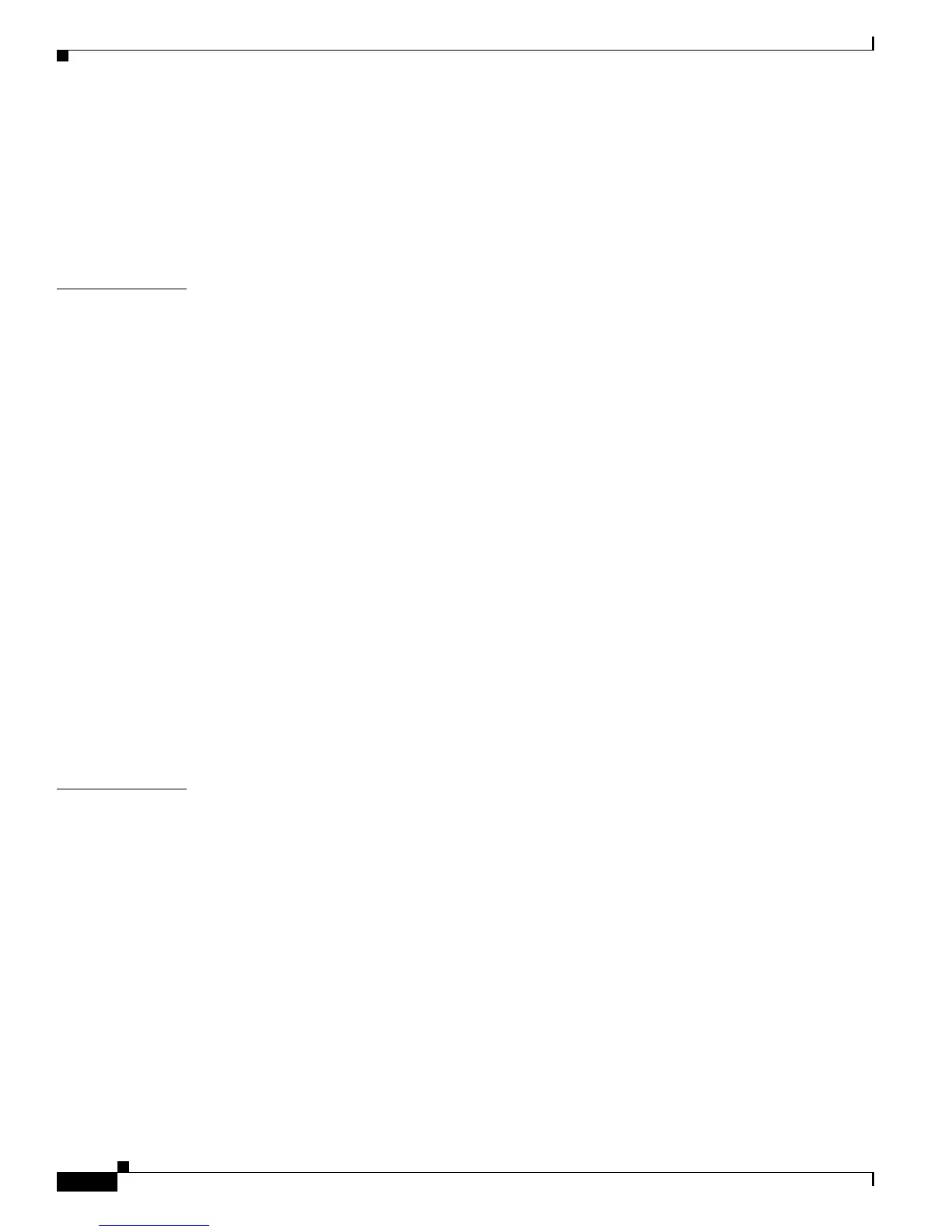Contents
iv
Cisco 7206 Installation and Configuration Guide
OL-5102-02
Online Insertion and Removal 1-30
Environmental Monitoring and Reporting Functions 1-31
Environmental Monitoring 1-31
Reporting Functions 1-33
Fan Failures 1-35
CHAPTER
2 Preparing for Installation 2-1
Electrical Equipment Guidelines 2-1
Preventing Electrostatic Discharge Damage 2-2
Site Requirements 2-2
AC and DC Power 2-2
Plant Wiring Guidelines 2-2
Interference Considerations 2-2
Distance Limitations and Interface Specifications 2-3
Equipment Racks 2-4
Site Environment 2-6
Preventive Site Configuration: Maintaining Normal Operation 2-6
General Precautions 2-8
Power Considerations 2-8
Tools for Installation 2-8
Initial Configuration Information 2-9
Cisco 7206 Installation Checklist 2-10
Checking the Shipping Container Contents 2-11
Site Log 2-12
CHAPTER
3 Installing the Cisco 7206 3-1
Rack-Mounting the Cisco 7206 3-2
Attaching the Chassis Rack-Mount and Cable-Management Brackets 3-5
Installing the Brackets on the Front of the Chassis 3-6
Installing Brackets on the Rear of the Chassis 3-7
Installing the Chassis in the Rack 3-9
General Tabletop or Workbench Installation 3-9
Installing the Cable-Management Brackets 3-10
Securing the Port Adapter Cables 3-11
Providing a Chassis Ground Connection for the Router Chassis 3-12
Connecting Port Adapter Cables 3-14
Connecting I/O Controller Cables 3-14
Console and Auxiliary Port Connection Equipment 3-14
