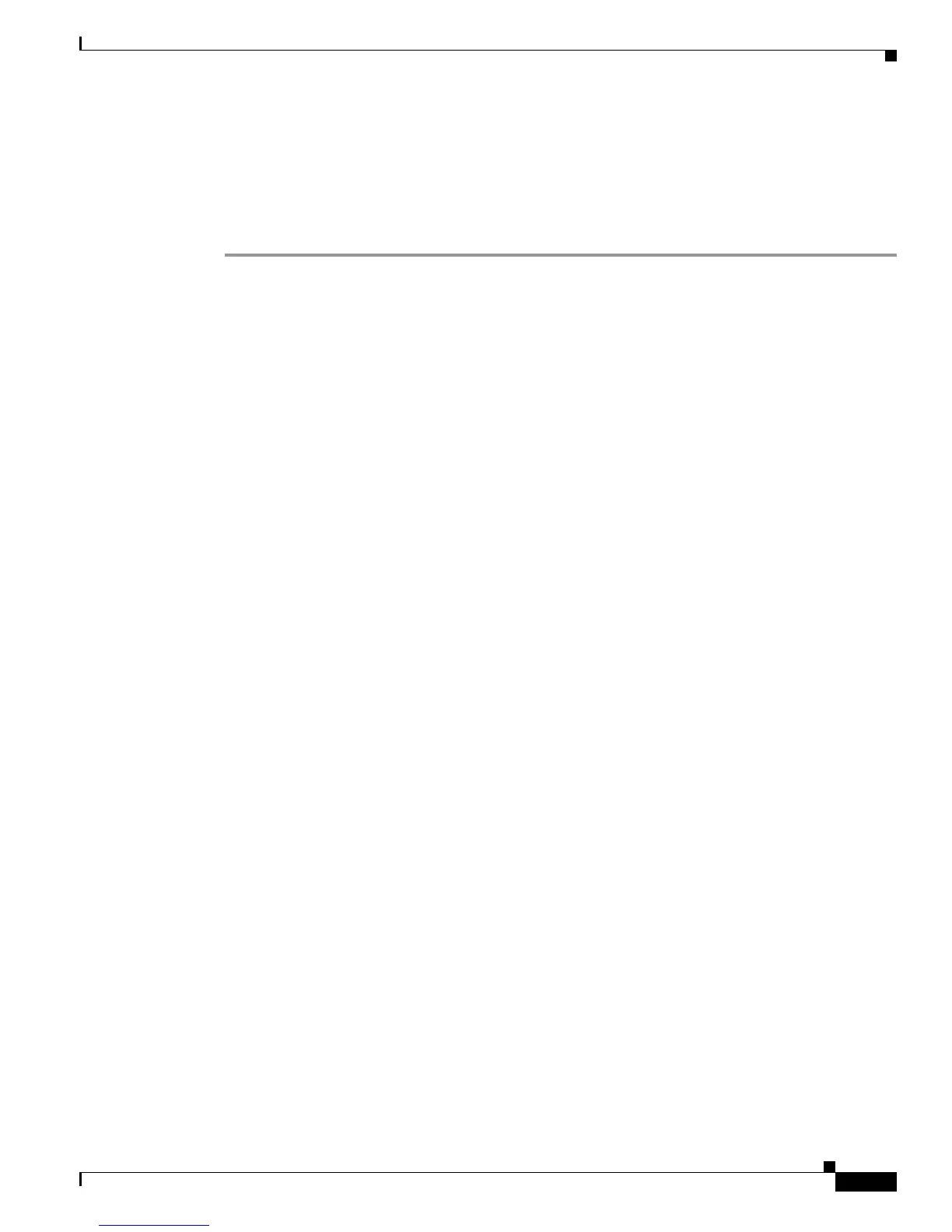3-25
Cisco 7206 Installation and Configuration Guide
OL-5102-02
Chapter 3 Installing the Cisco 7206
Starting the Cisco 7206
Many of the port adapter LEDs will not go on until you have configured the interfaces. To verify correct
operation of each interface, complete the first-time startup procedures and configuration, and then refer
to the configuration note for each port adapter for LED descriptions and to check the status of the
interfaces.
If the system does not complete each of the steps in the startup procedure, proceed to Chapter 6,
“Troubleshooting the Installation,” for troubleshooting recommendations and procedures.
Your installation is complete. Proceed to Chapter 4, “Performing a Basic Configuration of the
Cisco 7206.”
