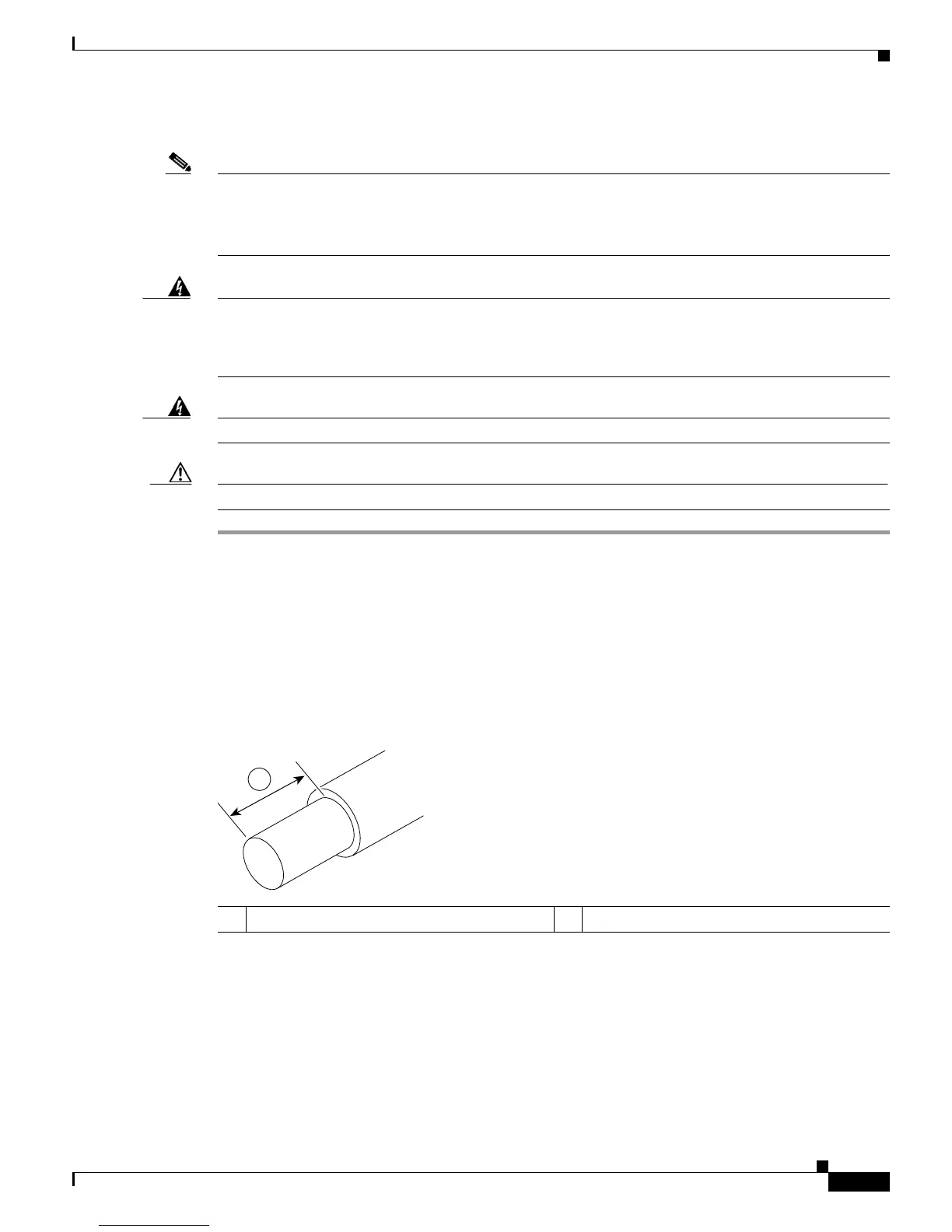3-43
Cisco 7200 VXR Installation and Configuration Guide
OL-5013-09
Chapter 3 Installing a Cisco 7200 VXR Router
Connecting Power
Connect a 280W DC-input power supply as follows:
Note The color coding of the DC-input power supply leads depends on the color coding of the DC power
source at your site. Typically, green or green/yellow is used for ground. Make certain the lead color
coding you choose for the DC-input power supply matches the lead color coding used at the DC power
source.
Warning
Before completing any of the following procedures, ensure that power is removed from the DC circuit.
To ensure that all power is OFF, locate the circuit breaker on the panel board that services the DC
circuit, switch the circuit breaker to the OFF position, and tape the switch handle of the circuit
breaker in the OFF position.
Statement 322
Warning
When installing the unit, always make the ground connection first and disconnect it last.
Statement 42
Caution The DC return connection to this system is to remain isolated from the system frame and chassis (DC-I).
Step 1 At the rear of the router, check that the power switch is in the off (O) position.
Step 2 Ensure that no current is running through the –V and +V leads. To ensure that all power is off, locate the
circuit breaker on the panel board that services the DC circuit, switch the circuit breaker to the off
position, and tape the switch handle of the circuit breaker in the off position.
Step 3 Disconnect the –V and +V leads.
Step 4 Using a wire stripper, strip approximately 0.55 inch (14 mm) from the –V, +V, and ground leads. (See
Figure 3-32.)
Figure 3-32 Stripping the DC-Input Leads
Step 5 Insert the stripped end of the ground lead all the way into the ground lead receptacle on the DC-input
power supply (see
Figure 3-33), and tighten the receptacle screw using a 3/16-inch flat-blade
screwdriver.
1 0.55 in. (14 mm)
