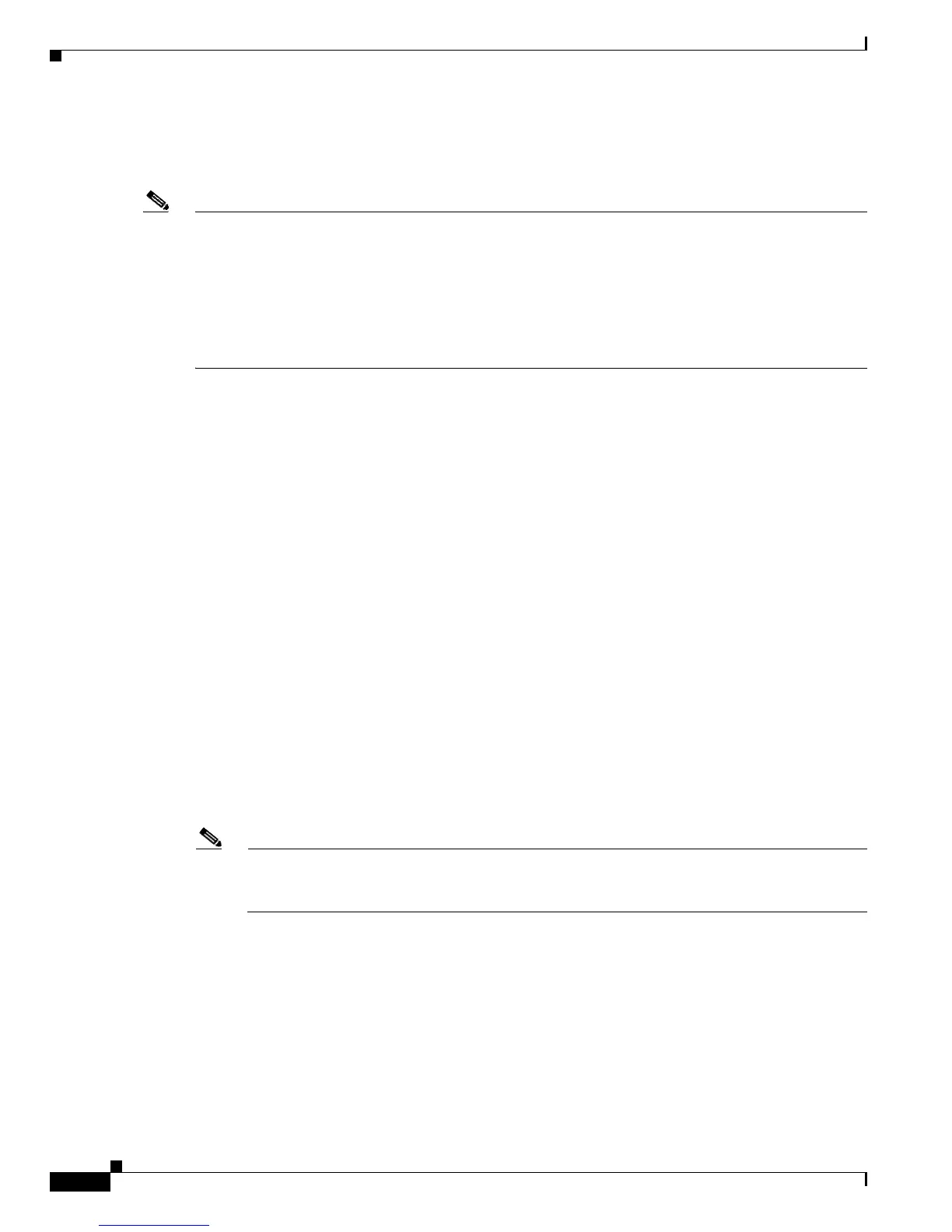5-4
Cisco 7200 VXR Installation and Configuration Guide
OL-5013-09
Chapter 5 Troubleshooting the Installation
Troubleshooting Overview
I/O Controller LEDs
The LEDs on the I/O controller should come on as follows:
Note If you have an NPE-G1 or NPE-G2 installed without an I/O controller, go to the “NPE-G1 or NPE-G2
LEDs” section on page 5-5.
If you have an NPE-G1or NPE-G2 installed with an I/O controller, the I/O controller works with the
NPE-G1, but continues its I/O controller functionality. That is, the information in this I/O controller
section is valid. Only the Gigabit Ethernet interface LEDs are active when in use. For information about
the Gigabit Ethernet LEDs on the NPE-G1 or NPE-G2, see the
“NPE-G1 or NPE-G2 LEDs” section on
page 5-5.
• The IO PWR OK LED comes on immediately and indicates that the I/O controller is receiving DC
power from the router midplane. This LED comes on during a successful router boot and remains
on during normal operation of the router.
• If this LED remains off when you start the router, either there is a problem with the power supply
(it is damaged or not connected to the router midplane) or the network processing engine or network
services engine, the Port Adapter Jacket Card, or the I/O controller is not connected to the router
midplane. Proceed to the
“Troubleshooting the I/O Controller” section on page 5-7.
• The ENABLED LED comes on after the IO PWR OK LED and indicates that the network processing
engine or network services engine and the I/O controller are enabled for operation by the system;
however, it does not mean that the Fast Ethernet port on the I/O controller is functional or enabled.
This LED comes on during a successful router boot and remains on during normal operation of the
router.
If this LED remains off when you start the router, it is probably a problem with the network
processing engine or network services engine or the I/O controller (they are damaged or not
connected to the router midplane). Proceed to the
“Troubleshooting the I/O Controller” section on
page 5-7.
• The FE ENABLE LED comes on after the ENABLED LED and indicates that the Fast Ethernet port
on the I/O controller is initialized and enabled for operation by the system. This LED comes on
during a successful router boot and remains on during normal operation of the router.
If this LED remains off when you start the router, it is probably a problem with the Fast Ethernet
port on the I/O controller. Proceed to the
“Troubleshooting the I/O Controller” section on page 5-7.
Note The I/O controller without the Fast Ethernet port does not have the FE ENABLE LED and the
FE LINK LED. The I/O controller without the Fast Ethernet port and the I/O
controller that is
equipped with a single MII port do not have the MII EN, RJ-45 EN, and RJ-45 LINK LEDs.
• The FE LINK LED comes on only when the Fast Ethernet port on the I/O controller is receiving a
carrier signal from the network. This LED remains off during normal operation of the router unless
there is an incoming carrier signal, and does not indicate startup problems.
If this LED remains off when you start the router, it is probably a problem with the Fast Ethernet
port on the I/O controller. Proceed to the
“Troubleshooting the I/O Controller” section on page 5-7.