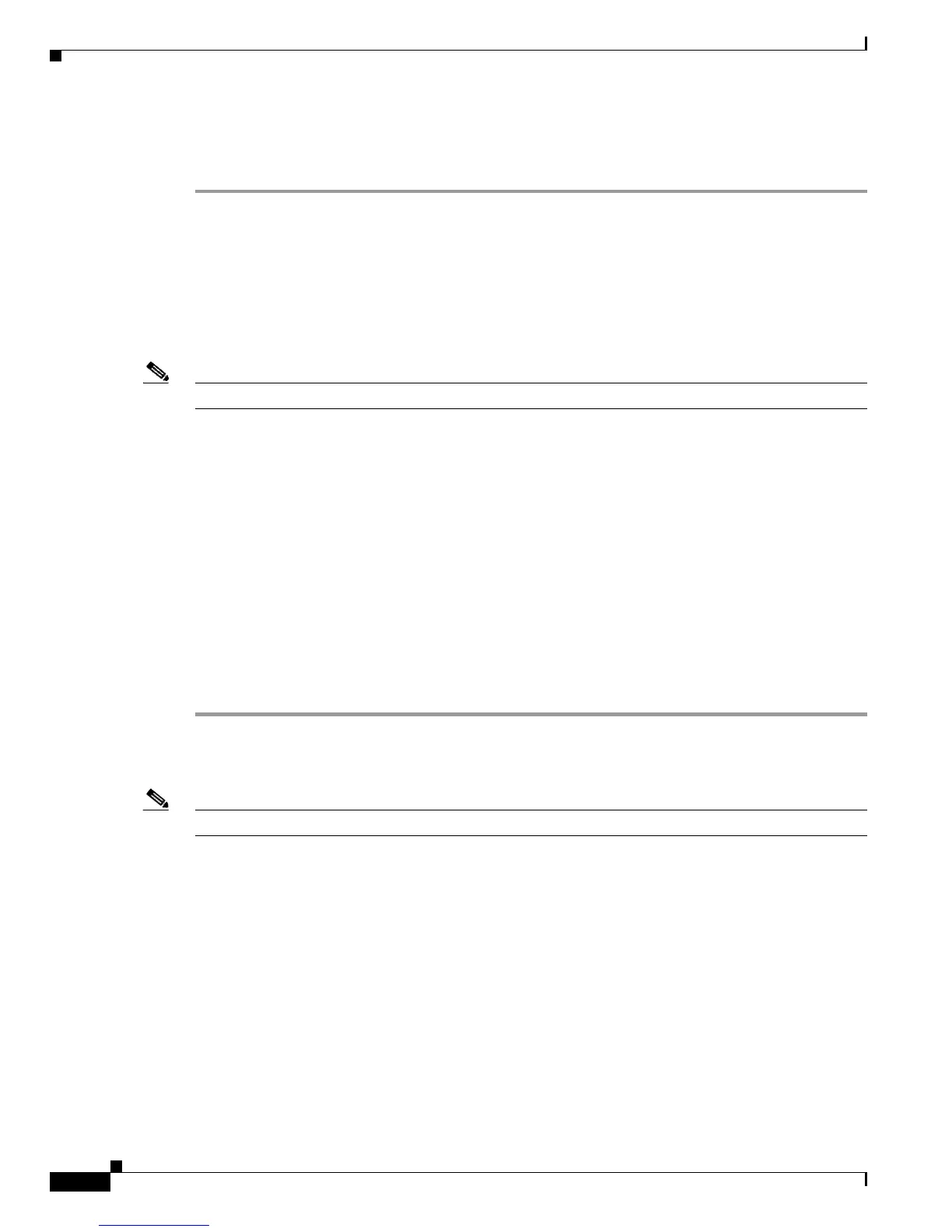4-8
Cisco 7200 VXR Installation and Configuration Guide
OL-5013-09
Chapter 4 Observing System Startup and Performing a Basic Configuration
Configuring a Cisco 7200 VXR Router
Step 9 Save your settings to NVRAM. (See the “Saving the Running Configuration to NVRAM” section on
page 4-15.) If you do not save the configuration setting that you created in the router using configuration
mode and the setup facility, your configuration will be lost the next time you reload the router.
Configuring the Native Gigabit Ethernet Interfaces
The NPE-G2 and NPE-G1 report both the RJ-45 and SFP or GBIC GE interface ports as GigabitEthernet
0/1, GigabitEthernet 0/2, and GigabitEthernet 0/3. Before configuring either interface, you must first use
the media-type interface command to select the media type, either the GBIC (gbic) for NPE-G1 or SFP
(sfp) for NPE-G2, RJ-45 (rj45) port.
Note The RJ-45 port is the default media.
Changing the Media Type of the Native Gigabit Ethernet GBIC or SFP or RJ-45 Ports
To be able to use a particular media port, use Cisco IOS to select the media type. This is done by using
the media-type interface command:
media-type { gbic | sfp | rj45 }
Example:
interface GigabitEthernet 0/1
media-type rj45
end
Configuring the Interface Transmission and Speed Modes
Step 1 After changing the media type, configure the speed and transmission modes to appropriately match the
new interface characteristics. Changing the speed and duplex of an NPE-G1 or NPE-G2 Gigabit Ethernet
interface is done using the speed and duplex interface commands.
Note These commands are only applicable when using the RJ-45 media.
speed { 10 | 100 | 1000 | auto }
duplex { full | half | auto }
The following speed/duplex settings are supported:
Media Type Speed Duplex
-----------------------------------------------------------
RJ45 10, 100, 1000, auto full, half, auto
GBIC (1) 1000, auto(2) full, half, auto
-----------------------------------------------------------
a. If you are using the no negotiation auto command, the speed and duplex should be set to a value
other than auto for correct operation.
b. The only available speed in the no autonegotiation mode is 1000 Mbps; there is no difference
whether 1000 or auto is selected.
