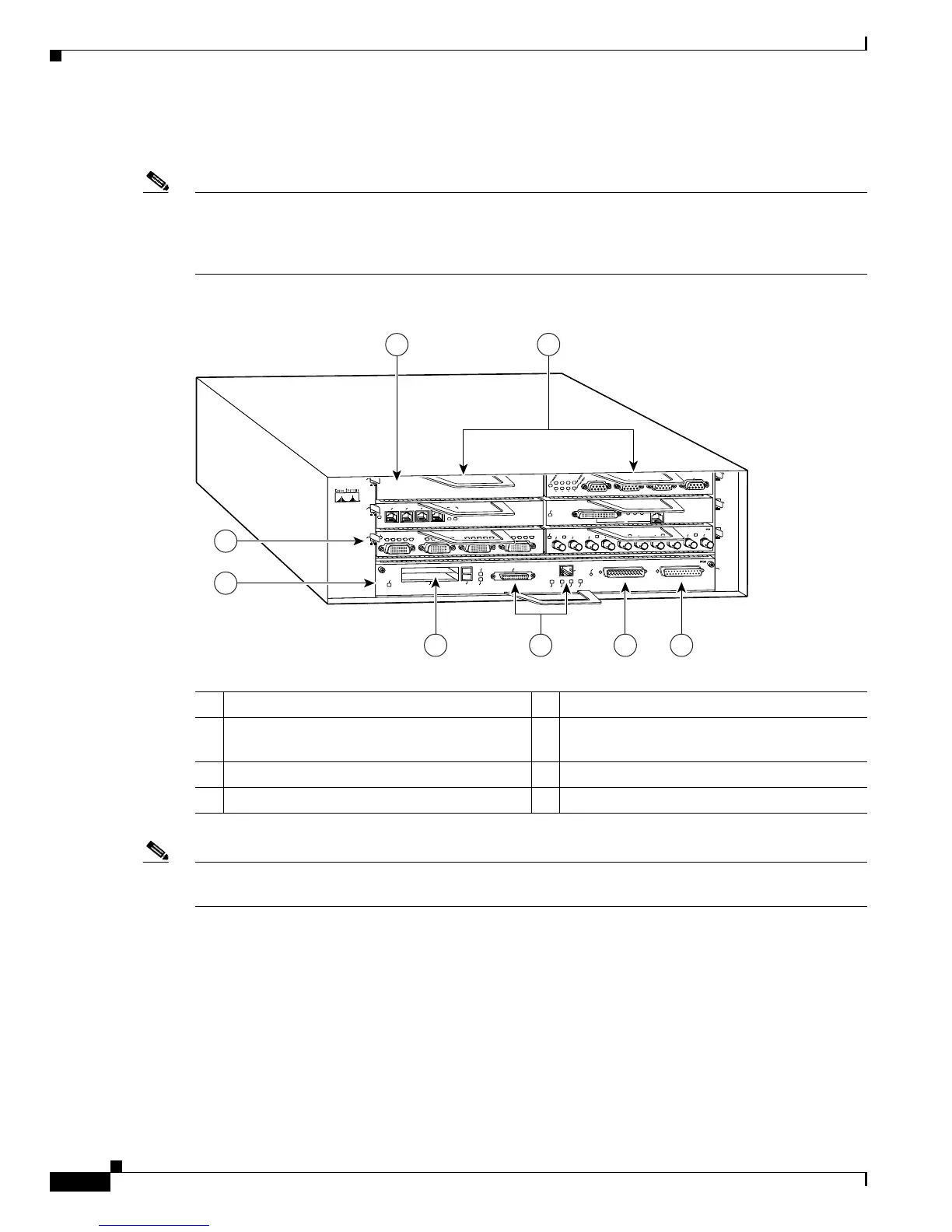1-8
Cisco 7200 VXR Installation and Configuration Guide
OL-5013-09
Chapter 1 Cisco 7200 VXR Product Overview
Cisco 7206VXR Overview
With the NPE-G1 or NPE-G2 installed and the Port Adapter Jacket Card installed in the I/O controller
slot, an additional port adapter slot is available.
Note If you have difficulty installing a processing engine or I/O controller in the lowest slot of a
Cisco
7200 VXR router that is rack-mounted, remove the port adapters, processing engine and I/O
controller from the chassis and reinstall them. Install the processing engine and I/O controller in the
lowest slots first, then populate the slots above them, in a bottom-to-top order.
Figure 1-3 Cisco 7206VXR Router—Front View
Note In Figure 1-3, a blank port adapter is installed in slot 5. To ensure adequate airflow across the port
adapters, each port adapter slot must be filled with either a port adapter or a blank port adapter.
1 Blank port adapter 5 PC Card slots
2 Port adapters 6 Optional Fast Ethernet interface (MII port and
RJ-45 port)
3 Port adapter lever 7 Auxiliary port
4 I/O controller 8 Console port
