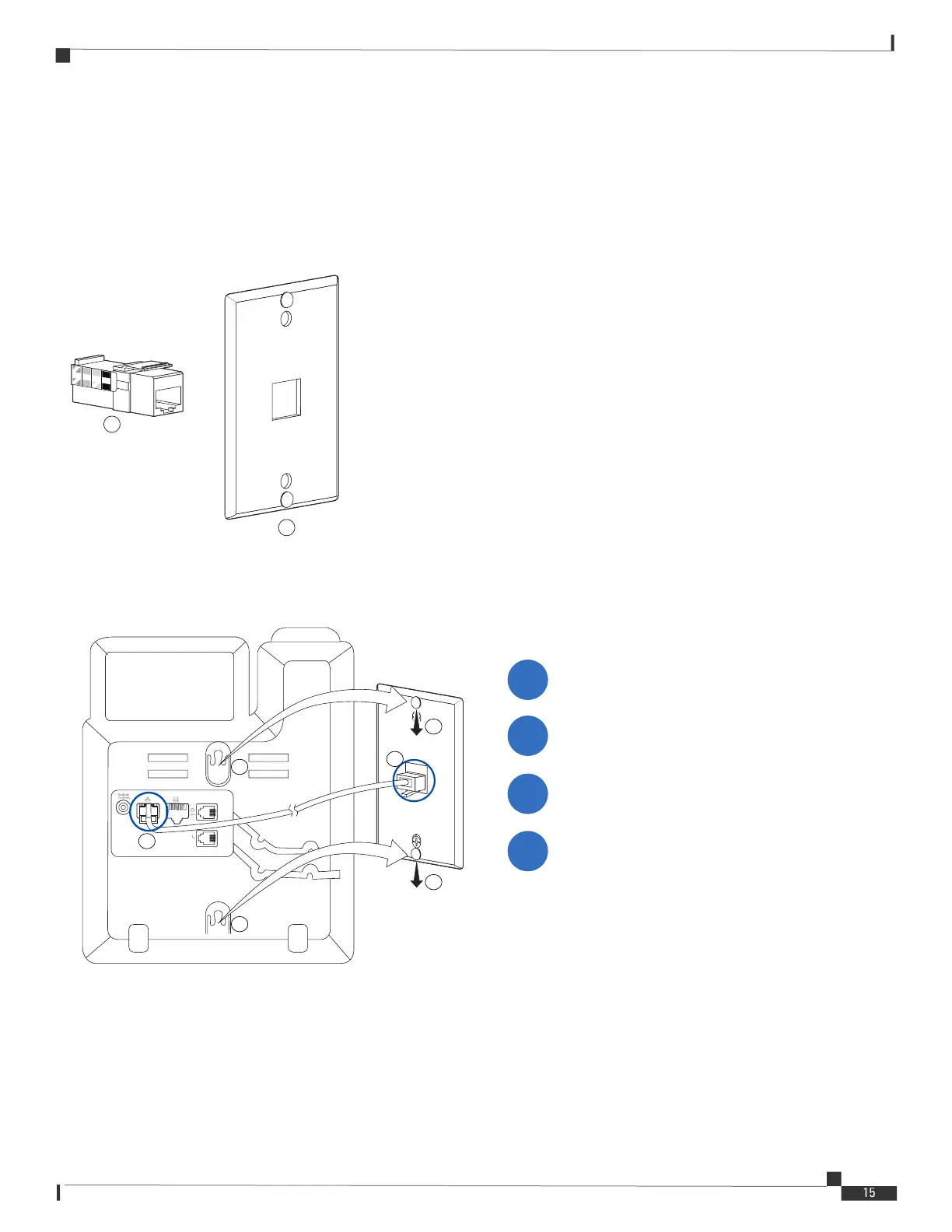Installation Guide for Cisco IP Phone with Multiplatform Firmware
Wall Mount Your 6800 Series Phones
Wall Mount Your Phone
1. Plug the LAN cable (RJ45 connector) into the
phone jack.
2. Plug the other end of the LAN cable into the
wall mount phone jack.
3. Slip the mounting holes on the phone over the
wall mount pins.
4. Firmly slide the phone down into place.
Wall Mount Your 6800 Series Phones
Most 6800 series phones require a specialized wall mount kit. The exception is the 6821 phone, which you can mount
with a commercially-available wall plate.
Wall Mount Your 6821 Phone
Components:
1. RJ45 connector
2. Leviton Wall Mount Plate
The components are purchased separately. We recommend that
you use a Leviton Wall Mount plate (Leviton type number:
4108W-0SP) and follow the manufacturer’s instructions to install
it on the wall.
A
B
7864
1
449150
1
2
3
4
3
3
4
4
2
1