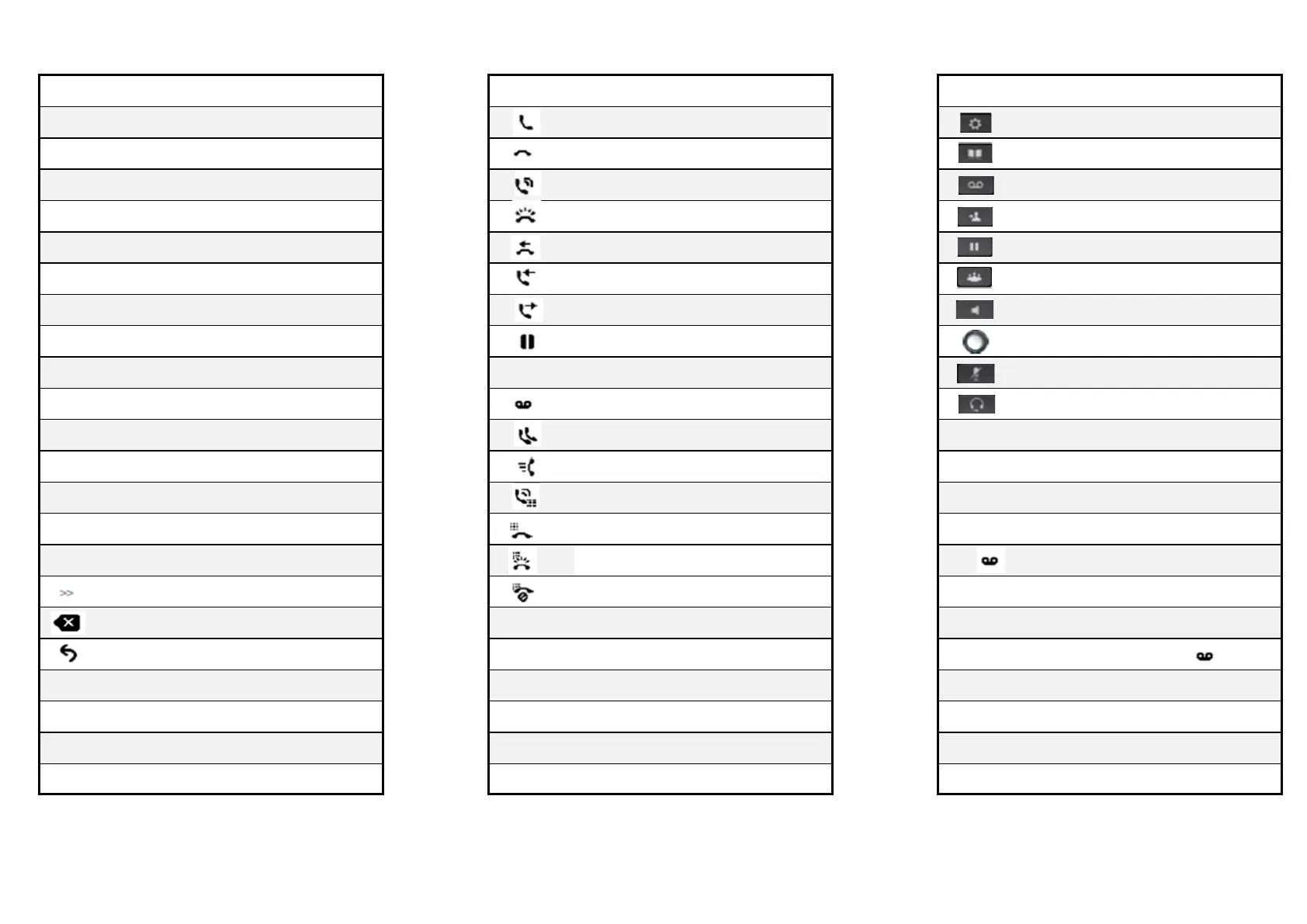Make a new call Off-Hook Applications
OK Confirm a selection On-Hook Contacts
OPickup
Answer a call that is ringing in an associated
group
Park Store a call Incoming call transfer
Play
Play ringtone Missed call Hold/resume
Answer a call that is ringing on another phone
in your group
Redial Redial the most recently dialled number Placed call Speakerphone
Remove
Remove a conference participant or an entry Call on hold/resume call Select button
Save Save the chosen setting Mute
Search
Search for a directory listing
Message waiting (your handset will show a
red line for a personal voicemail)
Select Select the highlighted option Shared line in use
Set
Set a ringtone Speed dial line
Submit Enter user information
Line status indicator-monitored line is in use
Swap Toggle between two existing calls
Line status indicator-monitored line is in idle Voicemail (if available)
Update Update an entry in personal directory
Line status indicator-monitored line is in
ringing
Press (messages). Listen to the recorded
Move through entered characters
Line status indicator-monitored line is do not
disturb (DND)
Back space to delete characters
Back all softkey and then the messages button
To phone an extension OUTSIDE your organisation preceed
the last 4 digits of the phone number
RCH - 7000, NHSK - 7100, CPFT - 7200
instructions and enter your PIN when requested to do so,
followed by #
To forward your calls to voicemail - Press the forward
Feature Icons (if available)
To phone an extension WITHIN your organisation - Dial the
last 4 digits of the phone number