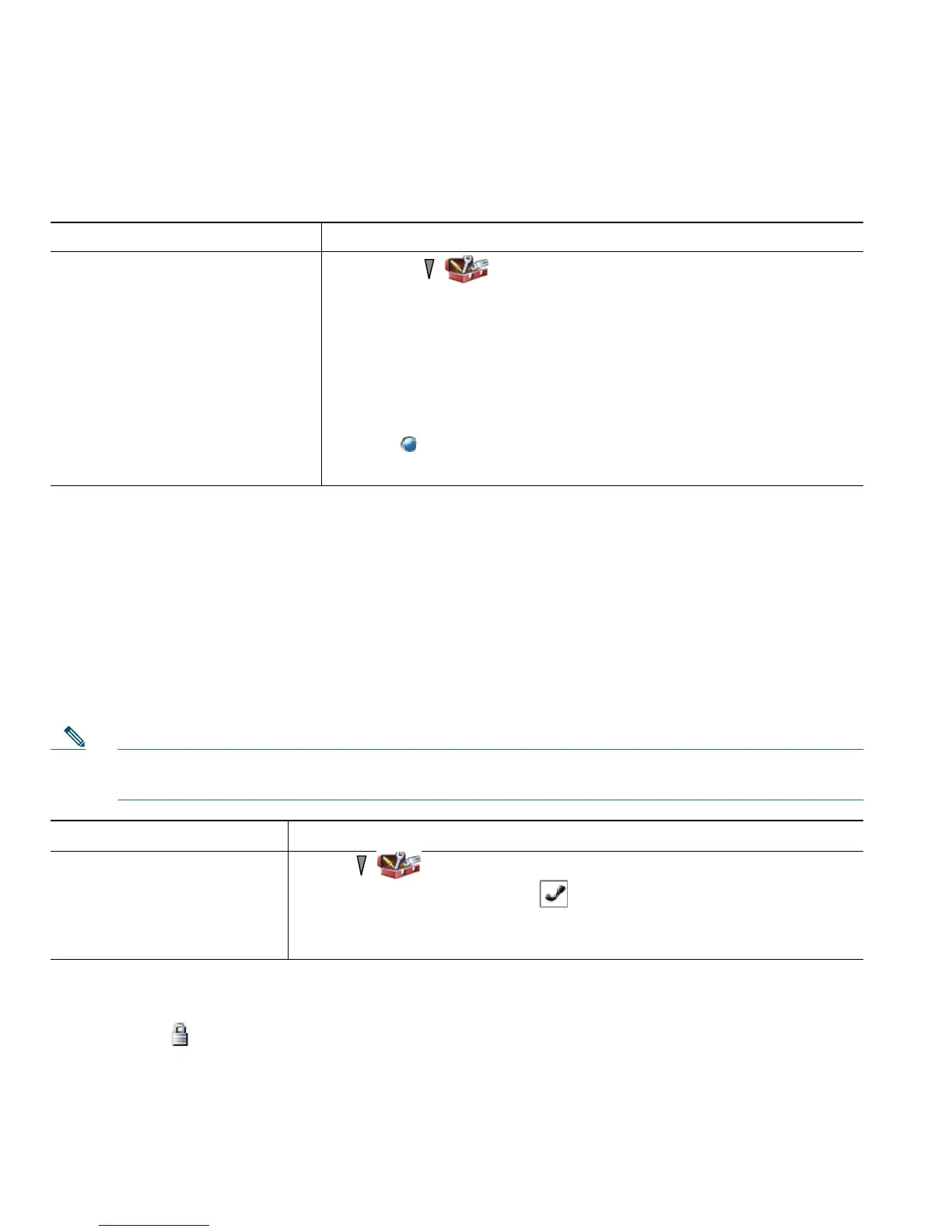80
Changing the Keypad Tones
You can enable or disable the tones when you press a key on your keypad.
Viewing Your Network Profile List
Network profiles provide predefined settings for access to the wireless network and for authentication
and encryption in your system. Your system administrator defines network profiles. You might have
more than one network profile available to you, so you can access wireless network configurations at
locations that use different service set identifiers (SSID) or authentication types.
Your phone can have up to four enabled network profiles. Your phone automatically scans the profiles
and selects the network profile with the matching SSID and settings for that specific wireless network.
Note Consult with your system administrator if you need to have additional network profiles added
or settings changed in a profile.
Tips
• When the locked icon appears next to a menu, see your system administrator for information.
• If you need to change your EAP or LEAP username and password, see Setting Username and
Passwords, page 15, and consult with your system administrator.
If you want to... Then...
Change the keypad tone level 1. Choose > Phone Settings > Keypad Settings.
2. Select Keypad Tone.
3. Select one of the following:
• Disable—Does not play tones when keys are pressed.
• Normal—Plays tones when keys are pressed.
• Loud—Plays louder tones when keys are pressed.
The icon appears next to your selection.
4. Press Save to make the change or Cancel.
If you want to... Then...
View the list of enabled
Network Profiles
Choose > Network Profiles.
The enabled profiles have the next to them.
Note Because Network profiles are locked, your system administrator
must make changes for you.
