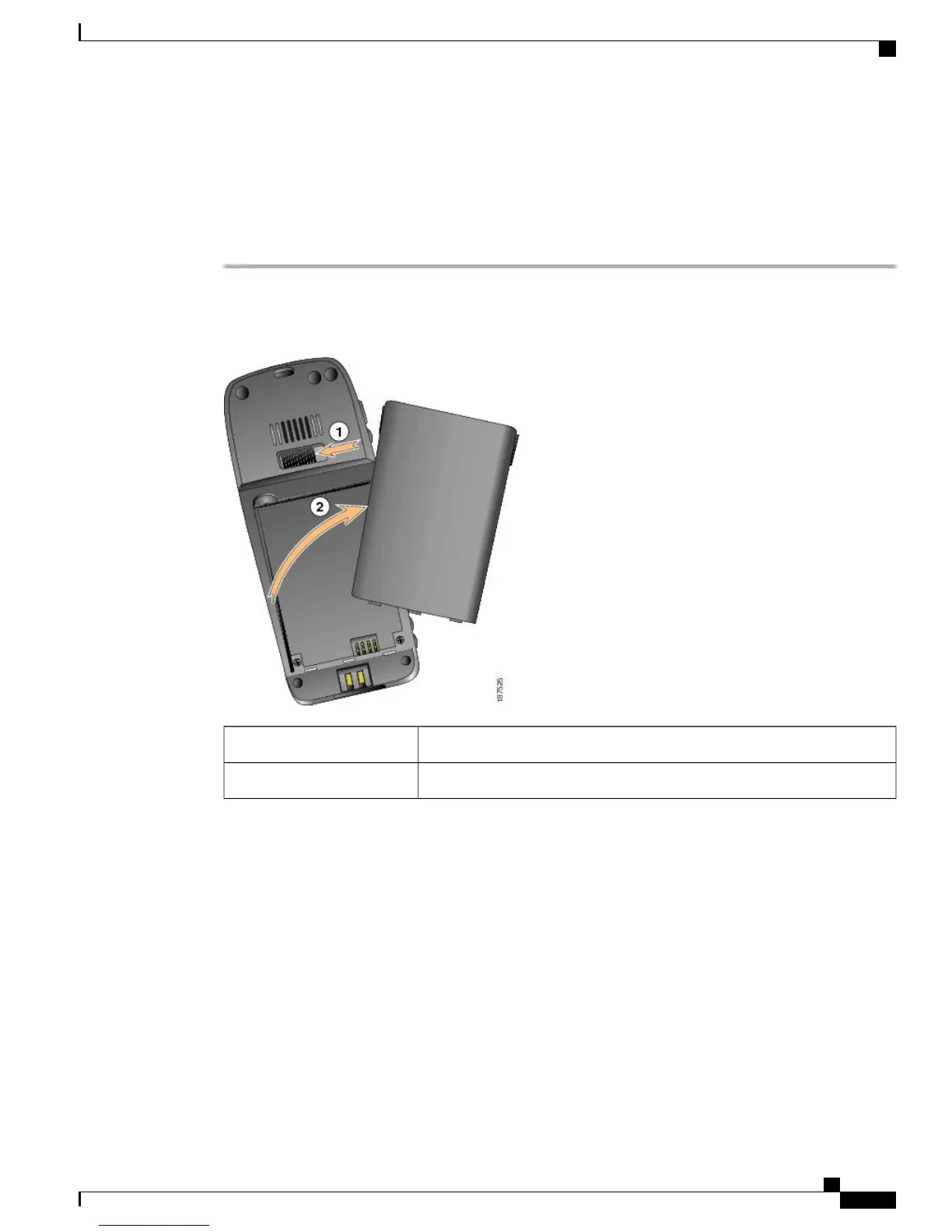Install or Remove Phone Battery
To install the battery in the wireless IP phone, follow these steps.
Procedure
Step 1
Remove the cover on the back of the phone as shown in the following figure.
Figure 1: Remove Cover to Install the Battery
Locking catch1
Battery cover2
Cisco Unified Wireless IP Phone 7925G, 7925G-EX, and 7926G Administration Guide
9
Cisco Unified Wireless IP Phone 7925G, 7925G-EX, and 7926G Setup
Phone Power
