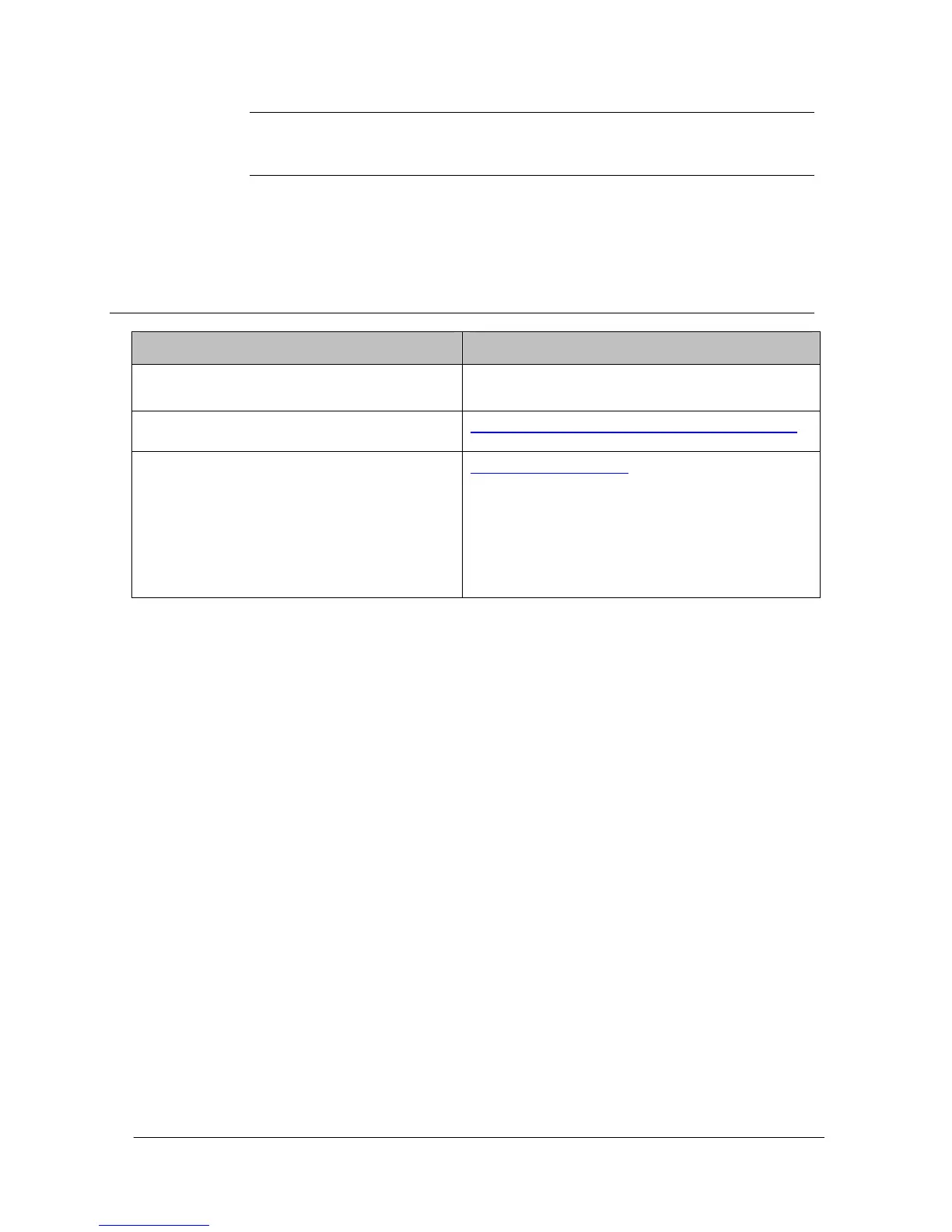Office of Enterprise Technology Page 15 IP Phone 7940/60 User Manual
CCM 4.1 April 13, 2009
Note To configure a specific line, use the Navigation button to scroll through
the list of your lines. When you find the line you want to configure, press
the Select softkey and follow steps 4 and 5 above.
6. Press the Exit softkey to save all of your settings and to exit the Settings
menu.
Reference Information
Resource Value/Location
Octel Voice Mail Ten Digit Access Number
651.556.7600
CallManager User URL
https://ccmuser.voice.ccm.state.mn.us/ccmuser
IP Phone 7940/7960 User Manual
IP Phone Quick Reference Guide
Voice Mail Instructions for IPT and CCM
Users
Calling/Dialing Patterns
http://mnet.state.mn.us
Voice>IP Telephony Services>IP Phone
Information
