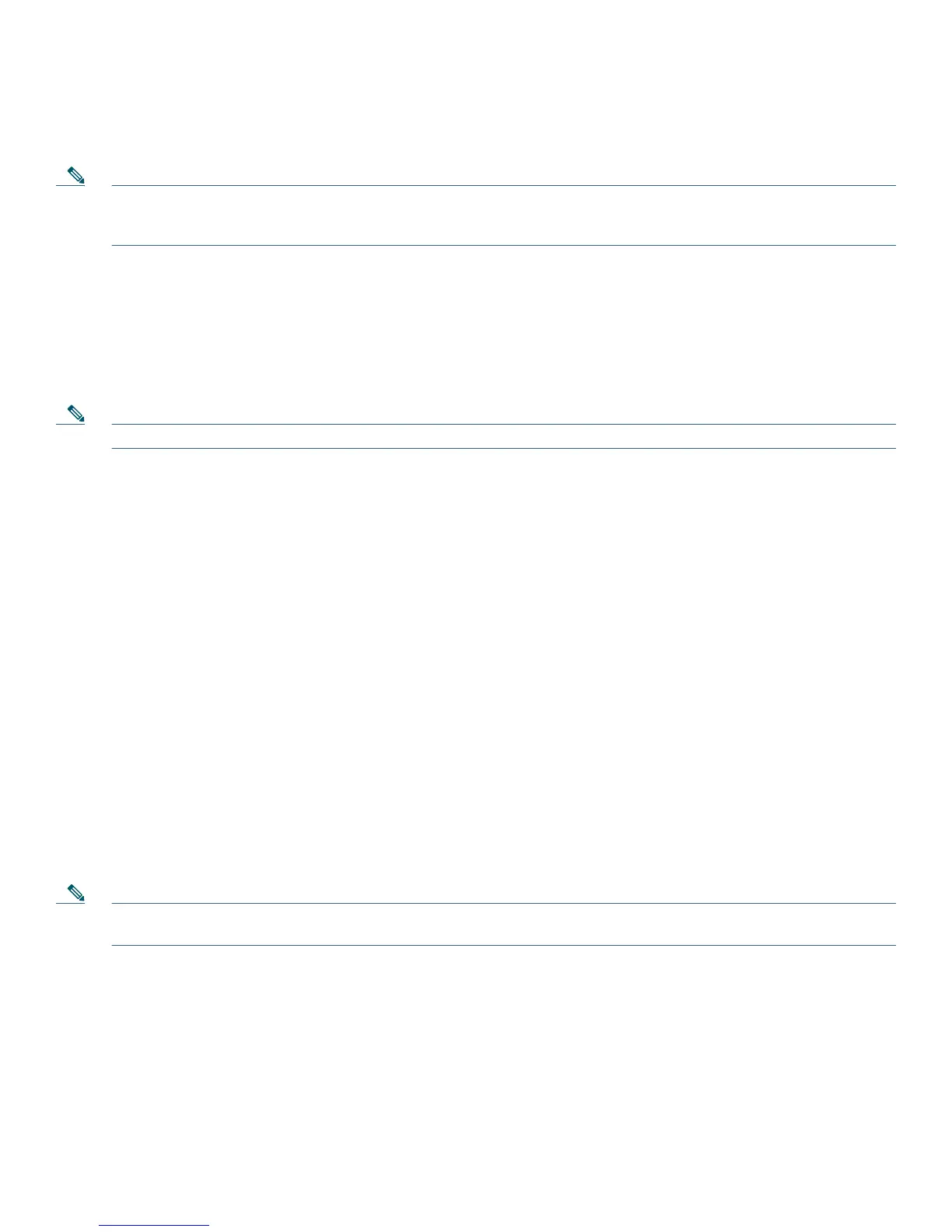11
If multiple calls are on hold, use the Navigation button to select the desired call before you press Resume.
If multiple calls on multiple lines are on hold, press the line button for the line that you want to pick up. The active call on the
other line is automatically
put on hold.
Note Because the hold feature can generate music or beeps, avoid using hold when dialed into a remote conference system.
Simple three-party conferences that are created locally on your phone can safely be placed on hold without introducing
music or beeps into the conference.
Mute a Call
To mute a call, press the Mute button. The Mute button lights, indicating that the other party cannot hear you.
To deactivate the mute function:
• Press th
e Mute button again.
• Lift
the handset if you are using mute with the speakerphone.
Note The Mute feature does not generate music or beeps.
Manage Call Waiting
If you are on a call when a second call comes in, you hear a call-waiting tone or see a flashing indicator light on the handset
rest, depending on the configuration of your phone.
To answer the new call on the same line, use the following method:
1. Use the
Navigation button to select the call.
2. Press Answer to a
nswer the call. The call on the other line is automatically put on hold.
To return to the original call, use the following method:
1. Use the
Navigation button to reselect the call.
2. Press Resume
to reconnect to the call.
For calls on a separate line, press the Line button
for the incoming call. The call on the other line is automatically put on hold.
To return to the original call, press the Line button associa
ted with the original call.
Retrieve Voice Mail Messages
To access voice messages:
1. Sel
ect an available Cisco Unified IP phone line lifting the handset, pressing the speakerphone button, or by pressing a line
button. Listen for the dial tone.
2. Press th
e Messages button, and follow the voice instructions.
Note When you have one or more new messages, if you have the message-waiting indicator (MWI) configured, the light on
your handset is lit.
Call Blocking (Toll Bar) Override
Call blocking prevents unauthorized use of phones. It is implemented by matching a pattern of specified digits during a specified
time and day of week or date. The call-blocking override feature allows individual phone users to override the call blocking that
has been defined.
To place calls when call blocking is enabled:
1. Press Log
in.
