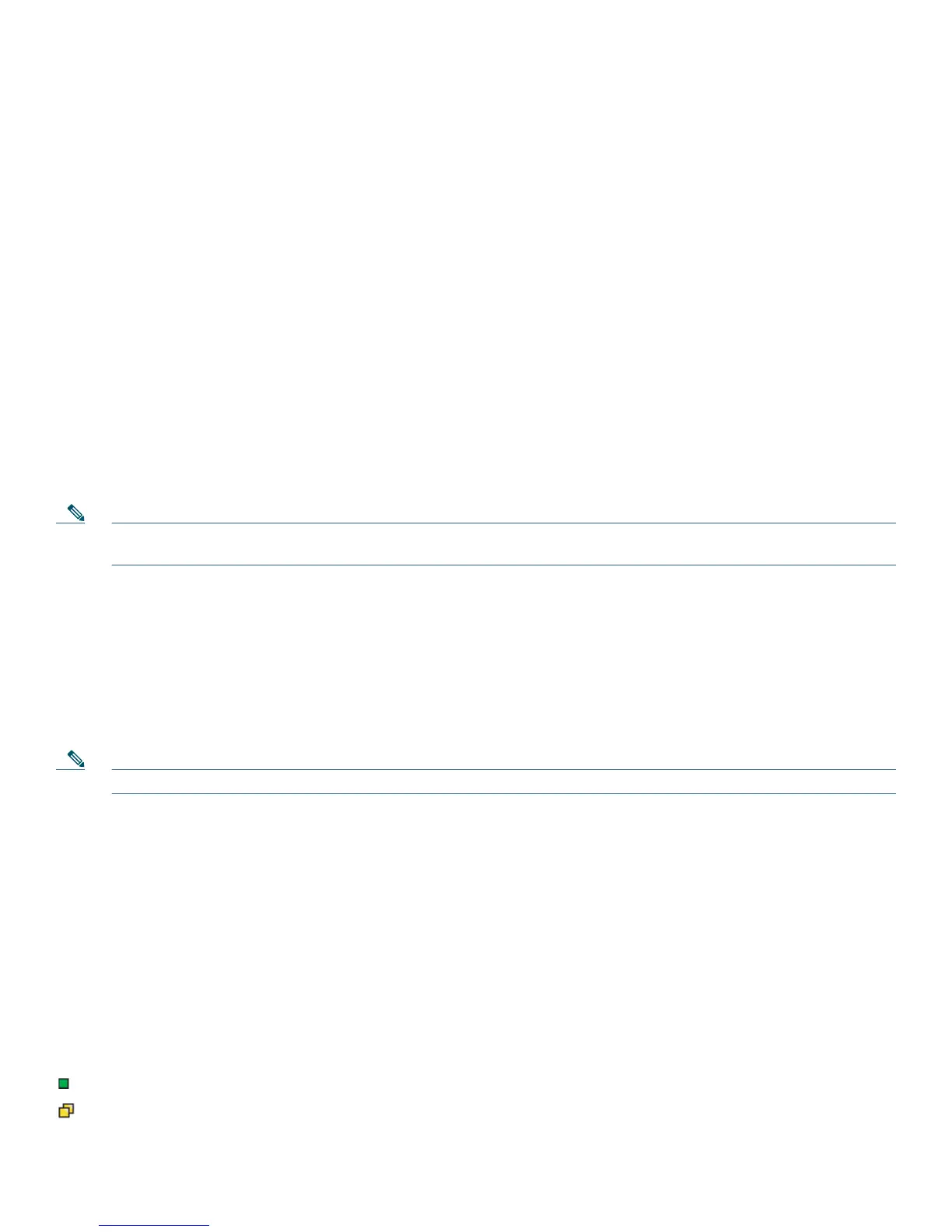20
Use the Intercom Feature
Cisco Unified Communications Manager Express supports intercom functionality for one-way and press-to-answer voice
connections using a dedicated pair of intercoms on two phones that speed-dial each other.
To use the intercom feature:
1. Press th
e Menu button.
2. Use the
Navigation button to select Directories.
3. Use the
Navigation button to select Speed Dial.
4. Sel
ect intercom Speed Dial.
The called IP phone automatically answers the call in speakerph
one mode with mute activated. A beep alerts the recipient
to the incoming call.
To respond to an intercom call, press the Mu
te button, or lift the handset.
Whisper Intercom
The Whisper Intercom feature allows the user to make an intercom call to a busy extension. The recipient can hear the caller or
hear the whisper intercom, and the original caller on the receiving phone can not hear the whisper intercom. The phone receiving
a whisper intercom displays the extension and name of the party initiating the whisper intercom and a zipzip tone is played
before the called party hears the caller's voice. The receiving party must select the intercom line button on their phone to speak
to the caller.
Note For intercom users to know whether the intercom is using one-way or two-way audio, the lamp for both intercom
buttons are colored amber for one-way whisper intercom and green for two-way audio.
To place an intercom call:
• Dial
the intercom directory number from your intercom line. The intercom recipient hears the intercom caller audio without
answering the call.
To answer an intercom call:
• Press
the intercom button to talk to the intercom caller.
To end a whisper intercom call:
• Press End
call.
Note This feature is not supported on 7905/79012 and 7906/7911 phones.
Place a Priority (Precedence) Call
In some specialized environments, such as military or government offices, you might need to make and receive urgent or critical
calls. If you need this specialized call handling, your system administrator can add Multilevel Precedence and Preemption
(MLPP) to your phone.
Keep these terms in mind:
• Pr
ecedence indicates the priority associated with a call.
• Pr
eemption is the process of ending an existing, lower priority call while accepting a higher priority call that is sent to your
phone.
Priority Level of an MLPP Call
To see the priority level of an MLPP call, look for an MLPP icon on your phone screen:
Priority Call
Medium priority (immediate) call
