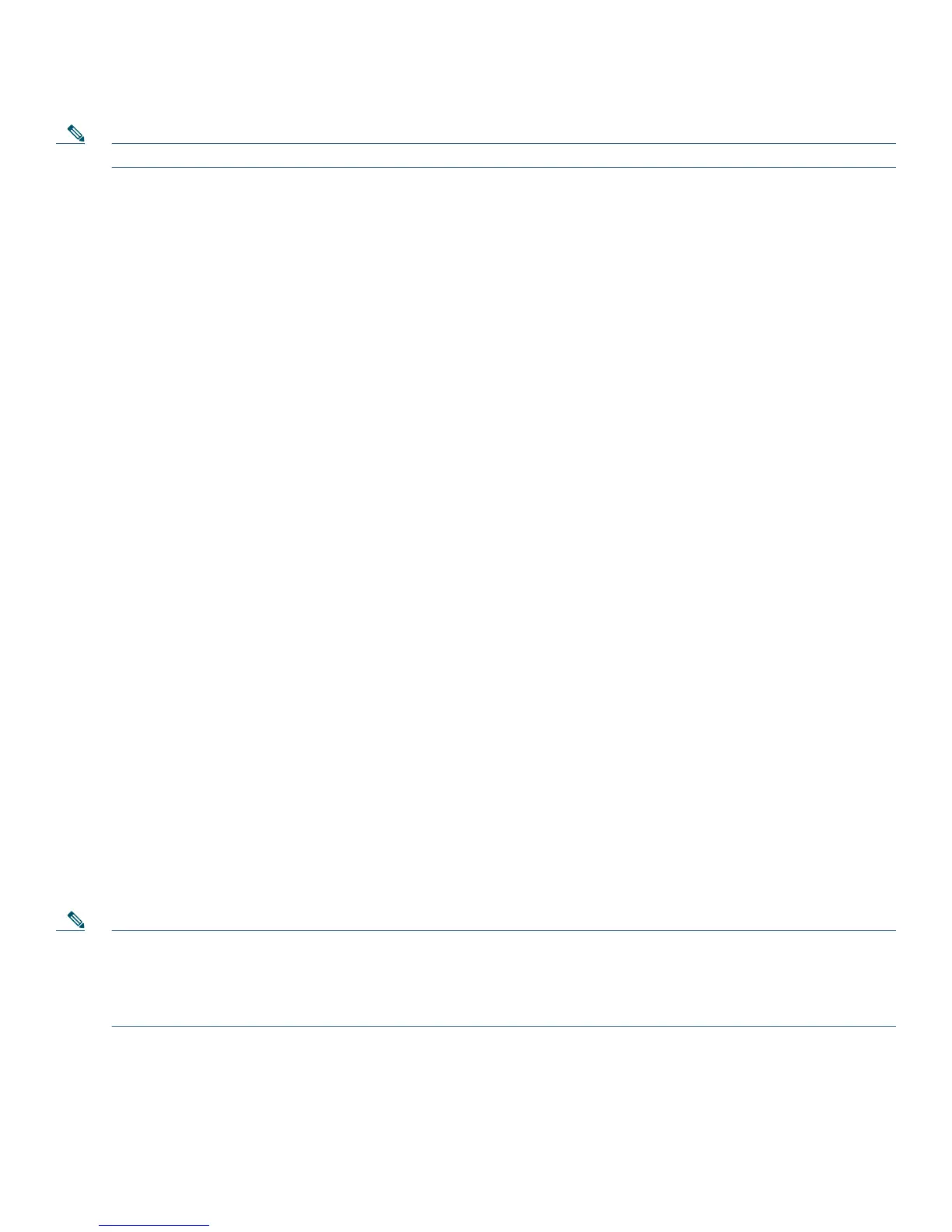12
2. Enter the PIN that is associated with the phone.
Note Contact your system administrator for your personal identification number (PIN).
Transfer a Call
To transfer a selected call to another number:
• Blind
transfer—Immediately redirects the call without allowing you to speak to the transfer recipient (the person to whom
you are transferring the call).
• Consultative transfer—Redirects
the call after first allowing you to speak to the transfer recipient.
To transfer a call:
1. During
a call, press the Trnsfer soft key. The call is placed on hold.
2. Dial
the number to which you want to transfer the call.
3. T
o make a blind transfer:
–
Hang up the handset or press the BlndXfr soft key after you hear the line ringing.
4. T
o make a consult transfer:
–
Wait for the call to be answered. Speak to the transfer recipient. Then press the Trnsfer button or hang up the handset.
–
If the transfer fails, press the Resume soft key to return to the original call.
5. T
o cancel your consultative call-transfer attempt:
–
Press the EndCall soft key.
6. T
o reconnect to the original caller:
–
Press the Resume soft key.
Transfer to Voice Mail
To transfer a call to the recipient’s voice mail:
1. Press Tr
nsfVM.
2. Enter the recipient’
s extension number and press TrnsfVM again
Forward All Calls
To forward all incoming calls to another number:
1. Press th
e CFwdALL soft key.
2. Dial
the number to which you want to forward all your calls. Dial the number exactly as you would if you were placing a
call to that number. Remember to include locally required prefix numbers. The phone display is updated to show that calls
are to be forwarded.
3. Press th
e Accept soft key.
Note To forward calls to voice mail, manually enter the voice-mail number, or use the soft key and button sequence of
CFwdALL soft key plus the Messages button, followed by the EndCall soft key.
To forward calls to a speed-dial number, use the soft key and button sequence of the CF
wdALL soft key plus a speed-dial
button, followed by the EndCall soft key.
4. To cancel call forwarding, press the Cancel soft key.
