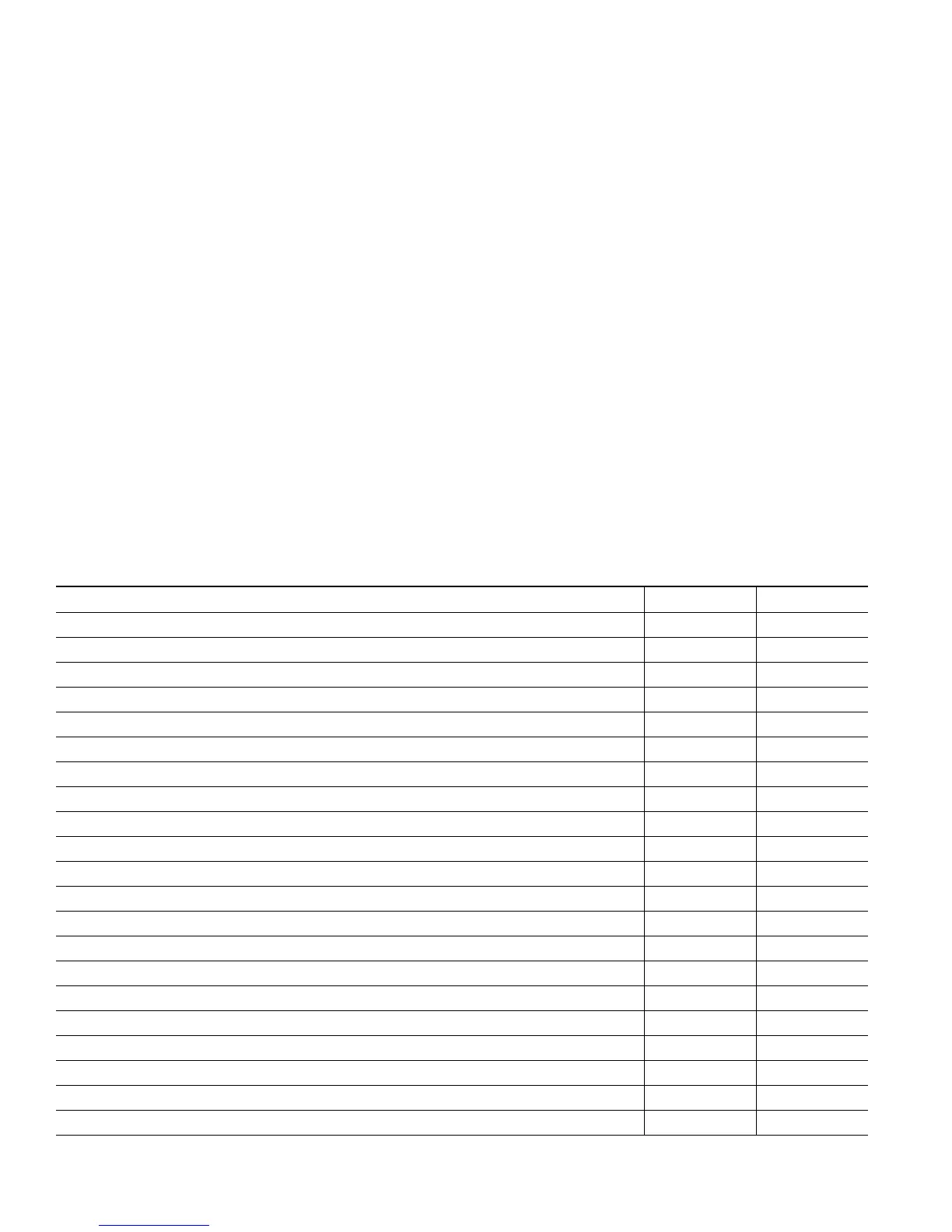22
• Press Cancel to exit to the previous menu without changing the setting.
• Press Bac
k to return to the main phone screen.
Adjust the Display Contrast
To adjust the contrast in your LCD Display:
1. Press th
e Settings button.
2. Press 1 for
Contrast, or use Select.
3. Use Do
wn or Up to change the contrast.
4. Use o
ne of the following options:
• Press Ok to select you
r contrast setting, which returns you to the main directory,
• Press Canc
el to exit to the previous menu without changing the setting.
• Press Bac
k key to return to the main phone screen.
3 Phone Features Index
This section provides an alphabetical list of features for your Cisco Unified IP phone. Features supported in both SIP and SCCP
protocols are marked as “Supported” and features not supported in either one of the protocols are marked as “Not Supported”.
However, there are differences in how the feature works based on the call protocol.
Ta ble 1 Features (with Page Number References) supported in SIP and SCCP.
Features SIP SCCP
Activate Do Not Disturb 12 Supported Supported
Ad Hoc Conference Call 14 Supported Supported
Adjust the Display Contrast 21 Supported Supported
Adjust the Ring Volume 20 Supported Supported
Adjust the Volume for the Current Call 20 Supported Supported
Alternate Methods to End a Conference Call 13 Not Supported Supported
Answer a Call 9 Supported Supported
Basic: Place a Call 9 Supported Supported
Call Blocking (Toll Bar) Override 10 Supported Supported
Clear Call History 17 Supported Supported
Enable Privacy on Shared-Line 15 Supported Supported
Forward All Calls 11 Supported Supported
Headset: Place a Call 9 Supported Supported
Hold a Call 9 Supported Supported
Hold a Shared-Line Call 15 Supported Not Supported
Join a Shared-Line Call 14 Supported Supported
Live Record a Call 14 Not Supported Supported
Manage Call Waiting 10 Supported Supported
MeetMe Conference Call 13 Not Supported Supported
Mute a Call 10 Not Supported Supported
Park a Call 12 Supported Supported
