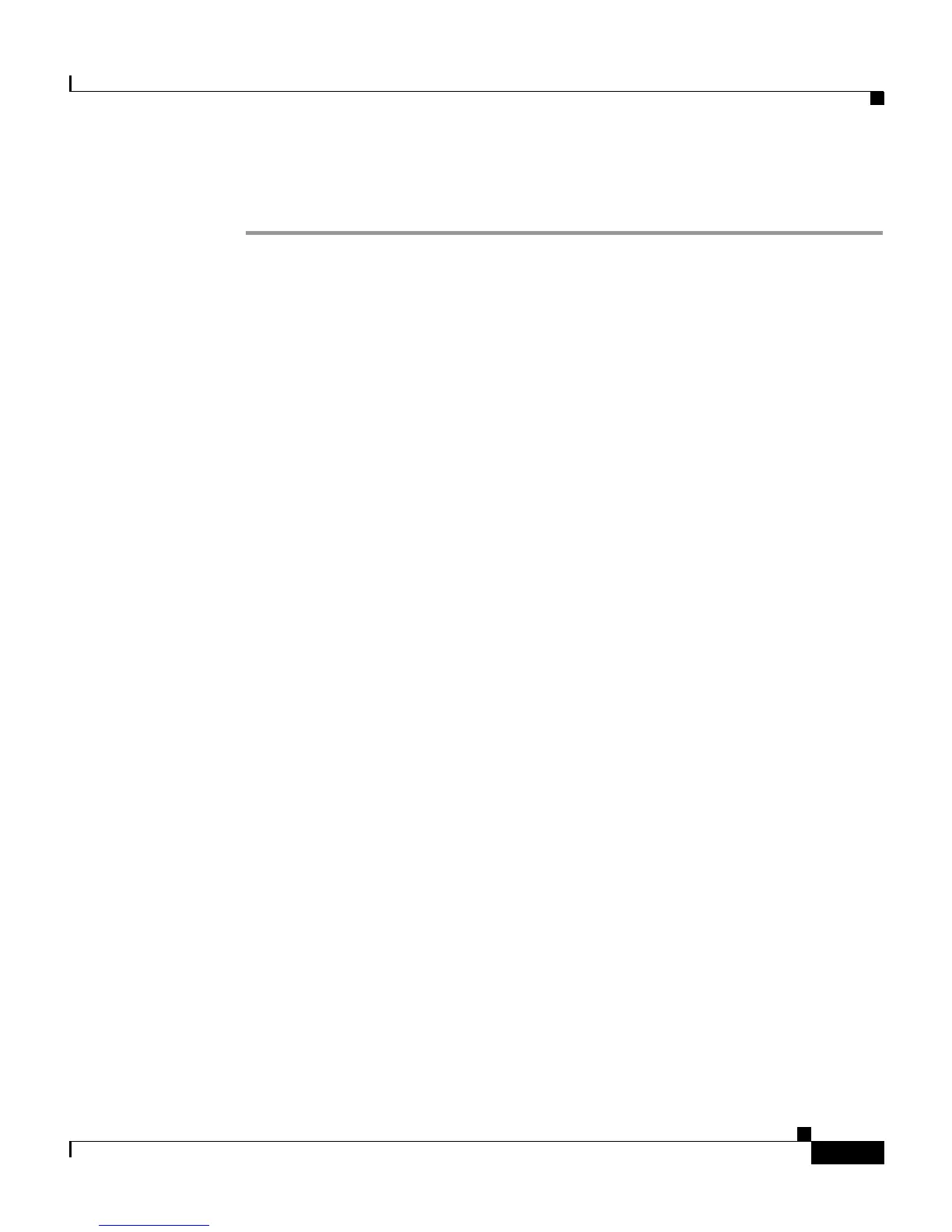1-21
Cisco IP Phone 7960 and 7940 Series User Guide
78-10182-08
Chapter 1 Introducing Your Cisco IP Phone
Customizing Your Phone From the User Options Web Pages
Step 4 When you are finished, click Return to the Menu or Log Off at the bottom of the
page.
Related Topics
• Subscribing to Services, page 1-19
• Establishing Cisco IP Phone Services, page 1-18
