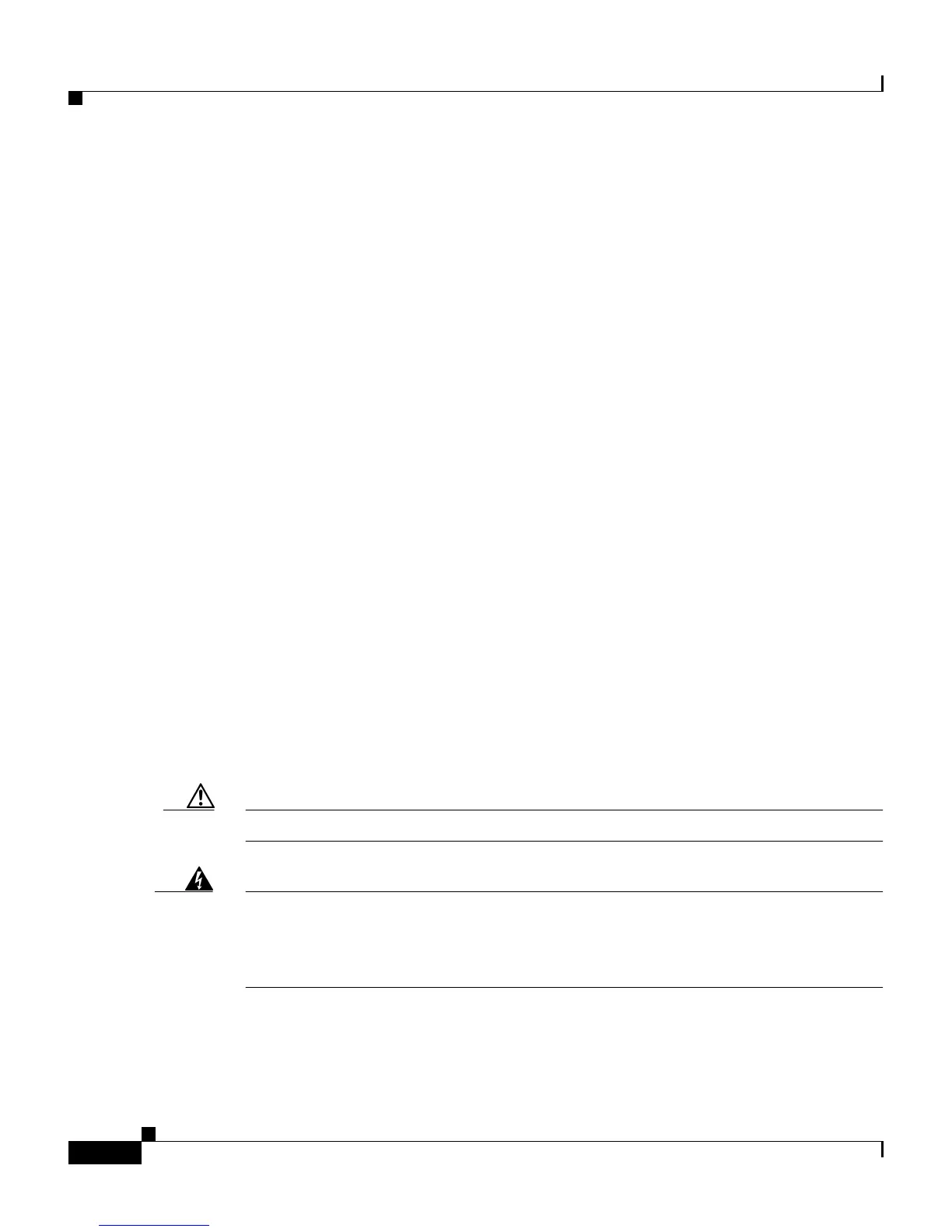Chapter 1 Introducing Your Cisco IP Phone
Using the Handset, Headset, and Speakerphone
1-14
Cisco IP Phone 7960 and 7940 Series User Guide
78-10182-08
Using the Speakerphone
You can use the speakerphone in conjunction with all of the features on your
Cisco IP Phone.
To place and answer calls using the speakerphone, press the Speaker button.
To switch from speakerphone to handset during a call, simply lift the handset.
Related Topics
• Adjusting the Handset, Speakerphone, and Headset Volume, page 2-1
Using the Headset
You can use the headset in conjunction with all of the features on your
Cisco IP Phone, including the Volume and Mute buttons. Use these buttons to
adjust the volume to the ear piece and to mute the speech path from the headset
microphone.
To place and answer calls using a headset, plug an approved headset into the back
of the phone base and press the Headset button on the front of your phone.
Your phone supports four- or six-wire headset jacks. For information about
purchasing headsets, see the following URLs:
• http://cisco.getheadsets.com
• http://vxicorp.com/cisco
Caution Use only Cisco-approved headsets.
Warning
This product relies on the building's installation for short-circuit (overcurrent)
protection.Ensurethatafuseorcircuitbreakerno larger than 120VAC,15AU.S.
(240 VAC, 10A international) is used on the phase conductors (all
current-carrying conductors).
