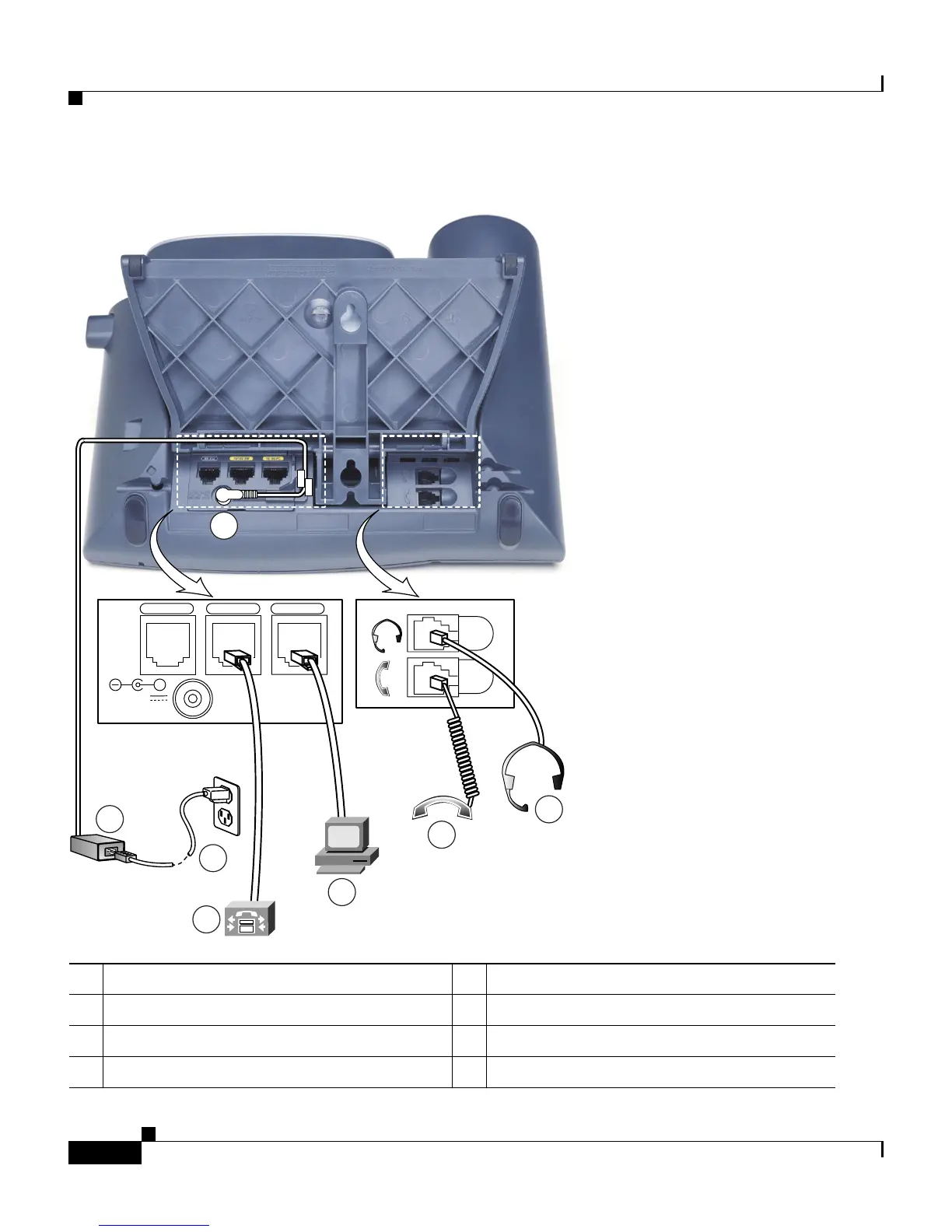Chapter 1 Introducing Your Cisco IP Phone
Connecting Your Cisco IP Phone
1-4
Cisco IP Phone 7960 and 7940 Series User Guide
78-10182-08
Table 1-1 Cisco IP Phone cable connections
1 DC adapter port (DC48V) 5 Access port (10/100 PC)
2 Power supply with AC adapter port plug 6 Handset port
3 Power cable with wall socket plug 7 Headset port
4 Network port (10/100 SW)
RS232
DC48V
10/100 SW 10/100 PC
+
58670
2
3
4
5
6
7
1
