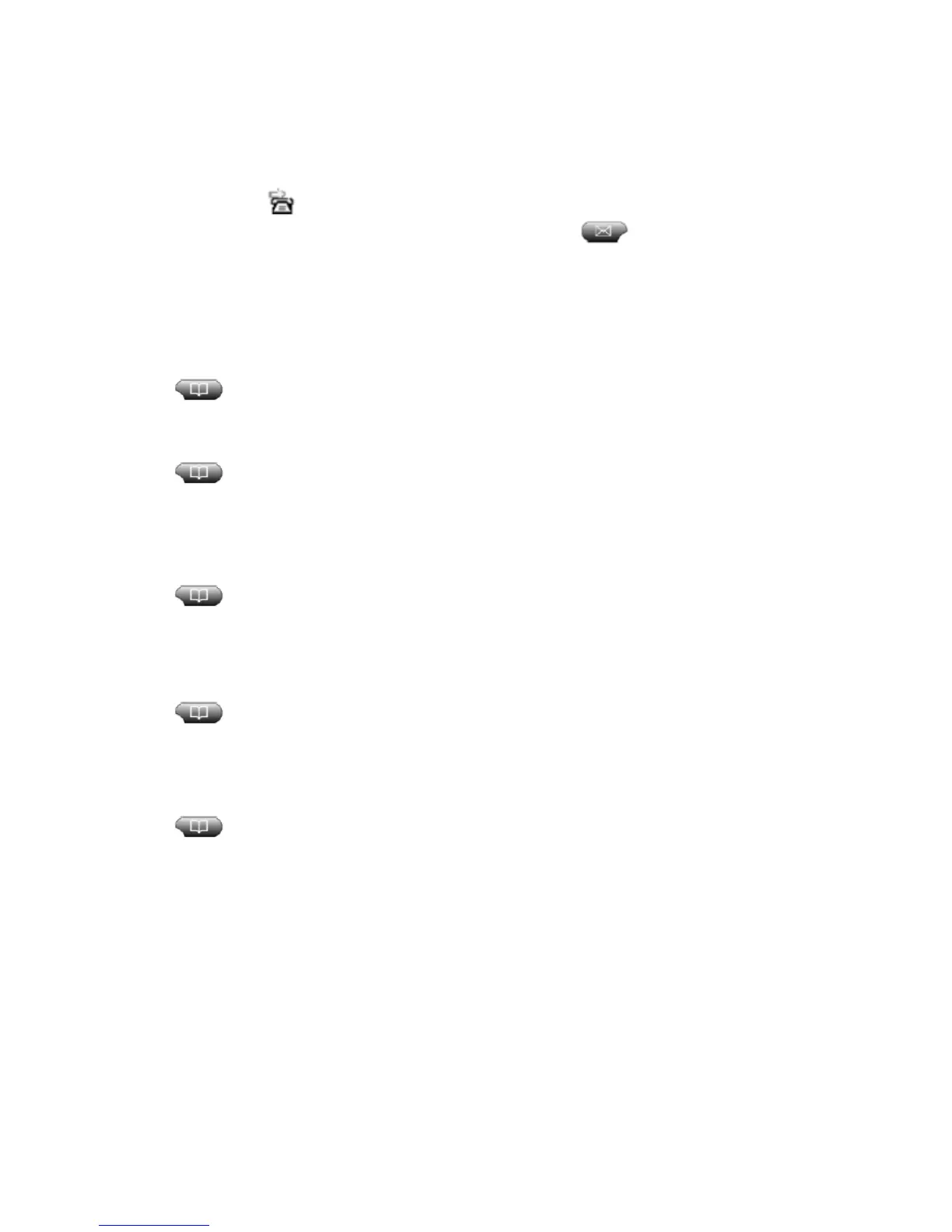Pg. 5
LAST NUMBER REDIAL
1. Lift handset and press [Redial] softkey.
CALL FORWARD ALL
1. Press the [CFwdALL] softkey. You hear two beeps, then dial tone.
2. Enter the 5-digit extension number you wish to forward your calls to. A forwarded phone icon/arrow appears in the upper-
right corner of the LCD , indicating all calls forwarded.
3. To forward calls directly to voice mail, press [CFwdAll] softkey, then the (message) button.
4. To cancel, press the [CFwdALL] softkey.
Note: You can only activate [CFwdALL] for the primary line of the phone.
USING CALL LOGS AND DIRECTORIES
(Call logs contain records of your missed, placed and received calls)
View your Call Logs:
1. Press the
(
directories) button.
2. Select Missed Calls, Received Calls or Placed Calls. Each stores up to 100 records.
Display Details for a single call record:
1. Press the
(
directories) button.
2. Select Missed Calls, Received Calls or Placed Calls.
3. Highlight a call record.
4. Press [Details]. Doing so displays information such as called number, calling number, time of day, and call duration (for
placed and received calls only.
Erase a single call record:
1. Press the
(
directories) button.
2. Select Missed Calls, Received Calls or Placed Calls.
3. Highlight a call record.
4. Press [Delete] softkey.
Erase all call records in a single log:
1. Press the
(
directories) button.
2. Select [Missed Calls], Received Calls or Placed Calls.
3. Highlight a call record.
4. Press [Clear] softkey. (you may need to press the [More] softkey to display Clear.)
Erase all call records in all logs:
1. Press the
(
directories) button, then press [Clear] softkey.
