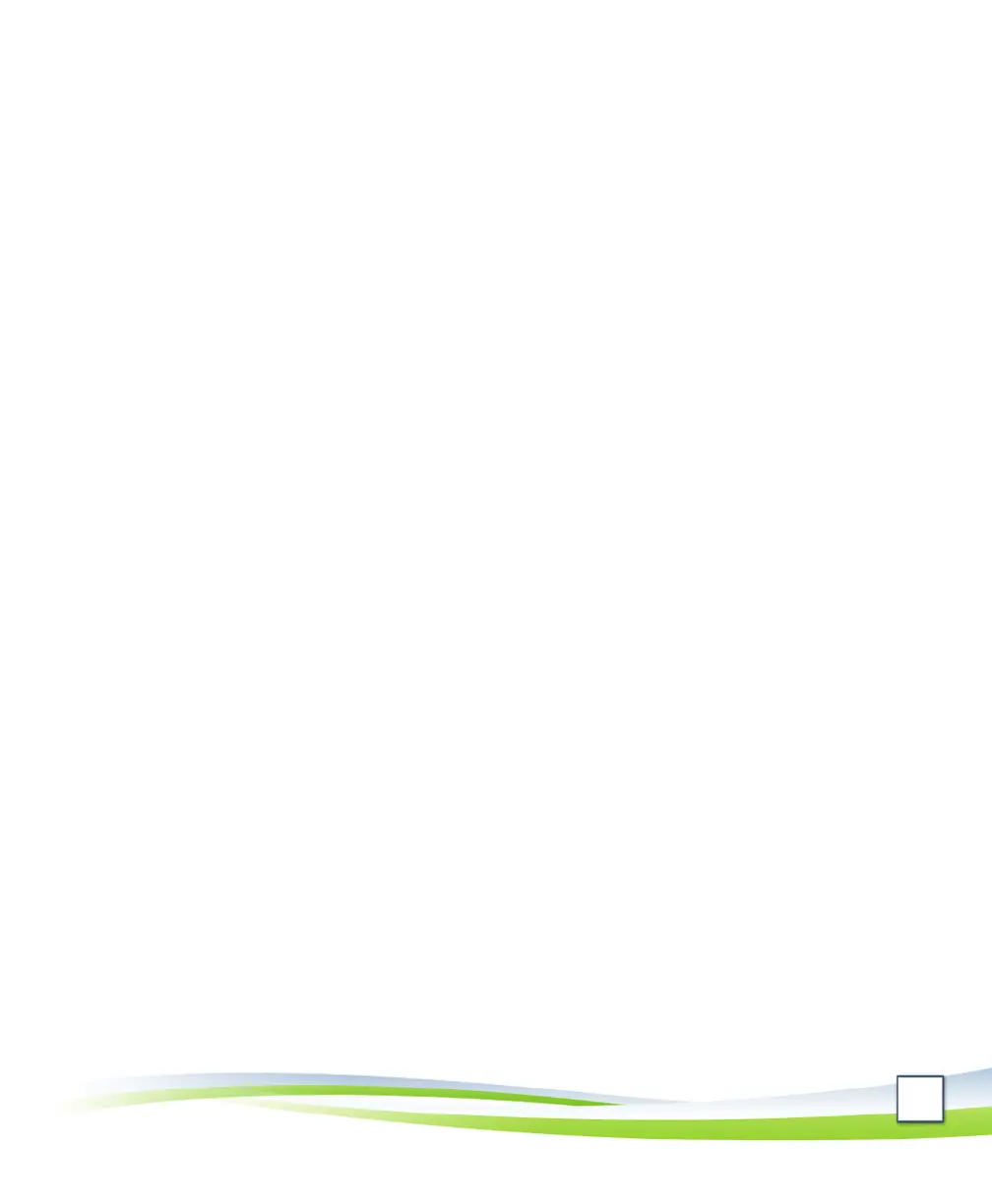23
Clickthe5. Savebuon.
Thewebsitedisplaysthemessage,“Updatesuccessful.”Aeramoment,your 6.
VoIPphonewillbeupdatedtoo;youmaynoceyourphone’sdisplayashbriey
asthishappens.
Add a personal address book entry
AddnewentriestoyourpersonaladdressbookthroughtheCiscoUniedCMUser
Oponswebsite.Toaddapersonaladdressbookentry,dothefollowing:
LogintotheCiscoUniedCMUserOponswebsite.1.
Clickthe2. User Oponsmenuintheupper-lecornerandselectPersonal
Address Book.
Clickthe3. Add Newbuon.
Filloutasmanyeldsasyou’dlike.Theonlyrequiredeldis4. Nick Name.
Whenyouaredone,clickthe5. Savebuon.
Youwillseeamessagethatsays,“Addsuccessful.”6.
Toaddanotherentry,clickthe7. Add Newbuon.
Remove a personal address book entry
RemovepersonaladdressbookentriesthroughtheCiscoUniedCMUserOpons
website,dothefollowing:
LogintotheCiscoUniedCMUserOponswebsite.1.
Clickthe2. User Oponsmenuintheupper-lecornerandselectFast Dials.
Clickthe3. Find buontoseealistofphonenumbers.Thislistshowsamixtureof
fastdialphonenumbersandpersonaladdressbookentries.
Personaladdressbookentrieshavenicknamesassociatedwiththem.•
Fastdialsarelabeled• RawunderPhone Type.
Clickthecheckboxnexttoeachentryyouwanttoremove.4.
Clickthe5. Delete Selectedbuon.
Amessageappearswarningyouthatthisaconcannotbeundone.Clickthe6. OK buon.