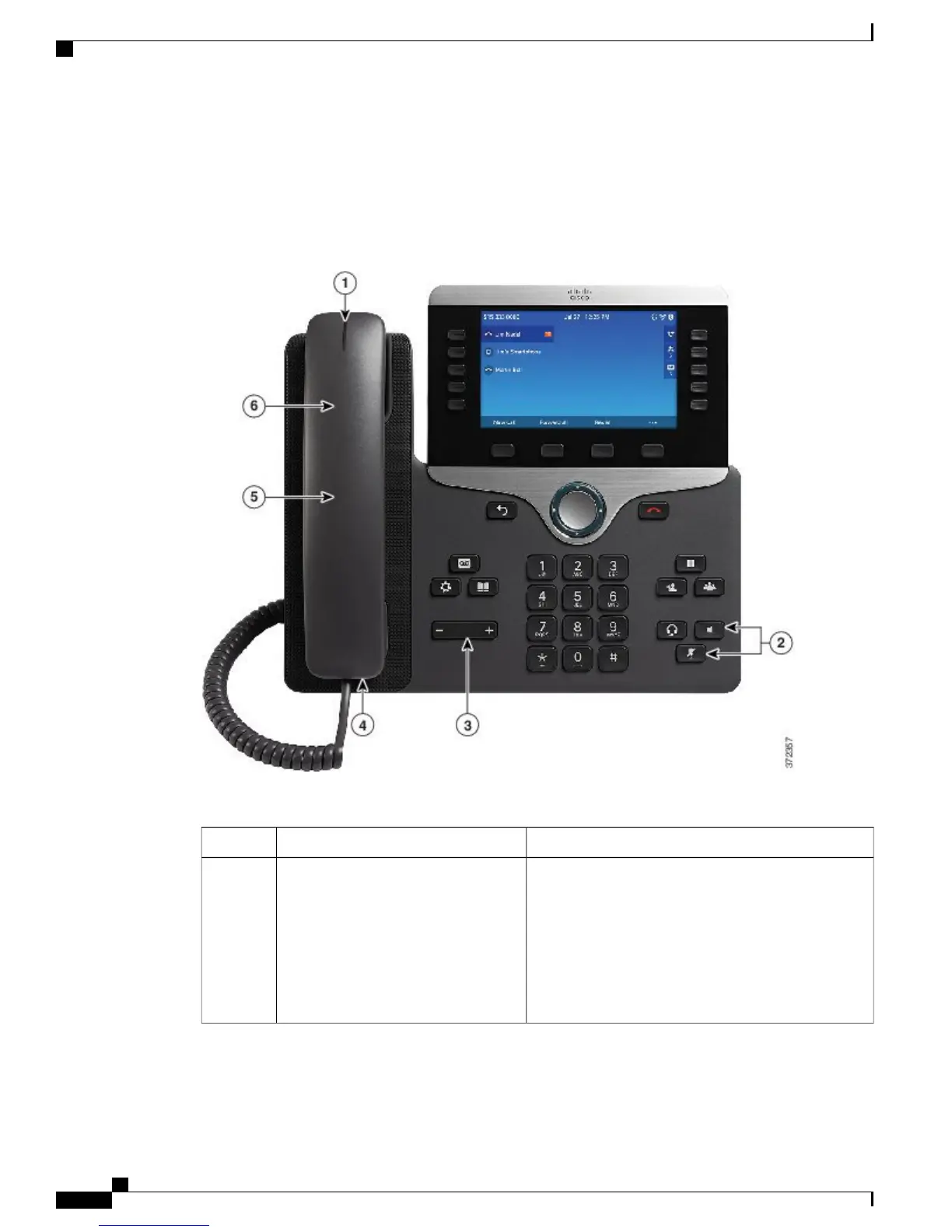Hearing-Impaired Accessibility Features
Your phone comes with standard accessibility features that require little or no setup.
Figure 1: Hearing-Impaired Accessibility Features
—
Cisco IP Phone 8861 Shown
Table 1: Hearing-Impaired Accessibility Features
DescriptionAccessibility FeatureItem
This lighted strip is visible from all angles. Your phone
also provides an audible message-waiting indicator.
To change the light or the audible voice-message
indicator, sign in to the Self Care portal and access the
message-indicator settings. You can change each setting
to on or off.
Your administrator can also change your settings.
Visual message-waiting indicator
(handset)
1
Accessibility Features for the Cisco IP Phone 8800 Series
2
Accessibility Features for the Cisco IP Phone 8800 Series
Hearing-Impaired Accessibility Features
