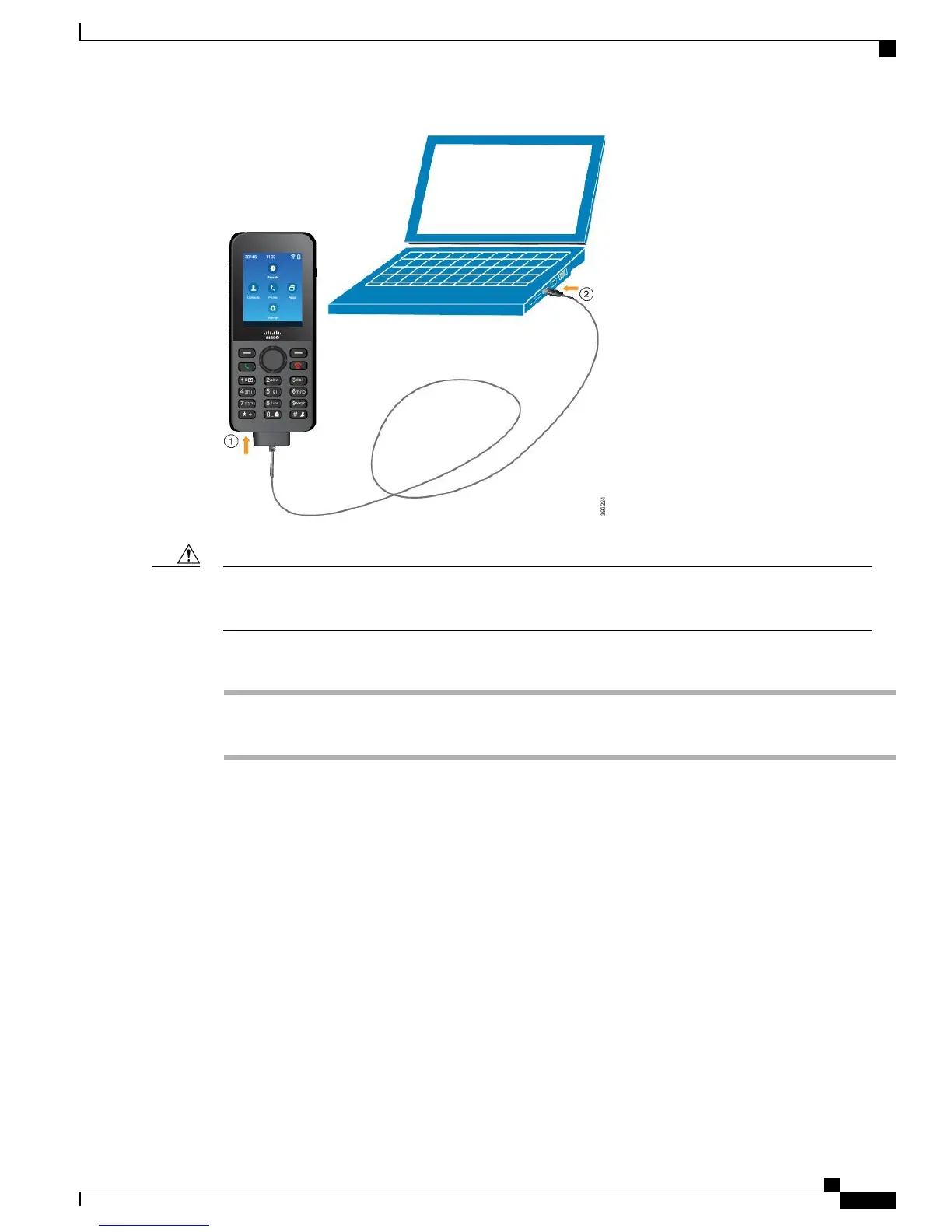Do not charge the phone in a hazardous environment.
Do not charge the phone if it is wet.
Caution
Procedure
Step 1
Connect the long connecter of the USB cable to the bottom of the phone with the pins aligned.
Step 2
Plug the other end into the USB port in the computer.
Cisco Wireless IP Phone 882x Series Accessory Guide
7
Cisco Accessories
Charge the Battery with the USB Cable and a USB Port on Your Computer