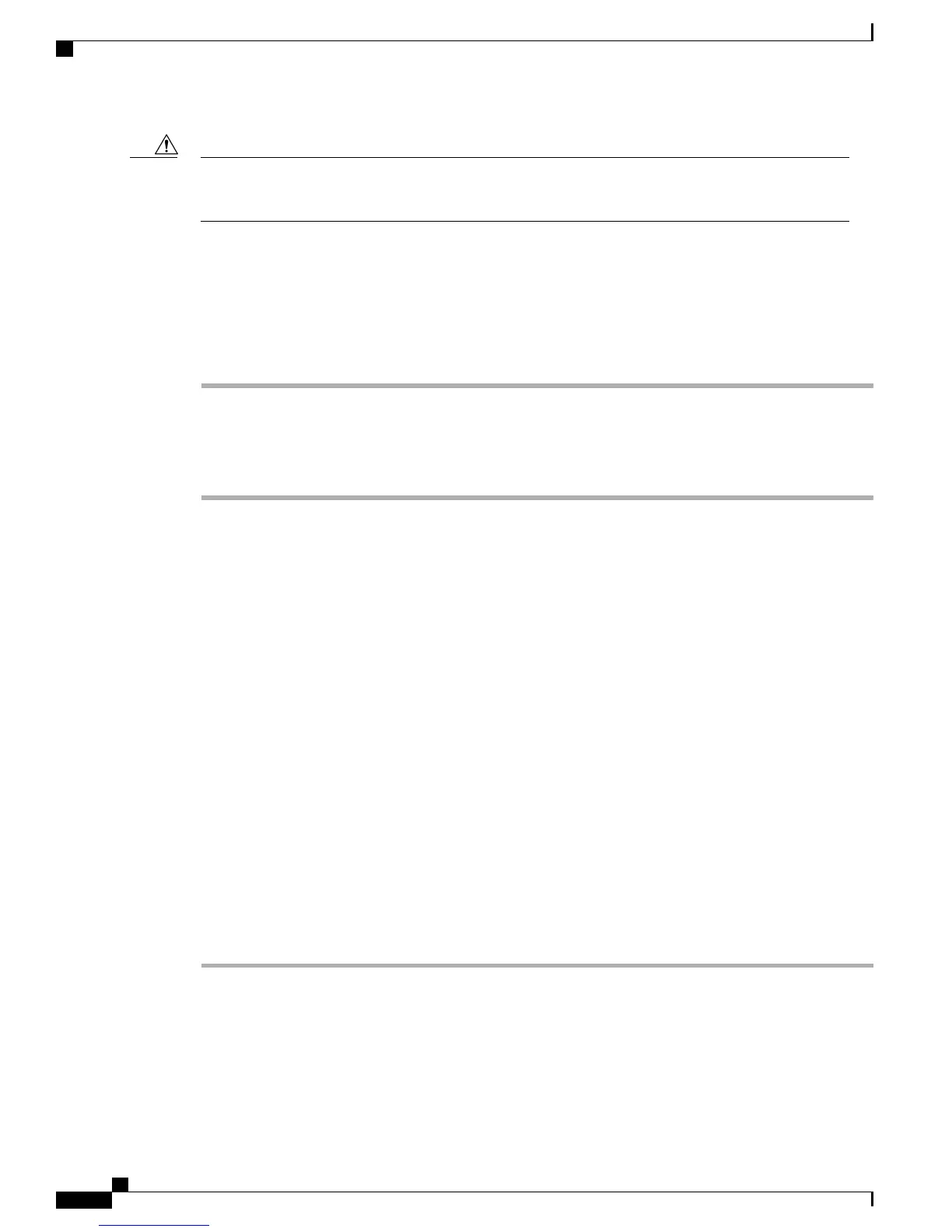Do not use chargers in a Potentially Explosive Atmosphere.
Do not charge the phone if it is wet.
Caution
Set Up the Multicharger
The power jack is on the right side of the multicharger.
Procedure
Step 1
Plug the jack end of the power cord into the multicharger.
Step 2
Plug the other end of the power cord into the power adapter.
Step 3
Plug the power adapter into the electrical outlet.
Step 4
Place the multicharger on a stable work surface.
Install the Multicharger Wall Mount Kit
The wall mount kit comes with the following components:
•
bracket
•
package with 5 screws and 5 self-tapping wall anchors
Before You Begin
You need the following tools:
•
Drill and a 0.25 inch drill bit
•
Pencil
•
Level
•
Philips #1 and #2 screwdrivers
You need the power cable and power adapter.
Procedure
Step 1
Determine the location for the bracket. The bottom right corner of the bracket must be less than 50 inches
(127 cm) from an electrical outlet.
Step 2
Mount the wall bracket.
Cisco Wireless IP Phone 882x Series Accessory Guide
12
Cisco Accessories
Set Up the Multicharger
